In a fast-paced business landscape where meetings are frequent and information flows freely, it can be incredibly challenging to keep track of discussions, decisions, and action items. Traditional note taking methods often fall short, leaving teammates feeling exhausted, overwhelmed, and ill-informed. Luckily, AI meeting note takers have risen in popularity, providing busy professionals with advanced solutions that convert spoken word into text.
In this article, we will teach you how to combat inefficiencies during meetings while enhancing team collaboration and embracing AI technology for executives. From accuracy concerns to the overwhelming volume of information, we address these challenges head-on, providing valuable insights and practical advice on harnessing the power of AI meeting notetakers to streamline workflows, enhance collaboration, and boost productivity. Keep reading to explore the transformative potential of AI technology in revolutionizing the way we capture and manage meeting content.
How AI Meeting Note Takers Work
AI meeting notetakers and AI productivity tools work by leveraging natural language processing (NLP) technology to convert spoken word into written text, enhancing team collaboration through automated meeting notes and secure meeting documentation.
In addition to providing users with automated meeting notes, AI meeting notetakers generate transcriptions that are formatted for readability, making your transcriptions easy to consume and circulate. As soon as your automated meeting notes are ready, you can circulate them among key stakeholders. Depending on which automated meeting notes tool you choose, it may even send your meeting notes out for you!
Benefits of Using AI Meeting Notetakers
1. Save time
Before automated meeting notes were introduced, meeting notes had to be taken manually. This meant that a teammate would be responsible for manually transcribing every meeting which took tons of time, energy, and resources. Now, AI meeting note takers can transcribe at a much faster rate and can process large volumes of content in a fraction of the time.
2. Enhance accuracy
Human error is inevitable, especially when it comes to note-taking. Whether it be because there are distractions during the meeting that make it hard to focus or because the person assigned the task of notetaking isn’t engaged or focused, relying on a human to take meeting notes can be risky. Leveraging AI meeting notetakers eliminates biases and decreases the risk of human error. The reverse process can be applied as well. AI text-to-speech capabilities can be used to review and verify the captured information, ensuring accuracy and clarity.
3. Improve productivity
Taking notes manually during meetings can be time consuming and distracting, often resulting in less engagement and lost time. AI meeting notetakers free up meeting participants’ time and provide organized, searchable information, helping prioritize efficient meeting management and secure meeting documentation.
4. Encourage collaboration
There are several ways AI meeting notetakers encourage collaboration, including providing peers with shared access to information, facilitating real-time communication, integrating with collaboration platforms, tracking action items, offering search and reference capabilities, and providing version control. Each of these features work together when capturing automated meeting notes to facilitate the sharing of information and real-time collaboration.
6 Best AI Meeting Notetaker Tools
1. Fellow
Fellow is the only all-in-one AI meeting transcription and management software for remote and hybrid teams, empowering users to have fewer, more effective meetings and 1-on-1s with AI, behavior-driving features, and seamless integrations. Fellow’s AI Meeting Copilot recordings, transcriptions, and summaries are linked to every meeting and calendar event so everything you need for your meeting is in one place. This centralized hub means there’s no more scrambling to find where you saved your meeting agenda. During meetings, you can remain fully present while your AI assistant is hard at work transcribing, recording, and summarizing the meeting content.
Unlike other AI productivity tools, you can use Fellow to collaborate on meeting agendas, assign and sync action items with project management tools, and keep track of meeting decisions in one place, ensuring actionable outcomes in every meeting. AI-generated summaries not only highlight talking points, they organize your discussions into topics, identify and create action items and decisions, and are editable when you want to add context or improve a summary. From preparing your weekly meetings to accessing video calls – Fellow centralizes the entire meeting workflow into one functional hub so everything you need is in one place, even when your team isn’t. The best part? Get 300 free minutes of AI recording and transcription.

G2 rating: 4.7/5
“I love that it keeps track of agenda/notes/action items for each one of my clients in their own stream. I can keep up with what we talked about, what I need to do and what I need to follow-up on with them at our next meeting without having a bunch of sticky notes all over my desk. I use Fellow every single day in my work, and it has made me much more detail oriented and focused.”
2. Fireflies.ai
Fireflies.ai is an AI-powered meeting assistant that can be used to transcribe, summarize, and analyze meetings with a high level of accuracy. Like other AI meeting notetakers, Fireflies.ai allows users to automate their note-taking practices by automatically recording and transcribing meetings across several video-conferencing apps, dialers, and audio files. To get started, it's as simple as inviting the Fireflies.ai notetaker to meetings on your calendar.
Fireflies offers a variety of plans at different price points, making it possible for everyone to supercharge their voice conversations. Plans range from a Free Plan for beginners to a business plan priced at $19/month per user.
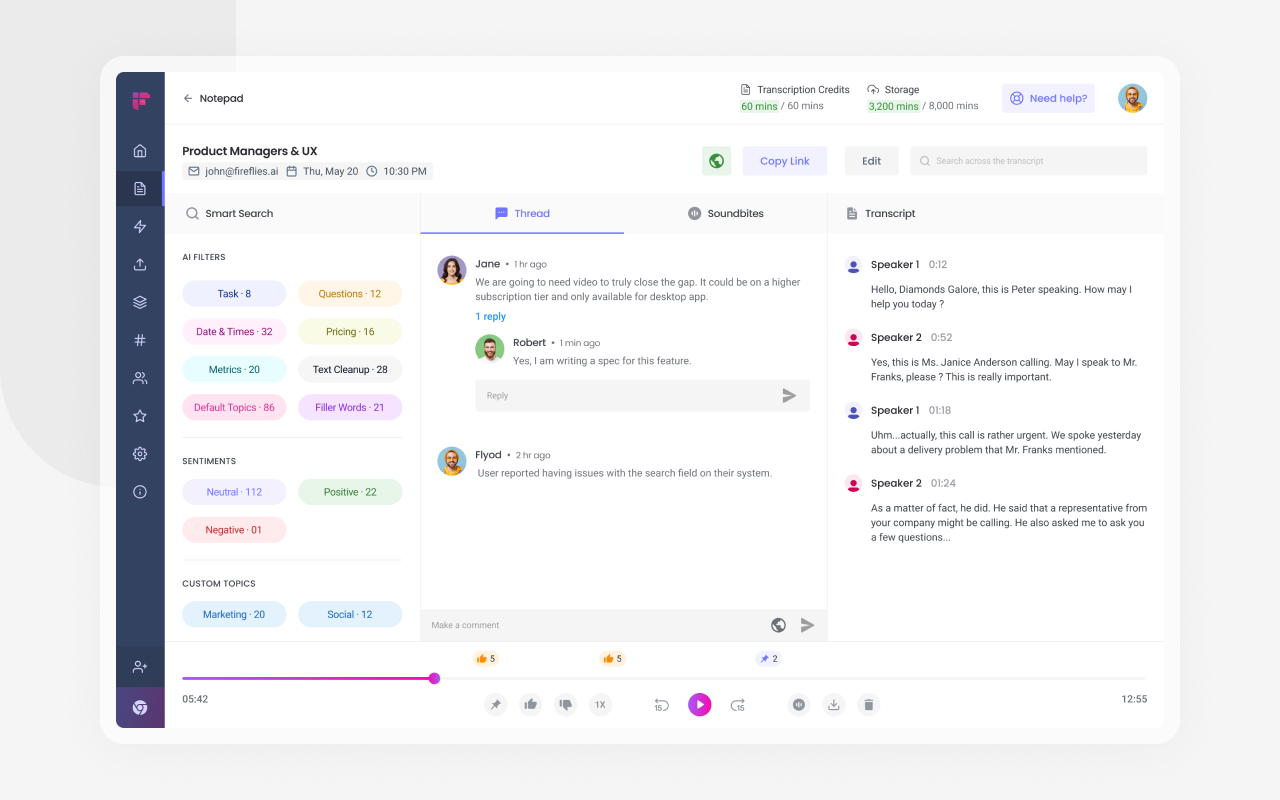
G2 rating: 4.4/5
“Fireflies AI is an incredibly efficient platform. Its ability to accurately transcribe conversations, meetings, and discussions is truly commendable. The software is designed to fully integrate with many video conferencing applications like Zoom and Google Meet, making it an extremely convenient tool for both personal and professional use.”
3. Supernormal
Supernormal is a virtual meeting management tool that can be used to seamlessly transcribe your Google Meet, Zoom, and Microsoft Teams meetings, making it possible for you and your teammates to stay focused and engaged during every meeting. Like other AI meeting notetakers, Supernormal empowers users to spend less time writing, polishing, and sharing notes and more time working on high-value tasks.
Supernormal has a simple pricing structure offering a “Free Forever Plan” or a pro plan for $49/month.
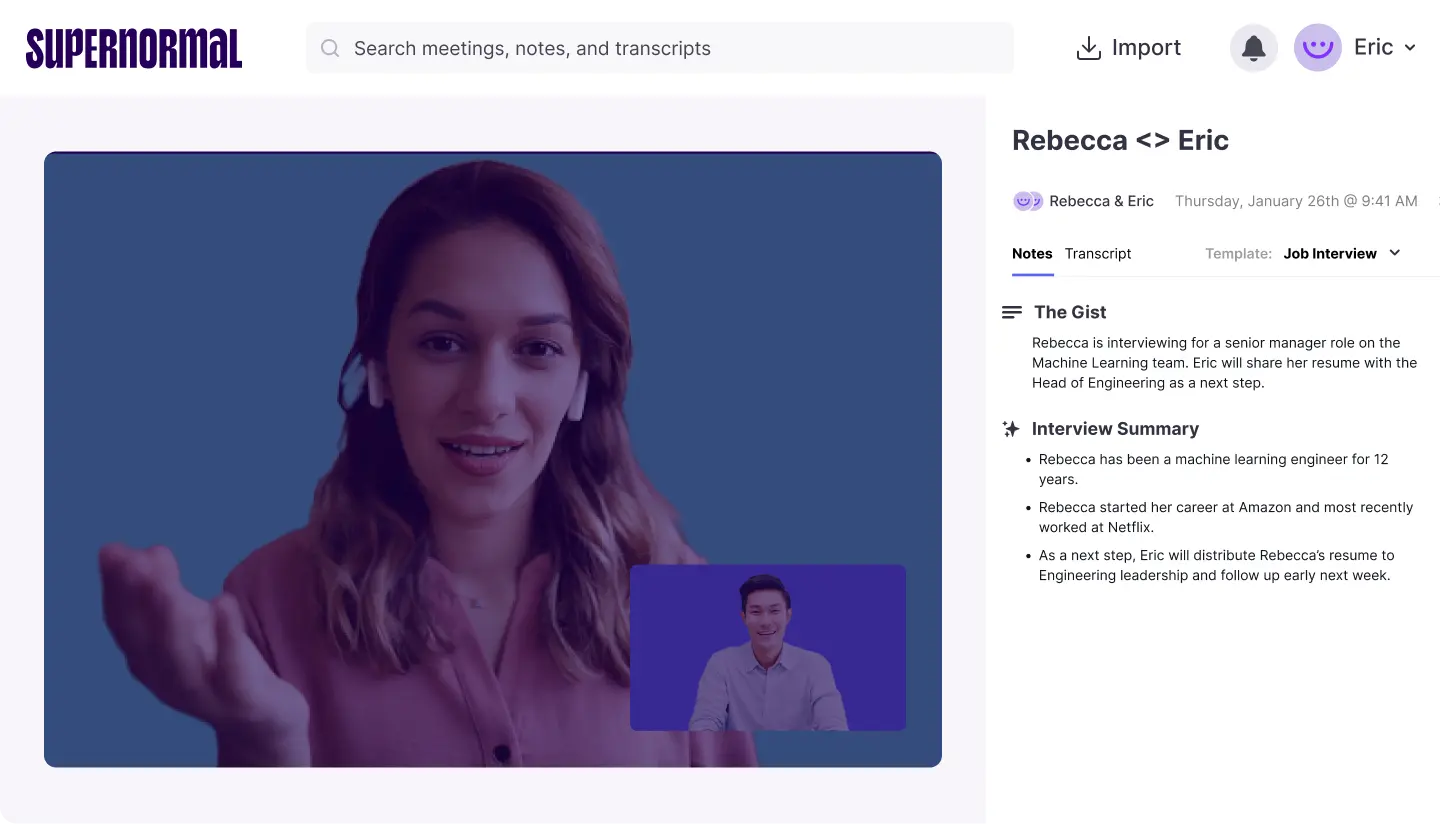
G2 rating: 4.4/5
“Notes and recordings are immediately available at the end of call. Also we can freely share & Edit freely and share them with our colleagues.”
4. Anchor AI
Anchor AI eliminates the need for manual note-taking. Simply invite Anchor AI to your Zoom meeting, press record, and access your streamlined, annotated meeting notes. Anchor AI’s AI-powered automatic meeting notes tool will methodically capture every word so you and your teammates can be present, collaborate, and contribute to the conversation. The best part? Anchor AI offers a holistic meeting management solution that goes beyond note-taking. With features like automated task tracking, project organization, and action item assignment, it ensures that meetings translate into productivity rather than just discussions.
Anchor AI offers 3 comprehensive plans, beginning with a Free Plan and extending to an Advanced Plan that is priced at $35/ month.

5. Otter.ai
Otter.ai is an AI meeting assistant that leverages AI to transcribe meetings in real-time, record audio, extract action items, and generate meeting nights. Otter.ai empowers users to take control of their schedule by equipping them with OtterPilot, an AI meeting assistant that records audio, writes meeting notes, captures action items, and generates meeting summaries. It’s as simple as connecting Otter to your Google or Microsoft calendar. From there, this automatic note taking tool will automatically join and record your meetings on Zoom, Microsoft Teams, and Google Meet. You can then collaborate with teammates in real-time in the live transcript by adding comments, highlighting key points, and assigning action items.
Otter.ai offers several plans at different price points, starting with a Free Plan with basic functionality and extending to an Enterprise Solution with advanced security, control, and support for organizations.
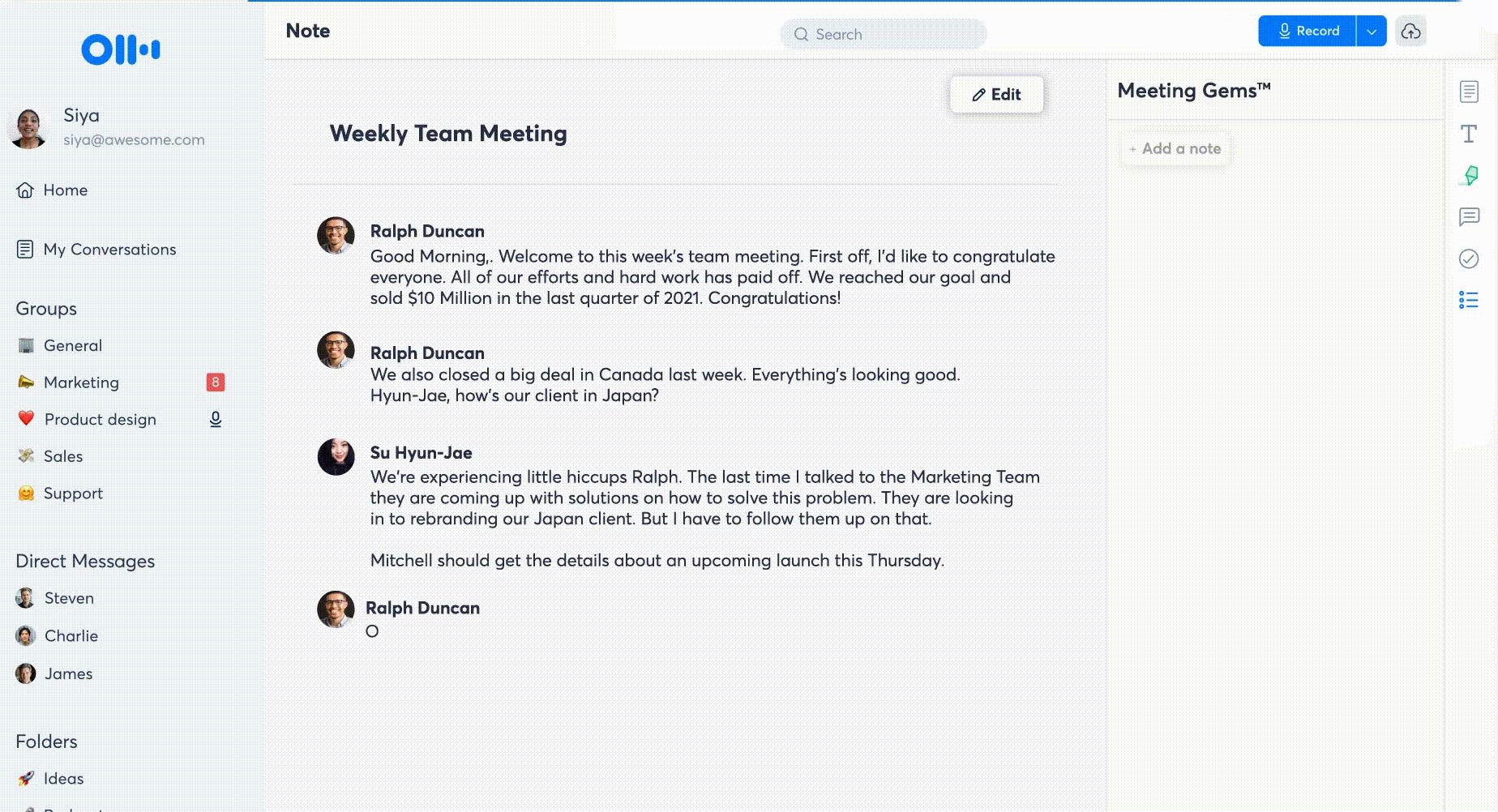
G2 rating: 4.1/5
“I love that it did not take a degree in IT to figure out what to do. I use it every day to help me manage my many meetings and notes from calls I do all day.”
6. Temi
Temi is an efficient meeting management tool used to convert audio and video files into text. By leveraging automated speech-to-text algorithms, Temi can stitch text to your original audio and video files so they’re easy to search, edit, and share. To use Temi, simply upload your audio or video file, enter your email address, and check your email or Temi dashboard to access your transcript. You can then view or edit the transcript and download it in your preferred format. Temi currently supports MS Word, PDF, SRT, and VTT formats.
While your first file with Temi is free, everything after that costs a flat rate of $0.25 per audio minute. There are no additional transcription or service fees.

G2 rating: 5/5
“The biggest problem solved is time management. Instead of stopping and rewinding a recorded interview, I can look at the transcription to quickly find content and that "perfect" quote or two for my story. As a result, my stories are much easier to produce, practically stress-free now that I use Temi.”
Best Practices for Implementing AI Meeting Notetakers
1. Provide training and support
To ensure your teammates know how to use the AI meeting recorder effectively, it's important to provide training and support. Consider providing resources such as user manuals, tutorials, and support channels to help users troubleshoot. If the meeting recorder tool is difficult to use and your teammates don’t receive support, they won't be inclined to integrate it into their everyday meeting practices.
2. Promote adoption and usage
To ensure effective implementation, it's important to promote widespread adoption and use of your AI meeting recorder of choice. To get started, consider highlighting how AI meeting recorders save time, boost productivity, and promote more efficient meetings.
3. Monitor and evaluate performance
Like any major change, it's important to keep an open mindset. This means monitoring how things are going, evaluating performance, and making changes if necessary. To address issues promptly, and implement positive change, consider gathering user feedback.
4. Integrate the AI meeting recorder with existing workflows
Integrating your AI meeting notetakers into your existing workflows and tech stack such as communication tools or project management software will ensure ease of use and maximize the benefits of your AI meeting notetakers.
5. Ensure data security
When implementing AI meeting notetakers into your tech stack, it's important to implement robust security measures to protect sensitive meeting data captured by AI. This may include encryption, access controls, and compliance with relevant data protection regulations.
6. Prioritize a Quality Recording
If you want to make sure you capture accurate meeting notes, it's important to ensure your recording is good quality. Practices to ensure a quality recording may include purchasing a microphone, recording your transcriptions in a private workspace, or encouraging meeting attendees to keep their microphones off if they aren’t speaking. It’s important to also encourage meeting participants to speak clearly and refrain from interrupting one another.
7. Collect feedback
To ensure your chosen AI meeting notetakers are performing correctly, it’s important to seek feedback and monitor performance. You can use your insights to make improvements and optimize your notetaking workflows. It's important to ensure your automated meeting notes tools are meeting your organization's objectives and expectations.
Leverage Fellow to Prioritize efficient Meeting Management
Taking these tips and recommendations into consideration when transcribing your next meeting will ensure you’ve taken all the steps necessary to capture automated meeting notes with Fellow, the only all-in-one AI meeting transcription and management software for remote and hybrid teams. The key differentiator between Fellow and other tools is that Fellow goes beyond transcribing, reinventing the entire practice of meeting management so you can have fewer, more effective meetings and 1-on-1s with AI, behavior-driving features, and seamless integrations. Get started for FREE!
Never take meeting notes again
Record, transcribe and summarize your meetings with Fellow.
Get started with Fellow todayStart a free trial%20(1).webp)
.webp)
.webp)
%20(1).webp)
.webp)
