Why Transcribe Meeting Minutes
If you’ve been looking for a quick and easy way to save time and get organized, mastering meeting minute transcription is the answer. Transcribing meeting minutes provide several benefits including helping maintain accurate records, prioritizing effective communication, ensuring accountability, and supporting informed decision making.
In this article, we’ll dive into the difference between manual vs. automated transcription while covering the top tools and software for transcribing meeting minutes.
Manual vs. Automated Transcription
Automated transcription tools are speech-to-text tools that work by leveraging algorithms and software to listen to audio and transform it into transcriptions. Powered by AI, automated transcriptions help save time, money, and resources when compared to manual transcriptions. This technology works by analyzing audio input, identifying individual words, and generating a written transcript, and can be used in many scenarios including meetings, presentations, and keynote speeches.
Whether it be transcribing your podcast episodes, or taking detailed meeting notes, the transcription process can be tedious and time consuming when done manually. Luckily, there are automated meeting transcription tools that make the transcription process quick, easy, and affordable. Automated transcripts provide several benefits like faster processing speed, greater accessibility, efficient editing capabilities, collaborative features, and integration with existing workflows.
While automated transcriptions have many advantages, it's important to note that there are several cons including poor accuracy, limited vocabulary, and a lack of context. Manual transcripts are often said to be more accurate because the
Top Tools and Software for Transcribing Meeting Minutes
1. Fellow
Fellow is a meeting management tool with a variety of intuitive features including automated transcription backed by AI. Fellow’s AI meeting co-pilot captures discussions in Google Meet, Microsoft Teams, and Zoom so meeting attendees can focus on discussions and then review and share important insights, decisions, and actions after the meeting has ended. With Fellow, you can easily capture meeting minutes, prompt conversations, assign action items, follow up with teammates, and give and receive feedback in addition to transcribing your meetings.
The best part? Get 300 free minutes of AI recording and transcription.
G2 rating: 4.7/5

2. Otter
Otter is an AI meeting assistant app that leverages artificial intelligence to transcribe audio recordings into transcripts. While predominantly used in meetings, Otter can also be used during interviews and lectures, and more, revolutionizing the way audio is captured, stored, and shared. Interested in learning more about Otter? There are a variety of plans starting at a free plan and extending to an enterprise plan. It's important to note that you can save up to 51% when you commit to a yearly plan.
G2 Rating: 4.5/5
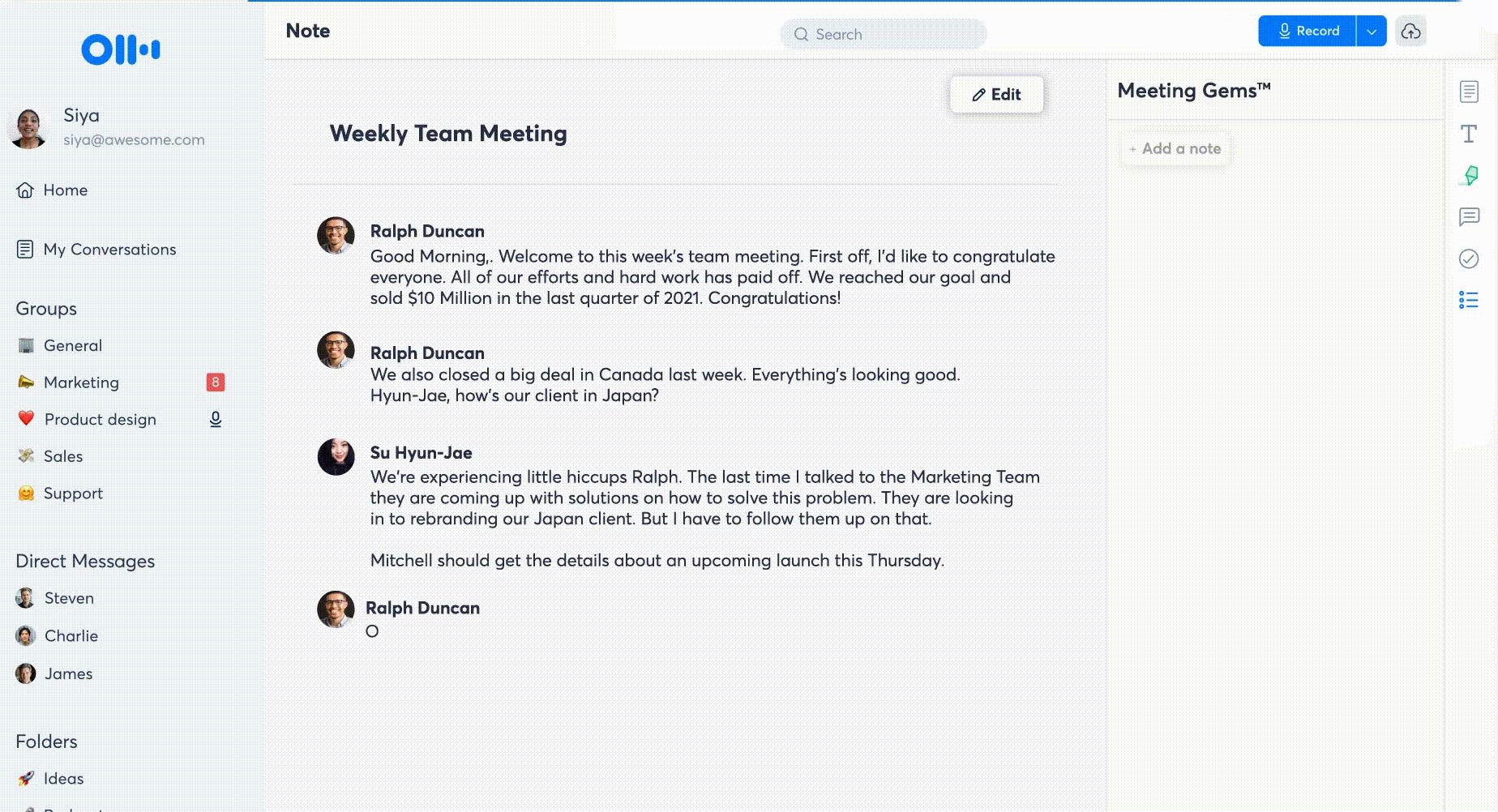
3. TLDV
tl;dv is a meeting transcription tool that allows users to record, transcribe, and highlight online meetings. This tool can be used with both Zoom and Google Meet to automatically transcribe meetings with speaker tags and allows users to spend less time transcribing, and more time on high-value tasks. If you're interested in tl:dv, you can choose from one of three plans including a free plan for small teams and individuals or a pro plan for $20/month per recording user. Check out tl;dv’s pricing to learn more about which plan may be right for you.
G2 rating: 4.7/5

Best Practices for Efficient Transcription
1. Use transcription software
If you want to level up your transcription game, it's time to start leveraging transcription software. Leveraging transcription software that can automatically transcribe speech into text will save you time and resources, making it possible for everyone in your meeting to pay attention and engage in the conversation instead of worrying about transcribing meeting notes manually.
Learn more about the top AI meeting transcription tools available for all of your meetings.
2. Prioritize a Quality Recording
If you want to make sure you have an accurate transcription, it's important to ensure your recording is good quality. This means leveraging quality technology and ensuring you aren’t recording in a noisy or distracting environment.
This may include purchasing a microphone, recording your transcriptions in a private workspace, or encouraging meeting attendees to keep their microphones off if they aren’t speaking or addressed. It’s important to also encourage meeting participants to speak clearly and refrain from interrupting one another. The more the conversation breaks or moves from topic to topic, the more difficult your transcription will be to understand.
3. Leverage a Meeting Agenda
There is a huge difference between transcribing a well-run meeting and transcribing a chaotic meeting that isn’t organized with talking points, and objectives. It can be easy to get trapped in the flow of the conversation but if you want your transcription to make sense, it's important to watch the clock and stick to a meeting agenda. Following a meeting agenda will ensure your transcriptions are clear, concise, and structured.
When transcribing a meeting with multiple attendees, it's important to be transparent and set ground rules upfront. You must let attendees know they are being recorded or transcribed and ensure everyone knows how to proceed throughout the meeting. Circulating the meeting agenda amongst attendees before the meeting is a great way to ensure everyone is on the same page.
4. Only Invite Necessary Attendees
Inviting unnecessary attendees is a quick way to derail your meeting. Instead, be methodical with whom you invite. When curating a guest list, keep in mind key stakeholders. If all key stakeholders or decision makers are invited, you don’t need to invite anyone else.
Keeping your guest list small will ensure your meeting runs smoothly, decreasing the risk of a mis mashed transcription that is confusing or difficult to follow.
5. Maintain Consistency and Formatting
Consistency is crucial when it comes to transcriptions. You will want to make sure you set formatting guidelines and stick to them throughout the entire document. If you're leveraging transcription software, you will want to establish these guidelines before getting started.
Alternatively, you can clean up your transcription document with proper punctuation, paragraph breaks, timestamps, and more when you edit and proofread your transcription after the meeting. Remember, consistent formatting will ensure clarity and readability in the final transcript.
6. Use Hotkeys or Keyboard Shortcuts
Hotkeys are specific keyboard sequences or commands that trigger an action in software applications or operating systems, making it quicker and easier to perform an action. Many transcription software platforms allow you to customize hotkeys and create keyboard shortcuts that make it possible to perform common actions like starting and stopping playback, inserting timestamps, and more.
Creating keyboard shortcuts or using hotkeys can help you navigate your transcription with ease, boosting efficiency and reducing time spent on transcription-related tasks like proofreading and editing.
7. Adjust the Playback Speed
Did you know that many automated transcription tools allow you to adjust the playback speed of your transcription? This means you can speed up or slow down your audio to match your typing speed or consume the content faster when comparing the content to your automated transcription. This practice will help speed up the editing process and ensure you don’t spend more time proofreading and editing your transcription than you have to.
8. Proofread and Edit Later
While automated transcription tools can save time, money, and resources, they often aren’t as accurate as manual transcriptions. As a result, many people feel the need to proofread and edit in real-time. Not only can this be time consuming and distracting, but it will also prohibit you from focusing on the meeting. Proofreading and editing the document later will ensure you don’t miss any pertinent details or interrupt the transcription flow over minor details that can be revisited later.
To keep things interesting, consider sharing this responsibility with others on your team. Similar to the way you would assign a notetaker or timekeeper, you can share the responsibility by assigning a transcription editor for each meeting.
Leverage Fellow to Transcribe your Next Meeting
Taking these tips and recommendations into consideration when transcribing your next meeting will ensure you’ve taken all the steps necessary to transcribe your meetings efficiently with Fellow, the superior meeting minute transcription choice. The key differentiator between Fellow and other tools is that Fellow goes beyond transcribing, reinventing the entire practice of meeting management.
In addition to providing automated transcriptions and summaries, Fellow also allows users to create collaborative, fully customizable meeting agendas that can be used to keep meetings on track and organized from start to finish, and that’s just the start. Learn more about how you can stay present and organized with AI meeting transcription!
Never take meeting notes again
Record, transcribe and summarize your meetings with Fellow.
Get started with Fellow todayStart a free trial
.webp)
.webp)
