It's no secret that we’re constantly being tasked with an endless list of to-dos. Whether it be managing a lengthy to-do-list with competing priorities, striving to clear your inbox with an influx of messages, or trying to take meeting notes during an important meeting. Not only does splitting your attention between these priorities result in poor quality work, but it also leads to stress, and even burnout. To prioritize productivity and efficiency without compromising your well-being, it's important to take advantage of emerging technologies, including transcription tools.
Automated transcription tools are speech-to-text transcription services that work by leveraging algorithms and software to listen to audio and transform it into a real-time transcription. AI has had a massive impact on transcription tools, boosting both accuracy and efficiency in speech to text or audio to text transcription, real-time transcription, and video transcription. No matter which transcription services are provided, artificial intelligence supports AI transcription by analyzing audio input, identifying individual words, and generating an automatic transcription, and can be used in many scenarios including transcription for meetings, presentations, and keynote speeches. Keep reading to learn about the top transcription tools of 2024!
Top Transcription Tools in 2024
Meeting Transcription
1. Fellow
Fellow is a meeting management tool with a variety of intuitive features including automatic transcription software backed by artificial intelligence. The key differentiator between Fellow and other automatic transcription software is that Fellow goes beyond transcription services and instead provides support throughout the entire meeting lifecycle, in addition to providing real-time transcription and transcription for meetings. Fellow helps teams host productive meetings, meaningful one-on-ones, and keep each other accountable through collaborative meeting agendas, action item tracking, and a comprehensive hub that houses meeting agendas, meeting notes, action items, and feedback.
In addition to providing automated transcription services, Fellow also allows users to create collaborative, fully customizable meeting agendas that can be used to keep meetings on track and organized and Fellow’s robust library of meeting agenda templates ensures you never have to start from scratch, so you can plan and execute your next meeting both quickly and efficiently. With Fellow, you can easily capture meeting minutes, prompt conversations, assign action items, follow up with teammates, and give and receive feedback. The best part is that you can get 300 free minutes of AI recording and transcription!

2. Chorus.ai/ Zoominfo
Are you a sales professional looking for your next sidekick? Chorus.ai/ Zoominfo is a conversation intelligence platform that helps performance-driven sales teams capture and analyze customer calls, meetings, and emails through automatic transcription services and in-depth insights that help create visibility and deliver actionable insights.

3. Fireflies.ai
Fireflies.ai is a meeting assistant app and automatic transcription tool that empowers users to transcribe, summarize, search, and analyze voice conversations, making it one of the best speech to text automatic transcription solutions. In addition to speech to text, Fireflies.ai also provides video transcription and audio to text transcription for meetings. To get started, it's as simple as inviting the Fireflies.ai Notetaker to meetings on your calendar. From there, this real-time transcription tool will get to work on transcribing meetings across several video conferencing apps, dialers, and audio files.
In addition to automatic transcription solutions, Fireflies.ai can also be leveraged to derive meeting insights, making it possible to streamline meeting workflows and elevate your productivity. Plans range from a free plan for beginners to a business plan priced at $19/month per user and it can be integrated with all your favorite apps like Google Meet, Zoom, Teams Webex, and more.
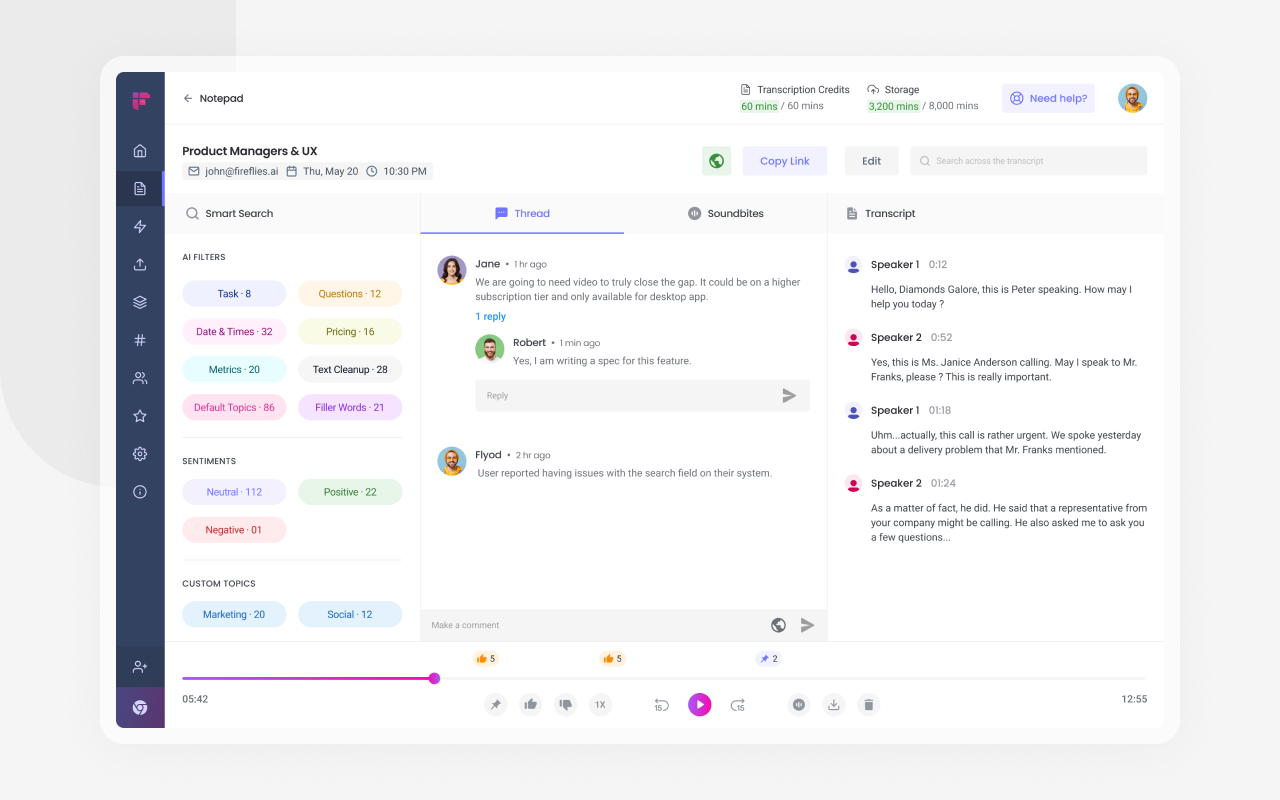
Video Transcription
1. Descript
Looking for a video transcription tool? Descript is an AI-powered video editor, and real-time transcription tool that can be used to write, record, transcribe, edit, collaborate on, and share videos and podcasts seamlessly within one video transcription tool. Descript offers automatic transcription services with industry-leading accuracy, near-instant turnaround, and affordable prices. For just pennies on the dollar, you can transcribe whatever you need in 22 different languages. To get started, it's as simple as dragging your transcript into Descript, and letting the video transcription software do the rest.
All plans include transcription services, editing capabilities, screen recording, templates, stock media, and captions. Depending on your needs, you can choose from one of four plans, ranging from a free plan to fully customizable solutions for enterprises.
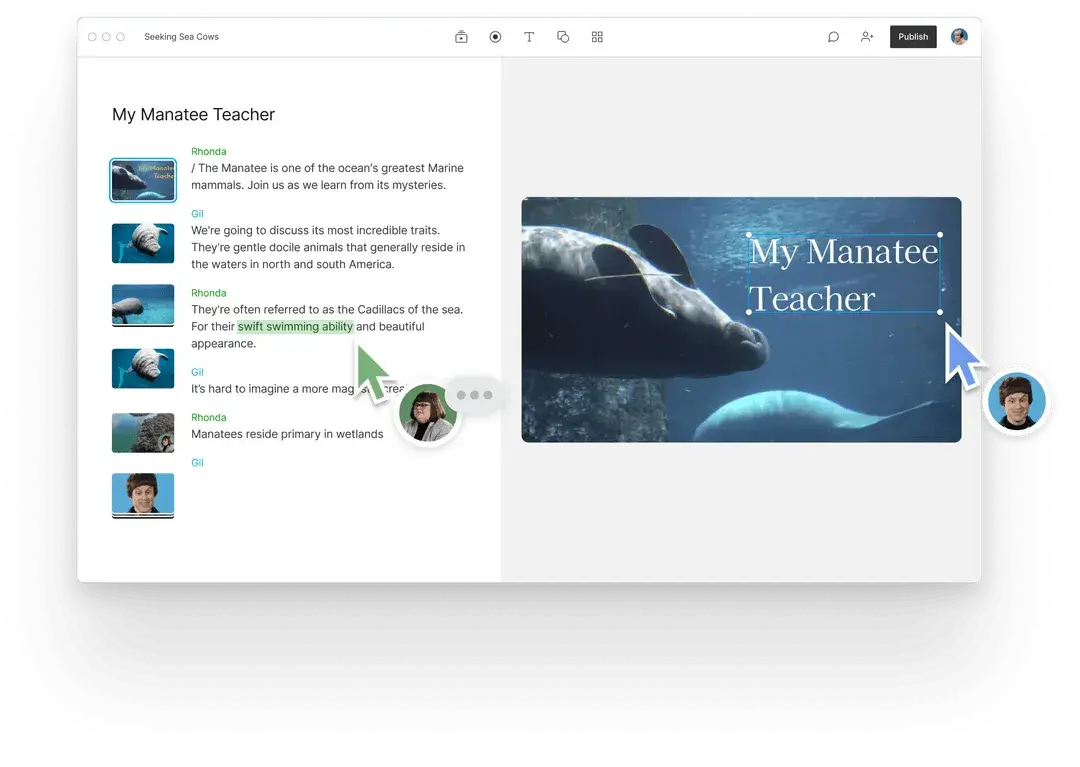
2. Temi
Temi is a personal assistant in robot form most commonly used for video transcription, and audio to text transcription. By leveraging automated speech-to-text algorithms, Temi can stitch text to your original audio and video files so they’re easy to search, edit, and share. To get started with Temi, it's as simple as uploading your audio or video file, entering your email, and receiving an automatic transcription either in your email, or via your Temi dashboard. You can then view or edit the transcript and download it in your preferred format. While your first file with Temi is free, everything after that costs a flat rate of $0.25 per audio minute. There are no additional transcription or service fees.
If you like Temi, you’ll love Rev, an all-new automatic transcription tool brought to you by Temi. In addition to the accurate AI-transcription services that users love with Temi, Rev provides users with access to additional premium services and more features so you and your teammates can prioritize both productivity and efficiency.

Audio transcription
1. Otter.ai
If you've been looking for a quick and efficient way to transcribe your meetings, Otter.ai may be the best transcription software for you! Otter.ai is an automatic transcription solution that provides users with the resources necessary to transcribe audio recordings into accurate transcripts. While predominantly used in meetings, Otter can also be used during interviews to record audio, write notes, capture action items, and generate summaries. Additionally, you can hone in on collaboration by prompting your teammates to add comments, highlight key points, and assign action items directly within the real-time transcription.
To save time and boost productivity, you can connect Otter.ai to your Google or Microsoft calendar and it will automatically join and record your meetings on Zoom, Microsoft teams, or Google Meet. Plans start at a free plan and extend to an enterprise plan meaning anyone, regardless of their budget can take advantage of this automatic transcription tool.
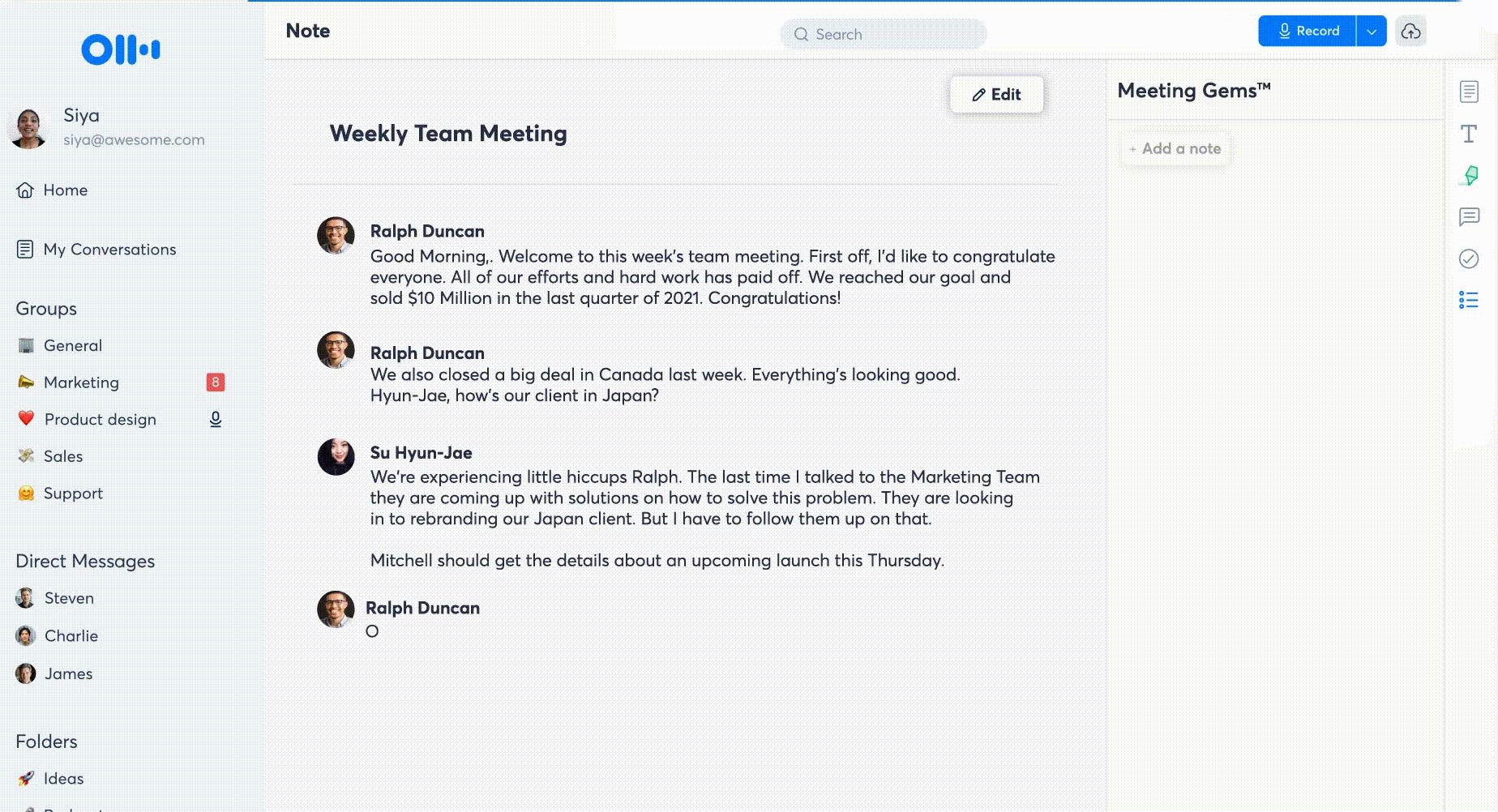
2. Trint
If you're looking for a video transcription or audio to text solution, Trint may be the best transcription software for your team. Trint is an online transcription and editing platform that allows users to streamline their audio and video workflows, making it possible to turn audio and video into a transcript that can be edited and shared with ease. With one simple tool, you can turn your audio and video into searchable, editable, and shareable content in up to 31 different languages!
Speech-to-text AI transcription involves a fraction of the costs of traditional services, and you can convert your audio and video into transcribed content in a matter of minutes. Plans start at just $48 USD/month and extend to $60 USD/ month. You can even contact Trint to get a customized quote that includes everything in the advanced plan plus additional features.
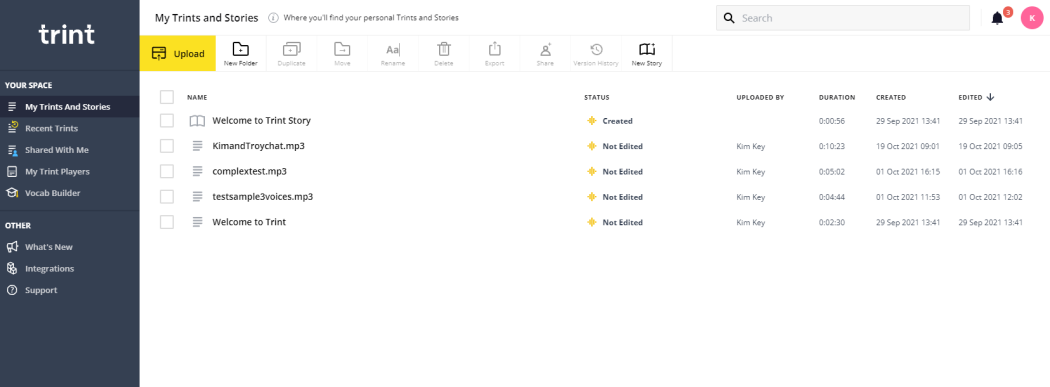
3. Vocalmatic
Vocalmatic is an automatic transcription software with key features including speech to text, audio to text, speech recognition, and text editing. This real-time transcription tool works by analyzing an audio recording second-by-second, determining what word is said, and saving each word into a transcript of the audio so you can save time, and energy by eliminating manual transcription from your to-do list. With Vocalmatic, it's as simple as uploading your audio, letting the transcription software do its magic, and receiving a link with the completed automatic transcription!
Vocalmatic has a simple pricing structure, eliminating pricing by the minute and instead offering three plans with basic monthly subscriptions. Prices range from $15 USD/month for users who need to subtitle and caption their audio and video to $149 USD/month for businesses with larger teams that need to transcribe several files quickly.

4. Happy Scribe
Happy Scribe is an automatic transcription tool that offers both automatic and human transcription services, allowing users to convert audio to text with 85-99% accuracy in over 120 languages and more than 45 formats. With state-of-the-art AI transcription paired with language professionals, and intuitive features including unlimited uploads, collaborative workspaces, application programming interfaces (APIs) and integrations, and machine translations, Happy Scribe empowers users to unlock the best transcription software and subtitles in one easy-to-use platform.
Happy Scribe offers three different plans that range from a free plan with AI transcription, subtitles, and translation capabilities to a business plan that is $23USD/month with extensive transcription capabilities. In addition, there are several optional add-ons that you can choose from to create a customized solution that is geared towards your unique needs.
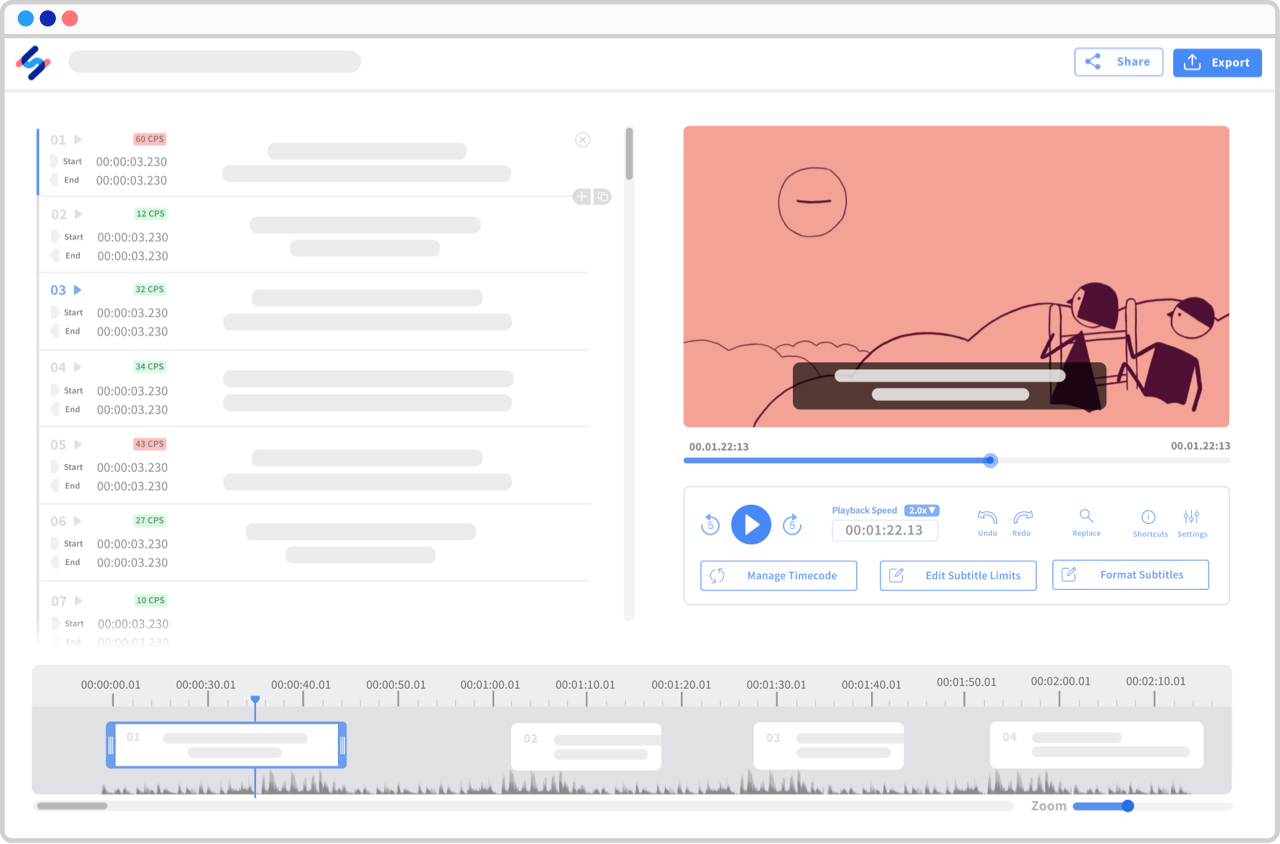
The best transcription tool of 2024
The key to remaining present and prioritizing productivity is Fellow’s AI meeting assistant. Fellow's AI meeting assistant captures discussions in Google Meet, Microsoft Teams, and Zoom so attendees can focus on the discussions and then review and share important insights, decisions, and actions after the meeting has ended. To quote Mike Landman, the Founder and CEO or Ripple “I’m generally an AI skeptic, but we used the Fellow AI meeting assistant, and it was really good. The AI summary is truly sublime.”
With Fellow, the best transcription software, meeting transcriptions, video recordings, and AI meeting summaries are captured in meeting notes within minutes so you can easily review important discussions and decisions. After your automatic transcription is complete, you can download and share it, or link to specific parts of your meeting to provide context and details to stakeholders. The best part? This accurate transcription solution is fully customizable. Meeting attendees decide and will be notified when a meeting is being recorded and transcribed and can and stop the recording at any point during the meeting. See why leaders in 100+ countries are using Fellow and get started FOR FREE today!
Ready to leverage the best transcription software to save time and minimize stress?
Choosing the best transcription software can be difficult, especially if you haven’t taken the time to do your research and weigh the pros and cons of each accurate transcription solution. Luckily, this article details everything you need to know about video transcription, automatic transcription, AI transcription, and real-time transcription, so you can make an informed decision about the transcription tools that are best for you. While it may take more leg work in the short-term, doing the work upfront will save you tons of time and energy in the long run. The right transcription services will help you and your teammates save time and money while minimizing stress and burnout.
Never take meeting notes again
Record, transcribe and summarize your meetings with Fellow.
Get started with Fellow todayStart a free trial%20(2).webp)
.webp)

%20(1).webp)

