In an increasingly demanding work environment that continues to demand more and more from employees, the need for transcription and note-taking tools has never been more apparent. The benefits are bountiful with AI transcription tools and meeting productivity tools helping employees and organizations save time and money by automating administrative tasks like scheduling, meeting agenda creation, transcription, and notetaking. As consumers continue to seek innovative solutions that help streamline the meeting process, AI transcription tools like Otter.ai continue to rise in popularity.
Otter.ai is a meeting assistant app that leverages artificial intelligence to transcribe audio recordings into accurate transcripts. While predominantly used in meetings, Otter.ai can be used in any scenario that requires spoken word to be converted to text, including interviews, lectures, webinars, and virtual events. While Otter.ai does offer comprehensive transcription services, there are a few pitfalls. Unfortunately, many users claim that Otter.ai fails to deliver accurate transcripts with Airgram stating that despite creating an ideal meeting environment with a quality microphone and minimal background noise, “Otter.ai still struggled to deliver up to 90% transcript accuracy”. Additional pitfalls include transcription accuracy, punctuation, price, and minimal functionality. Some AI transcription tools provide strictly transcription services whereas other meeting productivity tools provide transcription functionality in addition to meeting management.
In an attempt to source meeting productivity tools that manage the entire meeting lifecycle in addition to tools that provide transcription accuracy consumers have begun to explore Otter.ai competitors. In this article, we will dive into everything you need to know about the best transcription software while conducting a note-taking software comparison. By the end of this article, you will have all the information you need to make an informed decision about what AI transcription tools are best for you.
Understanding Your Requirements
Before you can get started it's important to first take the time to access your unique transcription and note-taking needs and identify the key features that matter most to you. This means taking the time to identify your goals and desired outcomes. It's important to ask yourself what you hope to achieve with AI and what features you believe would be the most helpful. Take the time to dive into your internal processes and workflows. What pain points are you experiencing? Which AI transcription tools can help you solve these pain points?
From there, you can work backwards and begin to identify what the best transcription software for you may be. Analyzing all Otter AI competitors and understanding your requirements before settling on a transcription tool will ensure the tool aligns with your specific needs and preferences. Take the time to do your research and explore all Otter.ai competitors. It's important to be meticulous, and refrain from choosing the first transcription tool that you come across and that you choose a tool that meets each one of your requirements. By choosing software that meets your requirements, you will be able to effectively manage your workflow and improve internal processes.
Top Otter AI Alternatives
1. Fellow
Fellow is a meeting management tool with a variety of intuitive features including automated transcription backed by AI. The key differentiator between Fellow and other tools is that Fellow goes beyond transcribing, reinventing the entire practice of meeting management process from start to finish.
In addition to providing automated transcriptions, Fellow also allows users to create collaborative, fully customizable meeting agendas that can be used to keep meetings on track and organized. Fellow’s robust library of meeting agenda templates ensures you never have to start from scratch, so you can plan and execute your next meeting quickly and efficiently.
With Fellow, you can easily capture meeting minutes, prompt conversations, assign action items, follow up with teammates, and give and receive feedback. Learn more about Fellow’s pricing plans.
G2 Rating: 4.5/5
%202.webp)
2. Trint
Trint is an online transcription and editing platform that allows users to streamline their audio and video workflows. With one simple tool, you can turn your audio and video into searchable, editable, and shareable content in up to 31 different languages in a matter of minutes. Plans start at just $48 USD/month and extend to $60 USD/ month.
G2 Rating: 4.⅘

3. Scribie
Scribie is a transcription tool that provides users with human-verified transcriptions. Unlike other AI transcription tools, Scribie provides human-powered transcription services, which helps eliminate mistakes and increases accuracy. Scribie’s four-step transcription process is designed to achieve at least 99% accuracy and all information is restricted on a need-to-know basis with transcribers covered under an NDA. The cost to use Scribie is $1.25 USD/min, and you can expect a 24-hour turnaround. It's important to note that this pricing structure only applies to files with clear audio and minimal background noise.
G2 Rating: 4.7/5
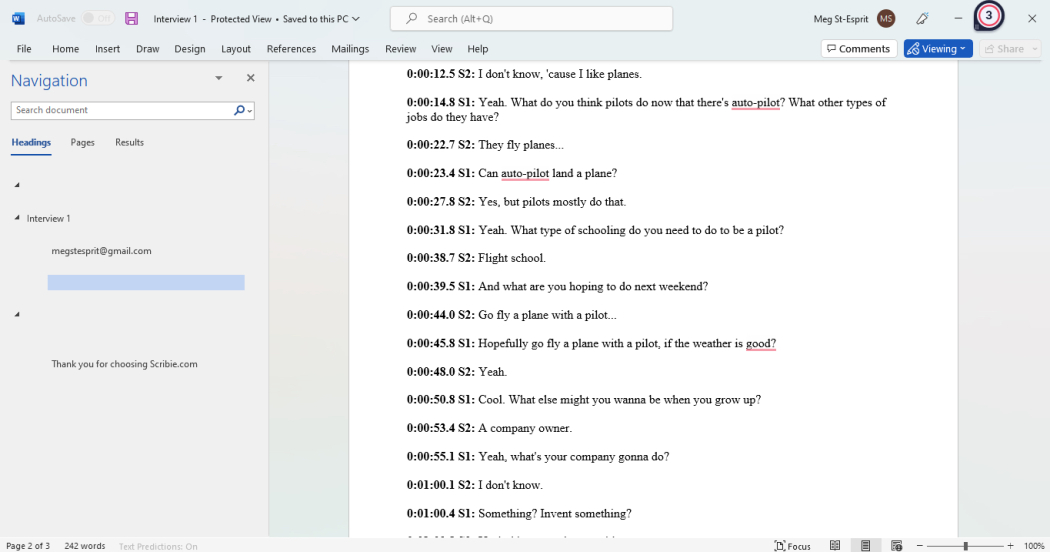
4. Sonix
Sonix is an audio and video transcription service that leverages industry-leading speech-to-text algorithms to convert audio and video files into text in over 38 different languages. Sonix’s in-browser editor allows users to search, play, edit, organize, and share transcripts from anywhere on any device, making sharing transcriptions during meetings, lectures, or interviews a breeze. Sonix takes it one step further than other automatic transcription tools by allowing you to translate your transcripts in minutes with an advanced automated translation engine. Plans range from a free plan to a premium subscription at $5 USD/hour + $22 USD/user per month/
G2 Rating: 4.7/5
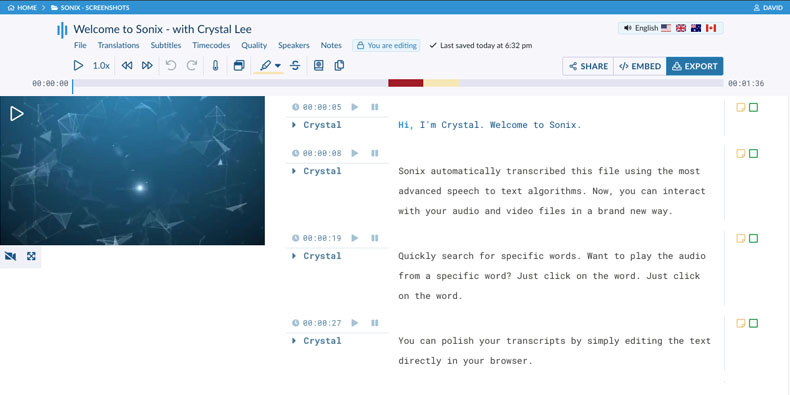
5. Vocalmatic
Vocalmatic is an automatic transcription tool that works by analyzing an audio recording second-by-second, determining what word is said at each second, and saving each word into a transcript of the audio. As soon as the transcript is complete, Vocalmatic will email a link to your transcript that can then be shared or edited to your liking. Vocalmatic plans range from $15 USD/month for users who need to subtitle and caption their audio and video to $149 USD/month for businesses with larger teams that need to transcribe several files quickly.
G2 Rating: 4.5/5
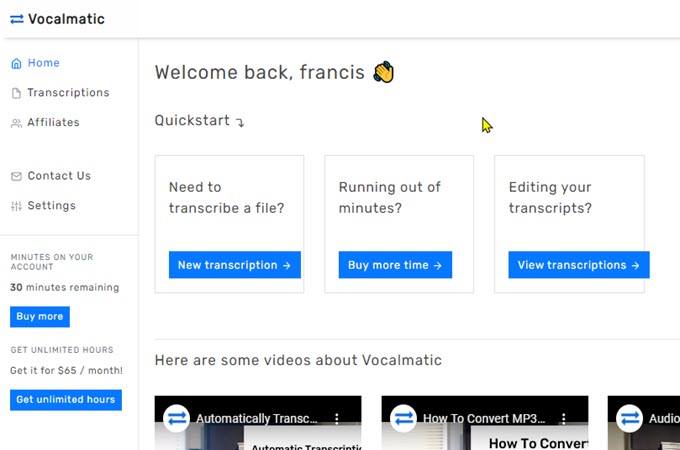
6. Descript
Descript is one of many editing and transcription tools used to write, record, transcribe, edit, collaborate on, and share videos and podcasts. Descript offers automatic transcription services with industry-leading accuracy, near-instant turnaround, and affordable prices. For just pennies on the dollar, you can choose one of four plans and transcribe whatever you need in 22 different languages.
G2 Rating: 4.5/5
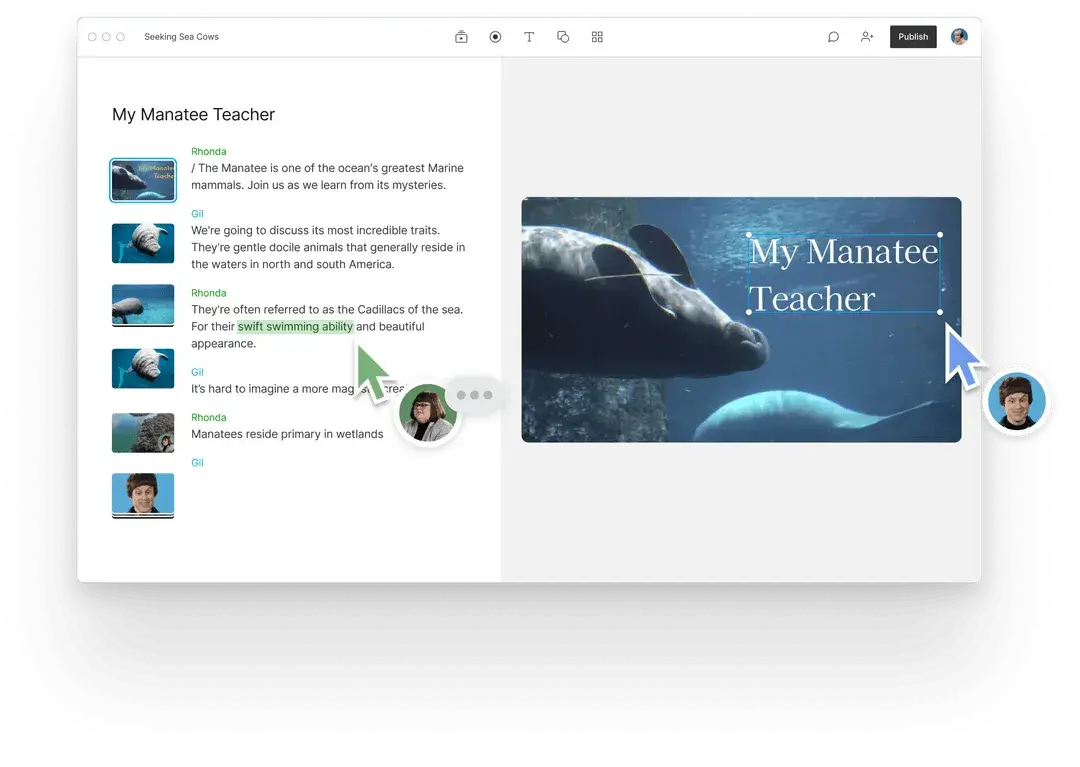
7. Audext
Audext is a smart service for transcribing speech to text online that doesn’t require any downloads or external software. Users can use this automatic transcription tool to convert audio files to text using cutting-edge machine learning by simply opening their browser, transcribing speech to text, editing the transcript, and saving it in either .DOCX or .TXT format. Depending on the length of the content you need transcribed, you can choose from one of six plans.
G2 Rating: 4.8/5

8. Happy Scribe
Happy Scribe is unique from other AI transcription tools in that they offer both automatic and human transcription services, allowing users to convert audio to text with 85-99% accuracy in over 120 languages and more than 45 formats. With intuitive features such as unlimited uploads, collaborative workspaces, application programming interfaces (APIs) and integrations, and machine translations, Happy Scribe will streamline the way you interact with your transcripts and subtitles. Plans range from a free plan with AI transcription, subtitles, and translation capabilities to a business plan that is $23USD/month with extensive transcription capabilities.
G2 Rating: 4.8/5
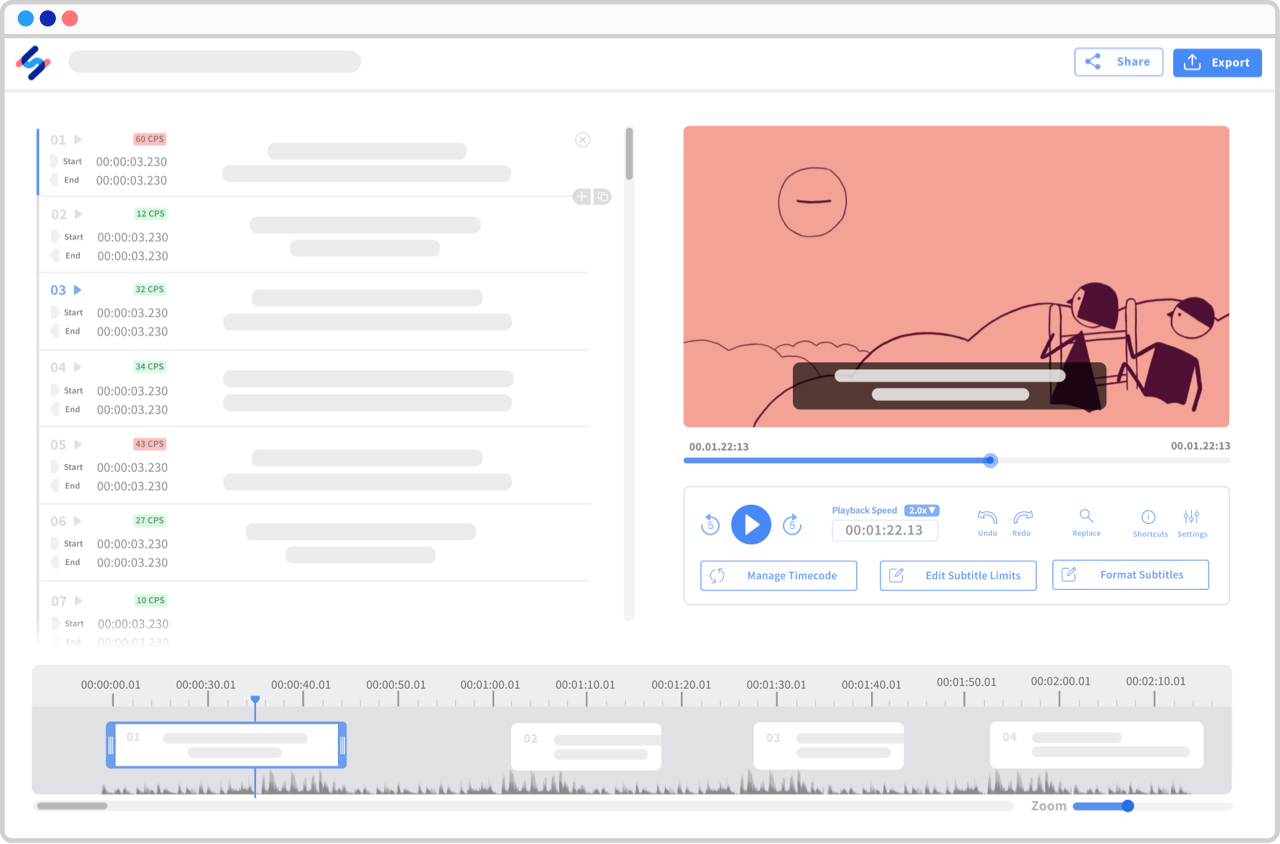
9. Riverside.fm
Riverside.fm is a podcasting and remote recording platform designed to help podcasters and content creators record quality content with remote participants. In addition to this functionality, Riverside.fm can also be used as a transcription tool to convert audio or video into text files in a matter of minutes. This tool supports over 100 different languages and various file formats, making it suitable for a variety of different transcription projects. You can choose from one of four plans including a free plan with limited functionality or a business plan that can be customized to suit your needs. Their most popular plan is just $24 USD/month.
G2 Rating: 4.8/5
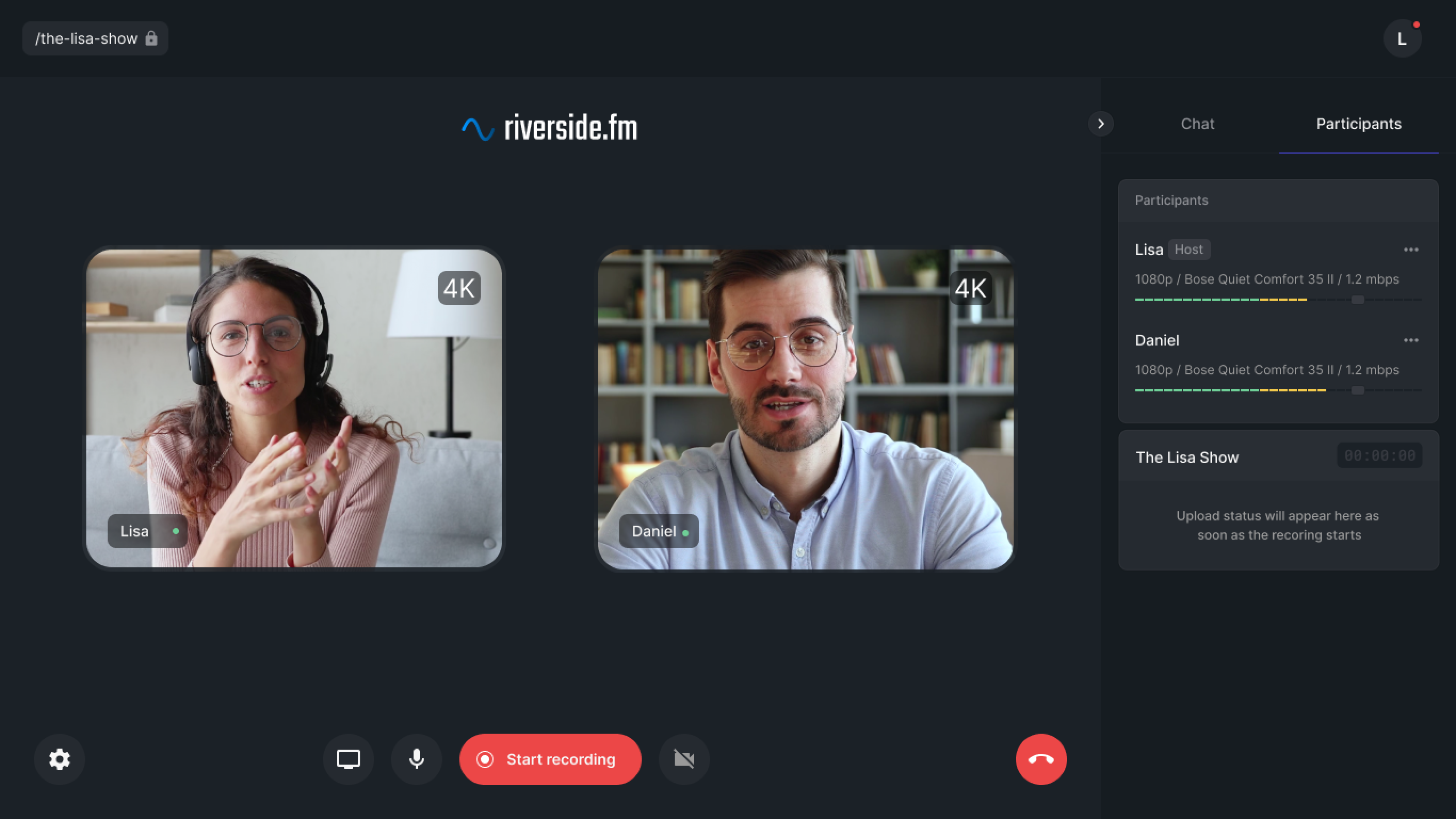
10. Anchor AI
Anchor AI is an ai-powered note-taking and automatic transcription tool that eliminates the need for manual note taking. To use Anchor AI, simply invite Anchor AI to your Zoom meeting, press record, and access your streamlined, annotated meeting notes. Anchor AI’s AI-powered automatic meeting notes tool will methodically capture every word so you and your teammates can be present, collaborate, and contribute to the conversation. The best part? It’s free to sign-up!
G2 rating: 5/5

11. Temi
Temi is an AI-powered personal assistant that is most used to convert audio and video files into text. By leveraging automated speech-to-text algorithms, Temi is able to stitch text to your original audio and video files so they’re easy to search, edit, and share. To use Temi, simply upload your audio or video file, enter your email address, and check your email or Temi dashboard to access your transcript. You can then view or edit the transcript and download it in your preferred format. While your first file with Temi is free, everything after that costs a flat rate of $0.25 per audio minute.
G2 rating: 5/5

12. Fireflies.ai
Fireflies.ai is an AI-powered meeting assistant app that empowers users to transcribe meetings with ease. In addition to its transcription capabilities, Fireflies can be leveraged to derive meeting insights, making it possible to streamline meeting workflows and improve collaboration. Plans range from a free plan for beginners to a business plan priced at $19/month per user.
G2 rating: 4.4/5
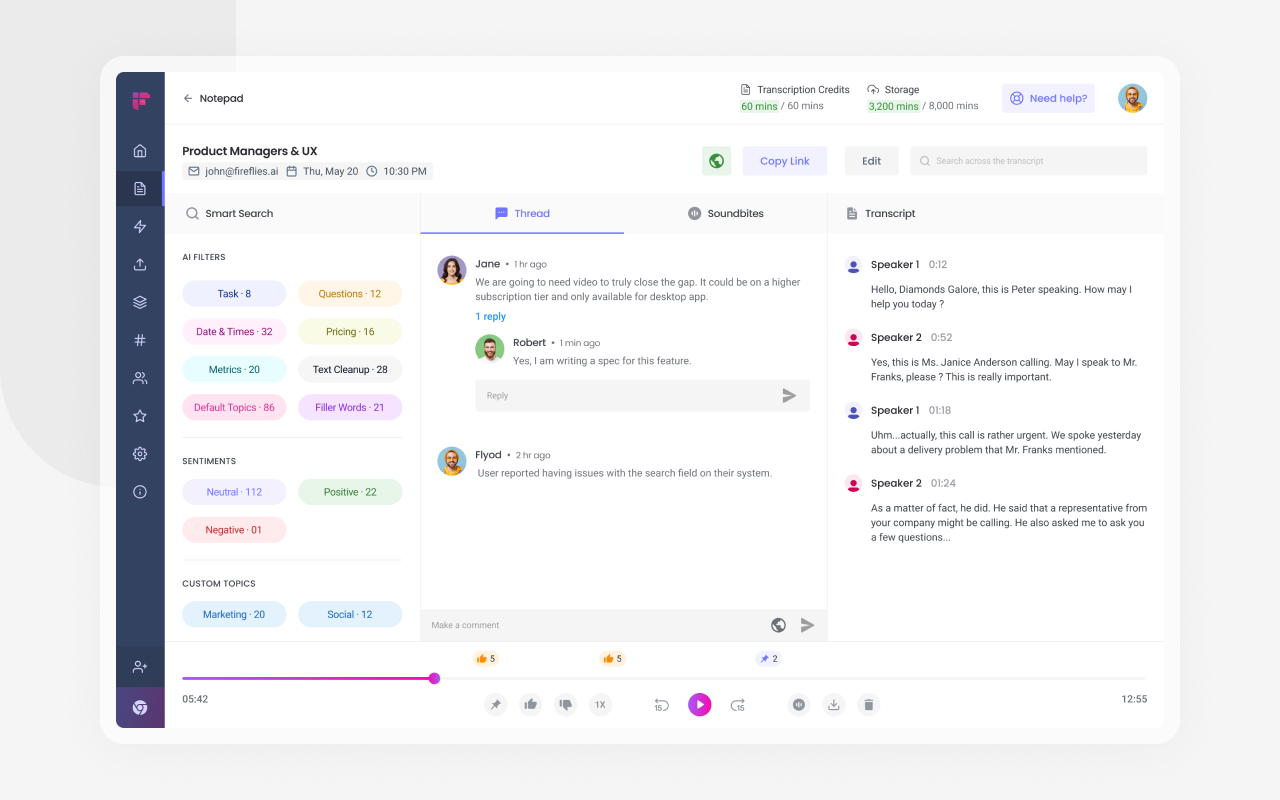
Factors to Consider when Choosing a Transcription Tool
There are a number of factors to consider when choosing a transcription tool including transcription accuracy, usability, compatibility, and integrations. When choosing a transcription tool, it's important to determine which factors are most important to you.
Learn more about a complete comparison of Otter and other AI Transcription Tools.
The factors that you deem most important will most likely stem from your intended use, if you're a working professional, there may be additional factors that are important to you like compatibility with your current tech stack or whether or not the tool in question integrates with your favorite productivity or meeting management tools.
Making Your Decision
You officially have all the information you need to choose the best transcription software! Remember, depending on your needs, it may be best to choose comprehensive meeting productivity tools over AI transcription tools. Take Fellow for example. Unlike other AI transcription tools, Fellow extends beyond transcription services and instead helps users manage the entire meeting lifecycle. If you’ve been looking for a way to revolutionize your meetings, Fellow + AI may be the answer!
Never take meeting notes again
Record, transcribe and summarize your meetings with Fellow.
Get started with Fellow todayStart a free trial
.webp)

%20(3).webp)
%20(1).webp)
