In today’s day and age, note taking is a must. Whether it be jotting down notes in a meeting, capturing interview responses to compare later, or taking down points from a keynote speaker, there will never be a shortage of scenarios in which note taking is important. Unfortunately, the notetaker is often unable to engage in the conversation or remain present during the meeting. It is for this reason that note-taking software has risen in popularity. In the last couple of years, AI note-taking tools have taken the corporate world by storm, and for good reason. The right note-taking software will equip you and your teammates with the tools necessary to engage and pay attention in every meeting. In this article, we will dive into the best Fathom notetaker alternatives while covering everything you need to know before
choosing the note-taking software of your dreams.
What is Fathom?
Fathom is a comprehensive all-in-one platform that combines insightful reporting, fast cash flow forecasting, and actionable financial insights into one business management solution. Business advisors, chief financial officers (CFOs), and business managers alike at companies of all sizes are leveraging Fathom for financial planning and reporting. Additional features include meeting management, note-taking, and transcription capabilities.
“I genuinely value Fathom for its seamless integration with Zoom. What truly stands out is the automatic email notification feature that promptly delivers the shared meeting link after
our discussions. This added convenience has undeniably elevated my overall user experience. Additionally, the availability of a free version is a significant plus for me, as my needs are quite basic, and I prefer not to pay for advanced features that I don't require.” – G2 Review
“I've been using the Fathom for about 4 weeks now and it's been a game-changer for my video meetings. I use it in almost all of my video meetings. It was super easy to download and integrate with zoom. It's easy to use, it helps organize my meetings, it's extremely user-friendly, and it has some great features like AI summary, highlight buttons, transcription, etc.) Whether you use Zoom, Google meet, or Teams, the Fathom video app will make your video meeting life a breeze. I have already recommended it to 4 other people outside of my organization!”– G2 Review
Fathom AI notetaker limitations
There are a number of Fathom notetaker limitations that may prompt users to seek fathom notetaker alternatives including poor compatibility with their current tech stack, feature limitations, and the price point.
Previously when we were based on some other systems such as Planful it was hard for us to get all those reporting and analytical insights from excel which is why we were on a lookout for software that has these capabilities to streamline our sales metrics as well and Fathom is currently solving this challenge for us. - G2 Review
I found Fathom a little annoying as it was set to record automatically but I think that was possibly my error when setting up the product. I also find it difficult to stop a recording once it starts on Zoom platform - I had to manually stop the recording even though there was a text command (which didn’t work for me). I had to manually remove the Fathom avatar from Zoom call after I stopped the recording. - G2 Review
Top Fathom Notetaker Alternatives:
1. Fellow
Fellow is an AI meeting management software with a variety of intuitive features including automated transcription. The key differentiator between Fellow and Fathom notetaker alternatives is that Fellow goes beyond note-taking, reinventing the entire practice of meeting management process from start to finish.
In addition to providing automated transcriptions, Fellow also allows users to create collaborative, fully customizable meeting agendas that can be used to keep meetings on track and organized. Fellow’s robust library of meeting agenda templates ensures you never have to start from scratch, so you can plan and execute your next meeting quickly and efficiently. With Fellow, you can easily capture meeting minutes, prompt conversations, assign action items, follow up with teammates, and give and receive feedback.
The best part? Get 300 free minutes of AI recording and transcription.
%202.webp)
2. Vocalmatic
Vocalmatic is an automatic transcription and note-taking tool that works by analyzing an audio recording second-by-second, determining what word is said, and saving each word into a transcript of the audio. As soon as your transcript is complete, Vocalmatic will email you a link to your transcript that can then be shared or edited to your liking, making this an excellent option for capturing meeting notes and sharing them with your team! Vocalmatic has a simple pricing structure, eliminating pricing by the minute and instead offering three plans with basic monthly subscriptions. Prices range from $15 USD/month for users who need to subtitle and caption their audio and video to $149 USD/month for businesses with larger teams that need to transcribe several files quickly.
G2 Rating: 4.5/5
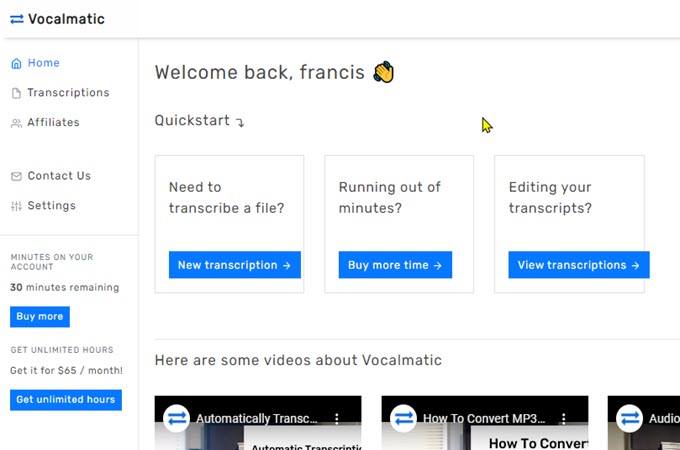
3. Audext
Audext is one of many fathom notetaker alternatives that can be used to take meeting notes by transcribing speech to text. You can use this note-taking software to convert audio files to text using cutting-edge machine learning by simply opening their browser, transcribing speech to text, editing the transcript, and saving it in either .DOCX or .TXT format. Audext offers a variety of different pricing solutions for different needs, with six different plans to choose from, depending on the length of the content you need transcribed. Additionally, an hour of transcription services starts at just $5/hour.
G2 Rating: 4.8/5

4. Happy Scribe
Happy Scribe is a note-taking software that offers both automatic and human transcription services, allowing users to convert audio to text with 85-99% accuracy in over 120 languages and more than 45 formats. With intuitive features such as unlimited uploads, collaborative workspaces, application programming interfaces (APIs) and integrations, and machine translations, Happy Scribe will streamline the way you interact with your transcripts and subtitles. Happy Scribe offers three different plans that range from a free plan with AI transcription, subtitles, and translation capabilities to a business plan that is $23USD/month with extensive transcription capabilities.
G2 Rating: 4.7/5
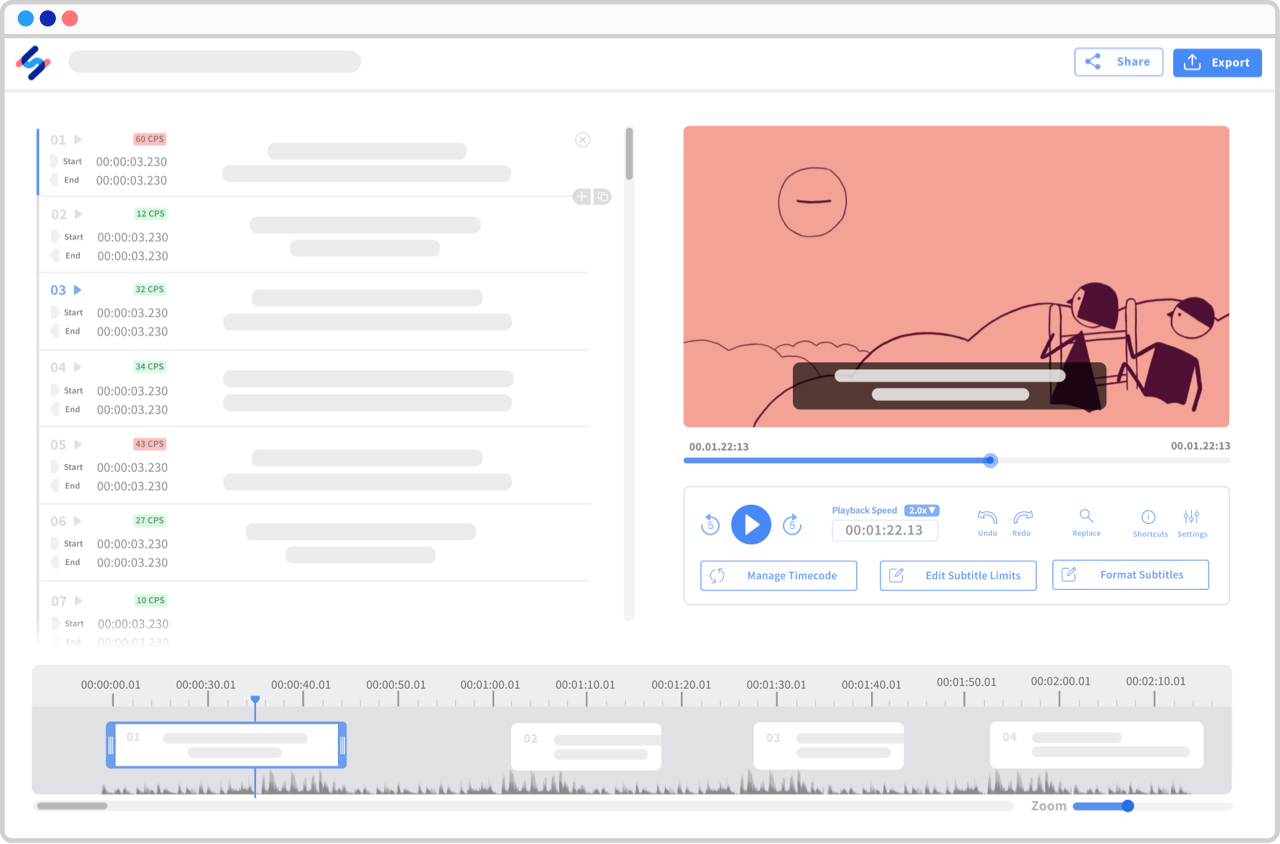
5. Trint
Trint is one of many Fathom notetaking alternatives that allows users to streamline their audio and video workflows. With one simple tool, you can turn your audio and video into searchable, editable, and shareable content in up to 31 different languages. Speech-to-text AI transcription involves a fraction of the costs of traditional services, and you can convert your audio and video into transcribed content in a matter of minutes. There are a variety of plans that cater to organizations with different needs. Plans start at just $48 USD/month and extend to $60 USD/ month. You can even contact Trint to get a customized quote that includes everything in the advanced plan plus additional features. The best part is that you can try Trint for free before committing to a paid plan.
G2 Rating: 4.4/5
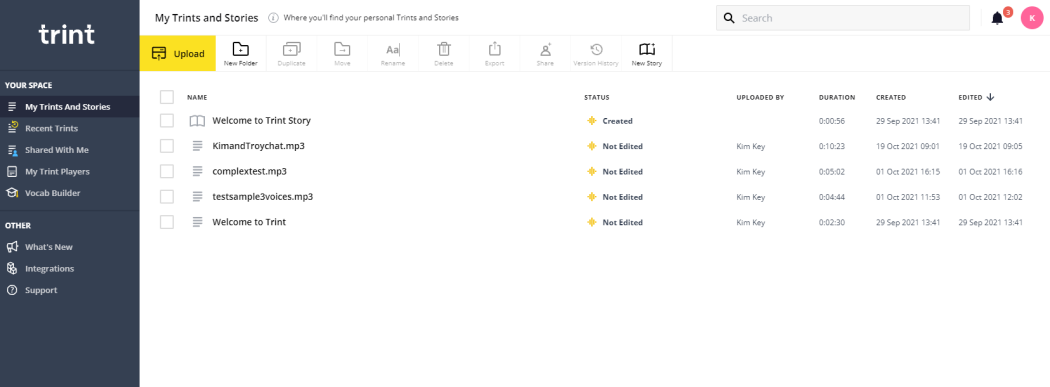
Choosing the Best AI Notetaker
There is a ton of note taking software on the market meaning it can be incredibly difficult to choose the best note taking software, especially if you aren’t sure where to start. When choosing between Fathom notetaker alternatives, it's important to first get clear on your goals and objectives. If you know what you hope to achieve by integrating note-taking software into your tech stack, it will be much easier to make a decision. It's important to note that note-taking software in and of itself may not be all you need to fulfill your goals and objectives. Instead, it may be worth exploring meeting management software alternatives that manage the entire meeting lifecycle in addition to note-taking capabilities. Unlike other note-taking tools, Fellow extends beyond transcription services and instead helps users manage the entire meeting lifecycle. If you’ve been looking for a way to revolutionize your meetings, Fellow + AI may be the answer!
Never take meeting notes again
Record, transcribe and summarize your meetings with Fellow.
Get started with Fellow todayStart a free trial
.webp)


.webp)
