While company culture and leadership have a significant role to play in success here, the impact of the apps and tools that a team adopts to facilitate the transition from in person to remote work cannot be understated.
So, in the WFH world, what are the best apps for remote communication and productivity?
In this list, we break down the best tech stack for remote work. We are particularly looking at industry-leading tools that have a proven track record and robust user base.
So that software adoption can take place in a smooth, rapid fashion, all of the tools in this list also meet these criteria:
- Free or freemium. Have a free tier
- Good user experience. Are easy to learn and adopt
- Remote-friendly. Designed to enable collaboration with remote teams in mind
All of the tools shared here are ones we use ourselves — the best-in-class tech stack that we’ve built up to support our predominantly remote team.
So, are you wondering what remote technologies you should use when working from home in this crisis? Read on.
Here are our in-depth reviews of the best remote work tools in 2024:
- Best app for remote meeting notes: Fellow
- Best WFH screen & video recording: Loom
- Best WFH Virtual Whiteboard Tool: Miro
- Best software for Project Management: Trello
- Best collaborative "living documents": Xtensio
- Best WFH Chat: Slack
- Best WFH Video Conferencing: Zoom
- Best WFH Calendar, Docs, & Email App: Google Docs or G Suite
Best software for remote meeting notes: Fellow
Fellow is the perfect solution for remote teams seeking a comprehensive meeting management platform. It keeps your virtual meetings on track with collaborative agendas, real-time notetaking, and feedback. With Fellow's 50+ integrations, you can seamlessly connect it with your CRM, project management software, and chat tools, ensuring that meeting information flows seamlessly between platforms so nothing falls through the cracks or gets forgotten.
Fellow enables remote teams to stay organized and productive. By centralizing meeting preparation and note-taking, Fellow ensures that everyone is on the same page, even if they're miles apart. Plus, Fellow makes it easy to track and follow up on action items, keeping everyone accountable and ensuring projects move forward.
The best part? Fellow offers a free plan for teams of up to 10 members, making it accessible to businesses of all sizes. And if you need more advanced features and support, Fellow's paid plans offer competitive pricing options.

Best WFH screen & video recording: Loom
Video is critical for remote work, but it doesn’t always need to be real-time video communication. Loom’s simple desktop app or browser plugin allows you to privately record your screen and/or camera and send video messages to your team members. Instead of spending 20 minutes typing out a careful email, a 5-minute video often does the trick. Instead of having a 30-minute meeting, a 5-minute video might do the trick too.
Loom’s free plan is robust enough for any team to get started, but if you want to keep videos around permanently, you may want to upgrade to avoid the limit.
.png)
Best WFH Virtual Whiteboard Tool: Miro
is a virtual whiteboard that does a whole lot more than an ordinary whiteboard. Sure, you can draw and write collaboratively. You can also add images, text, links, stock graphics. You can create flowcharts, Kanban boards — the options are nearly limitless.
The key reason to try out Miro is that the tool is visual. So much of remote work occurs in text-based environments. Chat, documents, emails, CRM entries, project tools — they’re all primarily driven by text, which isn’t always a greatway to inspire creativity or communicate.
With the ability to have three boards on free plans, you can designate one as your “meeting room” and make it work, although if you fall in love with Miro’s slick interface and decide to use it for other things, you may want to upgrade.

Best software for Project Management: Trello
If you’ve never used project management software before, it’s like having a to-do list on steroids. You might be tempted to go for a very robust solution, and products like Asana, Jira, and Monday.com certainly have a lot to offer. However, for newcomers, Trello combines simplicity, flexibility, and critical features in a way that makes it easy to start using on Day 1.
Trello also has a fantastic library of Trello Boards, so you can quickly grasp right away how to use and implement it. And, as a member of the Atlassian family of products, if, down the line, you want to bring Jira or Confluence into your tech stack, you’ll be in good company.

Best collaborative "living documents": Xtensio
Used by thousands of remote agencies, consultants, entrepreneurs and even educators to streamline their workflow, Xtensio offers easy-to-use drag and drop functionality. It even helps branding to be on point all the time as users can work under their custom dashboard.

Best WFH Chat: Slack
Despite Microsoft’s recent updates to Teams, Slack remains the reigning champion for workplace chat, with several enhancements that keep it ahead of the curve. Robust, reliable, heavily integrated, and well-understood, Slack is incredibly important to a remote team because it helps fill in the gaps between your other apps.

Best WFH Video Conferencing: Zoom
With its best-in-class video and audio reliability, Zoom has stood out in front of the competition for years as the leader in video conferencing. There’s nothing more disruptive than having glitches with your virtual meeting, having trouble hearing people, having video cut out. Zoom’s high-quality experience makes other platforms feel like they’re back in the 90s by comparison.
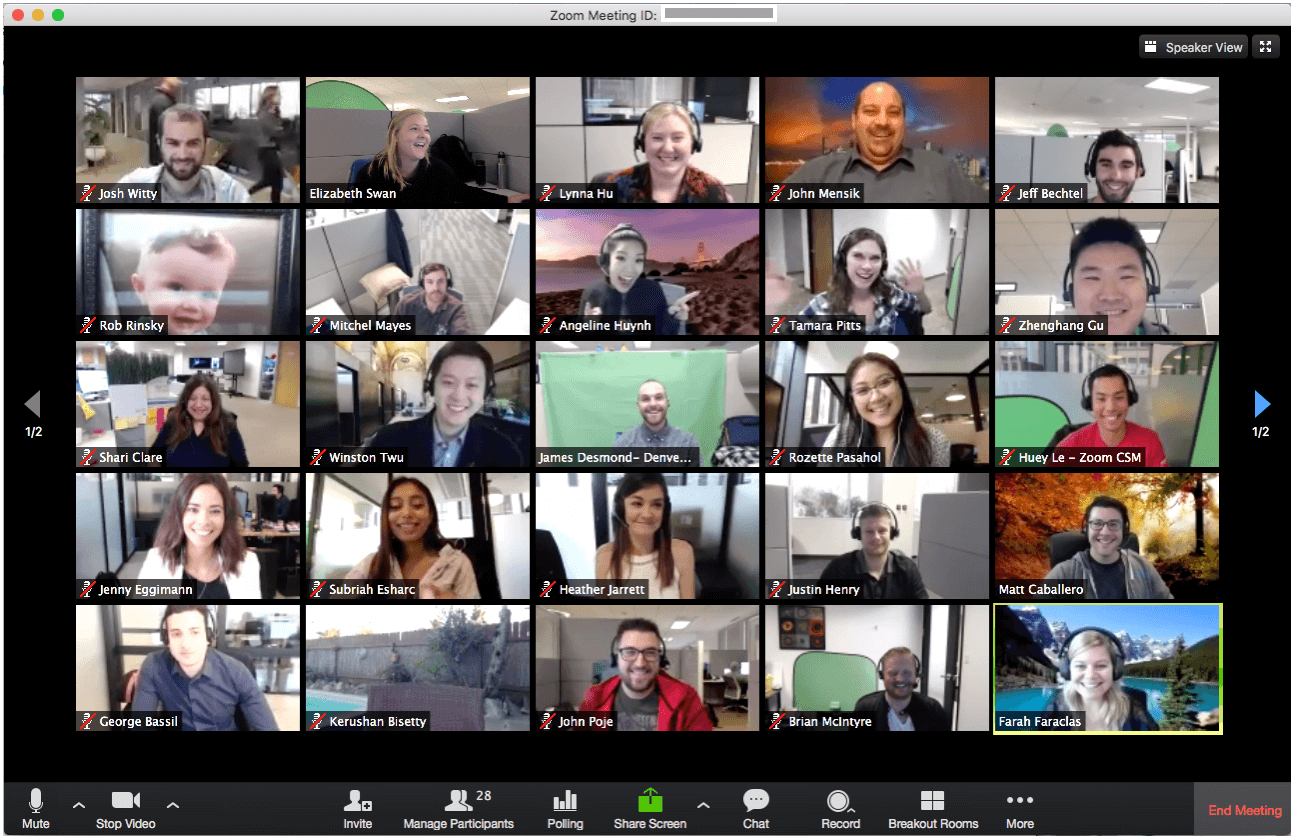
Best WFH Calendar, Docs, & Email App: Google Docs or G Suite
You might think that everyone ought to have their calendar, documents, and email squared away already, but for many physical shops, having this underlying layer of technology was never needed with everyone in the same room. Those who have transitioned to WFH may need to launch everyone on a common platform, and G Suite is likely the best option.

---------------
Once you've got your remote work technologies in place, you've got a good starting point for excellent work. There are still many WFH challenges to tackle. Here are some of the bigger ones:
Never take meeting notes again
Record, transcribe and summarize your meetings with Fellow.
Get started with Fellow todayStart a free trial




