Meeting notes are the cornerstone of success for high-functioning teams. Not only do meeting notes serve as a single source of truth, but they also hold teammates accountable by ensuring every meeting is actionable. Google Docs has long been a go-to platform for collaborative document creation, including meeting notes, thanks to its accessibility and simplicity. However, as teams seek more specialized solutions a new wave of digital meeting solutions has emerged, promising enhanced efficiency and organization.
How can you add meeting notes in Google Docs?
- Navigate to your Google Drive account and open Google Docs by clicking on the "+ New" button and selecting "Google Docs" from the dropdown menu.
- Once Google Docs is open, create a new document by clicking on the blank document template.
- Title your document and add meeting details at the top of the document. Include information such as the date, time, location (if applicable), attendees, and agenda items.
- As the meeting progresses, take notes directly in the Google Docs document by summarizing key points, decisions made, action items assigned, and any other relevant information discussed during the meeting.
- Once your meeting notes are finalized, share the Google Docs document with other meeting attendees or stakeholders. You can give them viewing or editing access depending on their role and the level of collaboration required.
- After your meeting, save your meeting notes in Google Drive and consider archiving them for future reference. You can create a folder specifically for meeting notes or organize them within relevant project or team folders for easy access.
The Limitations of Using Google Docs for Meeting Notes
Google Docs serves as a versatile tool for facilitating meetings, and capturing collaborative meetings notes in real-time. Its accessibility and ease of use make it a popular choice for teams looking to streamline their meeting processes. However, despite its convenience, Google Docs does present limitations.
Organizational challenges can arise as documents grow in size and complexity, making it difficult to maintain structure and locate relevant information efficiently. Tracking action items within the document can also be cumbersome, as there's no built-in system for assigning tasks or monitoring progress. Additionally, Google Docs lacks meeting-specific features such as agenda templates or integrated scheduling tools, which can hinder the overall meeting management experience.
Top Alternatives to Google Docs for Meeting Notes
1. Fellow
Fellow is the only all-in-one AI meeting transcription and management software for remote and hybrid teams. Unlike other meeting note taking tools, Fellow leverages AI behavior-driving features, and seamless integrations to enhance the entire meeting lifecycle from the initial planning stages all the way to post meeting follow-ups and action item tracking. The best part about leveraging Fellow during meetings is having the ability to make every meeting hyper-productive with collaborative meeting agendas. And, you can say goodbye to unorganized meetings with Fellow’s AI Meeting Copilot.
Fellow’s AI Meeting Copilot recordings, transcriptions, and summaries are linked to every meeting and calendar event so everything you need for your meeting is in one place. At the end of each meeting, you receive a comprehensive recap. This means you don’t have to worry about who’s in charge of taking and distributing notes. Instead, you can send them out immediately after your meeting without any manual action on your end. The best part? You can get started for FREE.
Learn more about Fellow’s pricing plans!
.webp)
2. Fireflies.ai
Fireflies.ai is an automatic note taking and transcription tool that integrates seamlessly with meeting productivity and collaboration software to create the ultimate meeting experience. Unlike Google Docs, fireflies.ai delivers concise meeting summaries and action items, making post meeting follow-ups a breeze. The platform also facilitates real-time collaboration, allowing multiple teammates to edit notes simultaneously for accurate and up-to-date documentation. Plans range from a Free Plan for beginners to a Business Plan priced at $19/month/ user.
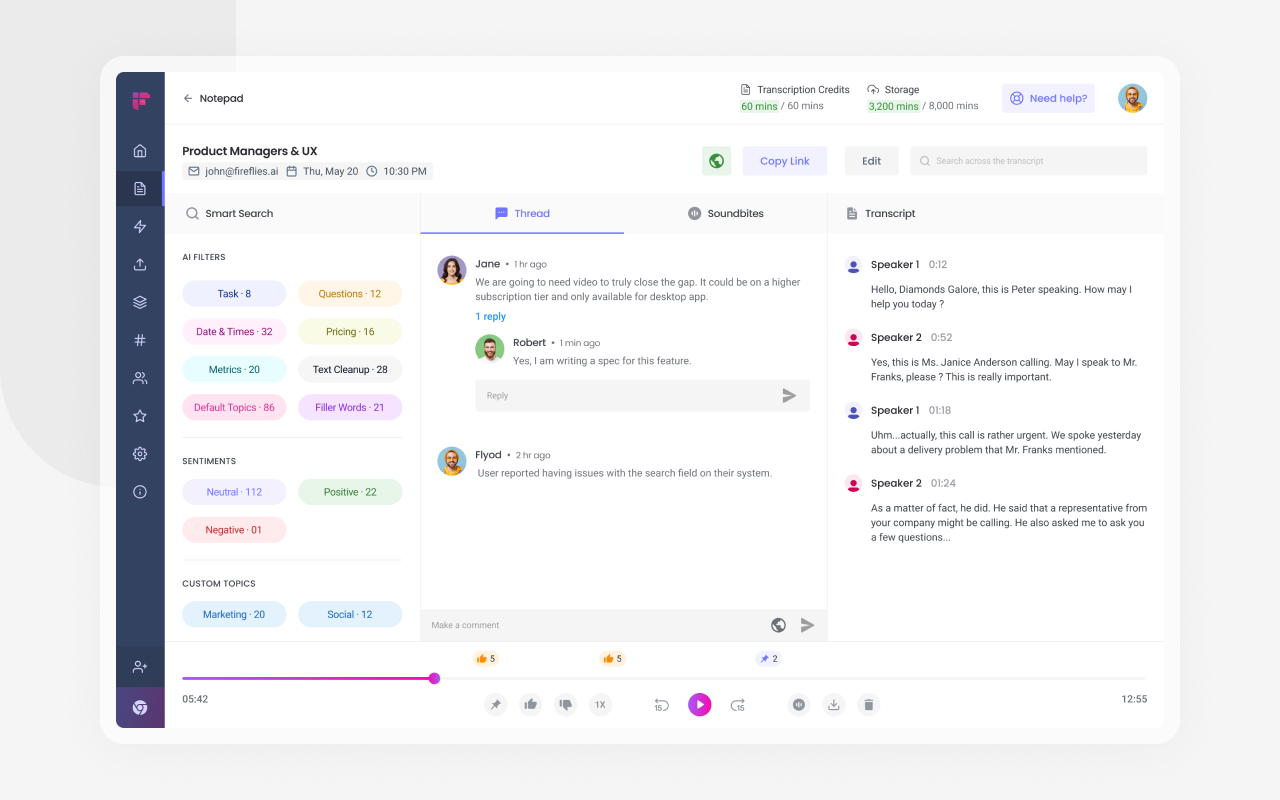
3. Otter.ai
Otter.ai is an AI-powered meeting assistant that provides accurate, automatic transcriptions in real-time. Otter.ai's advanced transcription capabilities, speaker identification, searchability, playback and editing tools, AI-powered insights, and seamless integration with collaboration platforms make it a superior choice for capturing meeting notes when compared to Google Docs.Otter.ai has a variety of plans to choose from starting with a Free Plan and extending to an Enterprise Plan.
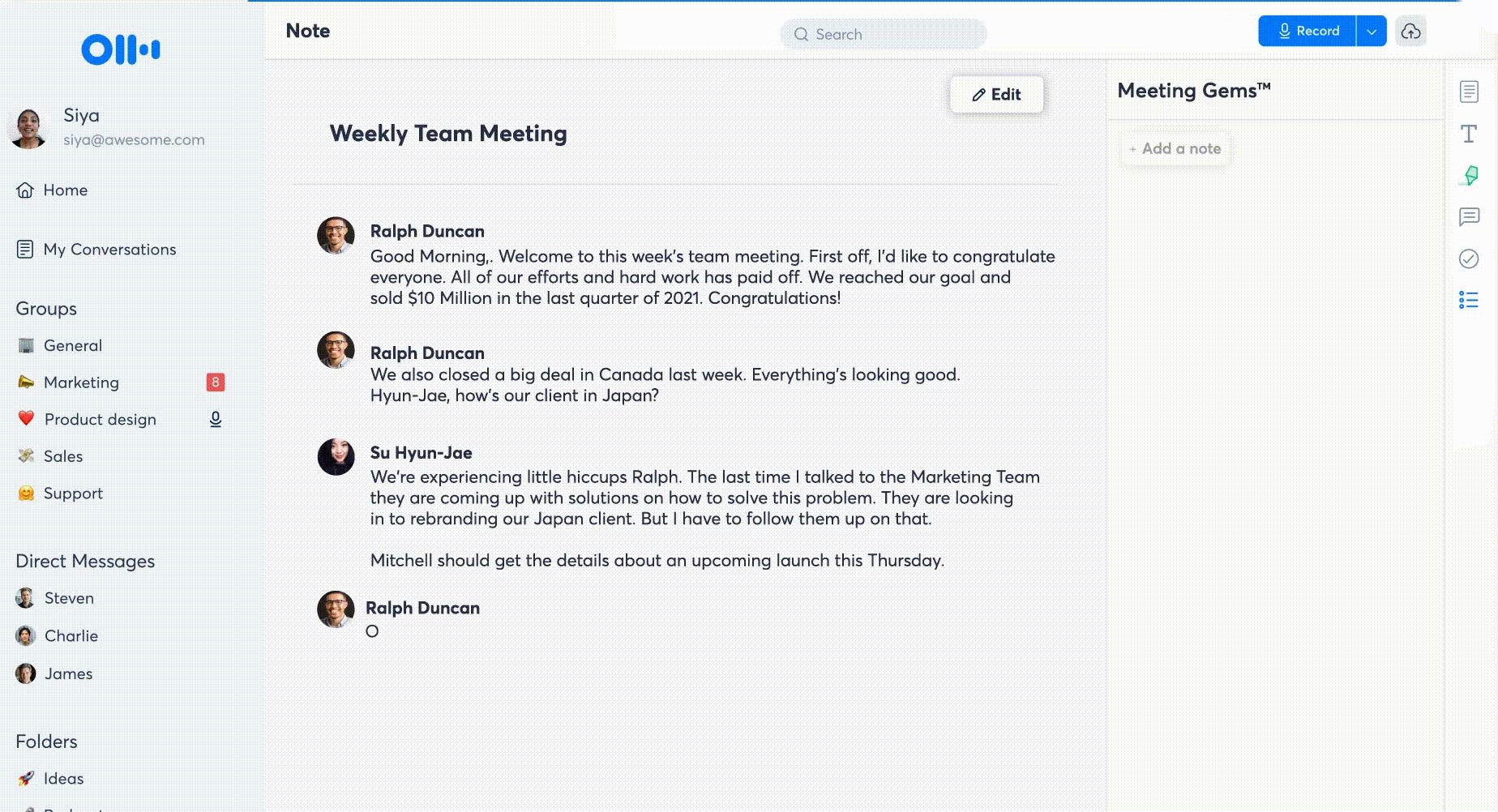
How to Choose the Right Tool for Your Team
1. Define your Why
The first step to choosing the right meeting productivity software is determining your why. Take the time to identify the problem you're trying to solve and make sure the digital meeting solutions you’ve chosen will help you in your endeavor to succeed.
2. Assess Your Needs
After you’ve gotten clear on your why, it's time to access your needs. Take the time to dive into your internal processes and workflows. What pain points are you experiencing? How can your meeting productivity software of choice solve these pain points?
3. Do Your Research
After you’ve gotten clear on your why and accessed your needs, it's time to do your research and explore various digital meeting solutions. Consider reading user reviews and leaning on your colleagues for suggestions.
4. Check Compatibility
Before you implement a Google docs meeting notes alternative into your tech stack, it's important to ensure the digital meetings solutions you're choosing will integrate smoothly with your existing systems and software.
Enhance Team Meetings with Fellow
Organizations that use Fellow spend 17% less time in meetings, and get more work done. Enable thoughtful meeting creation and make room for execution with Fellow’s AI meeting summaries, time-saving templates, and meeting policy prompts today.
Never take meeting notes again
Record, transcribe and summarize your meetings with Fellow.
Get started with Fellow todayStart a free trial%20(1)%20(2).webp)
.webp)



