Managing team meetings comes with several challenges including managing scheduling conflicts, fostering clarity with minimal resources, ineffective time management, poor engagement and participation, decision-making delays and bottlenecks, prioritizing follow ups and fostering accountability, and a lack of documentation. To combat these challenges, and prioritize efficient meeting planning, meeting management software is becoming increasingly more popular. In this article, we will dive into the automated meeting scheduling tools, meeting agenda software, and team collaboration tools so you can learn how to transform your team’s productivity and collaboration. Keep reading to learn about the best meeting management software!
The Importance of Efficient Meeting Management
Poorly run meetings can have a detrimental impact on your productivity, consuming valuable time and yielding no results, leading to wasted resources and decreased efficiency, and resulting in low employee morale and poor alignment. It's important to note that poorly run meetings extend well beyond the meeting space with the negative effects trickling into everyday operations. To mitigate the impact of poorly run meetings, it's important to practice efficient meeting planning by leveraging meeting management software that streamlines various aspects of the meeting lifecycle.
Benefits of meeting management software include:
- Preparation and planning
The key to hosting an effective meeting is preparation and planning. The right meeting management software will ensure your meeting is planned to a T. From meeting agenda software to automated meeting scheduling, and software for meeting notes, there is no shortage of efficient meeting planning tools that will help you effectively plan and prepare for every meeting. Choosing the proper meeting management software for your team will ensure everyone shows up to your next meeting informed, educated, and ready to engage.
- Effective time management
Leveraging meeting management software is the key to optimizing your time. The right meeting management software will come with several time-saving meeting solutions including automating various aspects of the meeting lifecycle like meeting agenda creation, meeting scheduling and calendar optimization, note-taking and video transcription capabilities, and action item tracking. Each one of these components are actions that you can cross off your to-do list so you can spend more time on high-value tasks and less time on administrative work that can be automated with meeting management software.
Key Features of Meeting Management Software
There are a number of key features to look out for when sourcing meeting management software. Key features include:
- Scheduling
- Agenda creation
- Meeting analytics
- Document Sharing
- Mobile accessibility
- Collaborative note taking
- Security and compliance
- Video conferencing software
- Meeting reminders and notifications
- Participation invitations and RSVPS
- Integration with project management tools and productivity software
Top Meeting Management Software Tools
1. Fellow
Fellow is an all-encompassing meeting productivity software that helps users drive engagement and productivity by building better meeting habits before, during, and after every meeting. Fellow provides managers and their teams with built-in tools like collaborative meeting agendas, meeting guideline prompts, meeting templates, and real-time feedback functionality for fewer, more impactful meetings. As your one-stop shop for meeting agendas, action items, and feedback, Fellow gives a whole new meaning to efficient meeting planning, helping to boost meeting efficiency and overall workplace productivity.
{{start-having-better-meetings="/blog-inserts"}}
<div id="1"></div>
2. Grain
Grain is a meeting management software that allows users to automatically take notes, record meeting conversations, and capture in-depth insights. With Grain's AI, you can quickly summarize and share key moments from your Zoom meetings, so you don't miss any important details. When integrated with Zoom, users can leverage Grain to create short video highlight summaries of the best parts of their conversations in real-time during any Zoom meeting, making it quick and easy to connect with your remote or hybrid teams regardless of if they were able to attend the meeting or not. Simply download the Grain app, add the record bot to your next meeting, and you will have Zoom meeting notes in no time!

3. Parabol
Parabol is an agile meeting management software that helps managers and scrum masters host structured, and engaging meetings. With a suite of built in meeting facilitation tools and integrations with Jira, GitHub, GitLab, DevOps, Slack, MS Teams, and more, Parabol makes meeting management a seamless, intuitive experience from start to finish. Parabol offers everything agile teams need to facilitate and host effective meetings including over 40 meeting templates, team health check functionality, automated meeting summaries, built-in icebreakers, a timer, a Kanban task board, CVS export, and seamless integration with all of your favorite tools!

4. MeetGeek
MeetGeek is a meeting management software that integrates with several tools to automatically transcribe, summarize, and share insights from every meeting. This software for meeting notes automates everything for you, allowing you to eliminate the hassle of taking notes while your teammates are speaking, or transcribing and manually sharing meeting minutes and decisions after every meeting. MeetGeek acts as a software for meeting notes and time-saving meeting solutions by automatically transforming lengthy meeting recordings into meeting transcripts with timestamps, and one-paragraph outlines of the meeting highlights. If you’re looking for a quick and easy solution for notetaking and transcriptions, MeetGeek may be the meeting management software for you!
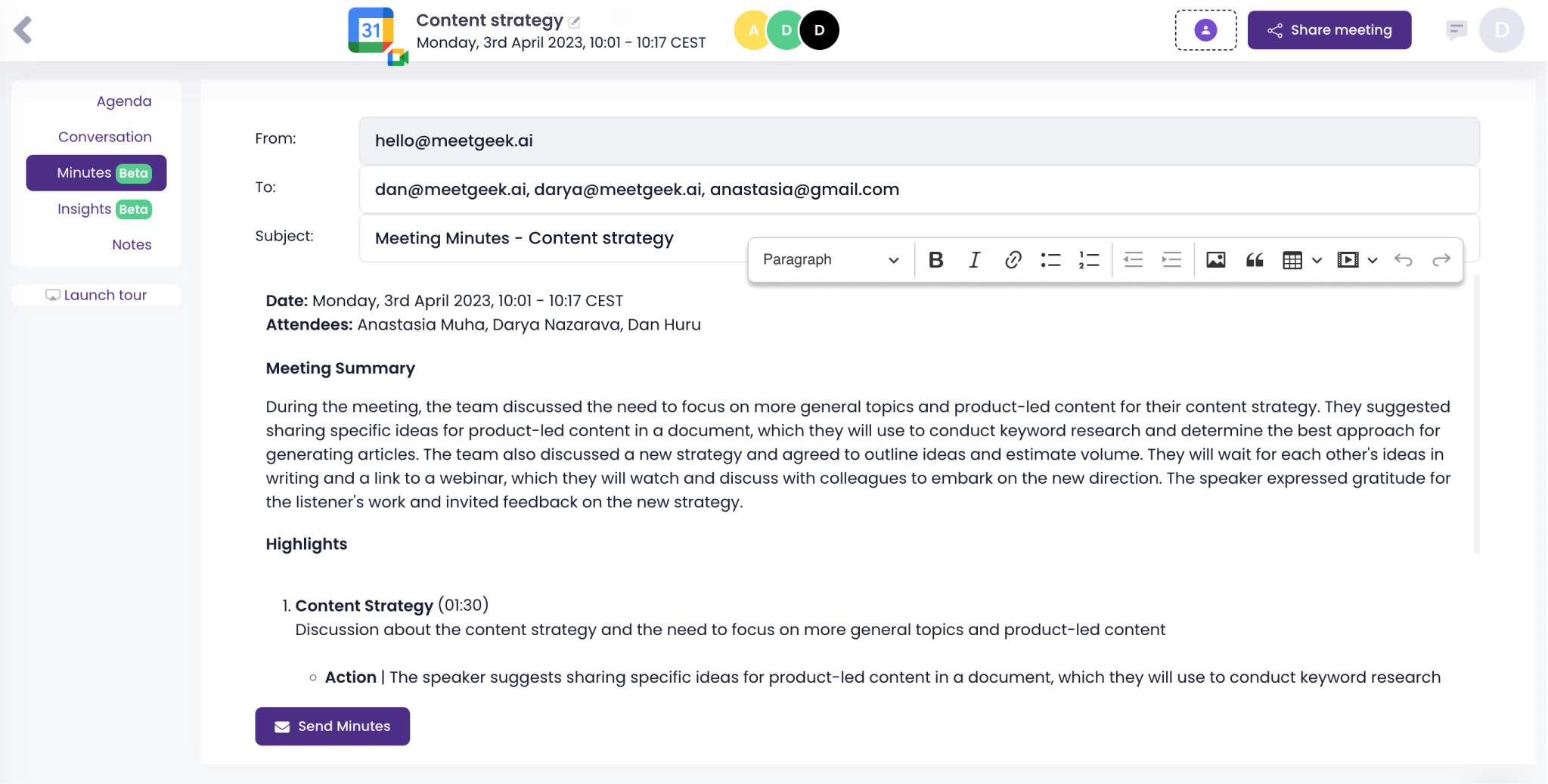
5. Sembly
Sembly is an AI meeting assistant and meeting management software that records, transcribes, and generates smart meeting summaries with meeting minutes. Compatible with Zoom, Google Meet and Microsoft teams, Sembly automatically joins your meetings with no required downloads or installs, making it possible to focus on every discussion without worrying about taking meeting notes, or missing important decisions. Simply sync Sembly with your calendar and it will automatically join your next meeting to capture meeting notes. When your meeting is finished, Sembly will automatically generate, edit, and share meeting minutes with all relevant parties.
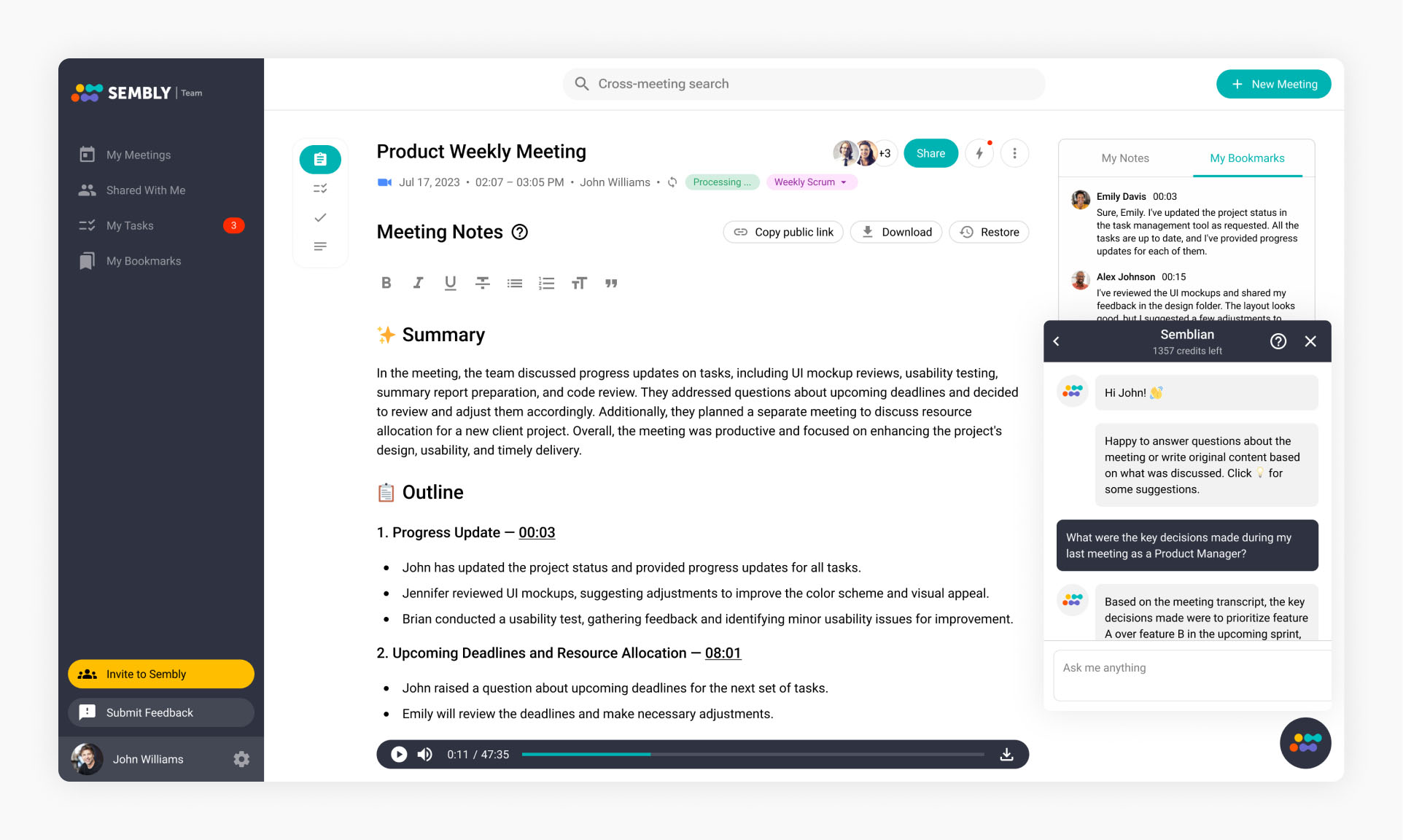
6. Dive
Dive is an AI meeting assistant and meeting management software that automates meeting notes, produces seamless meeting summaries, and streamlines action item tracking. Dive helps mangers streamline every aspect of the meeting lifecycle by automating meeting preparation, discussions, and follow ups. With Dive, it's as simple as starting with pre-built meeting templates, integrating Dive with your existing video conferencing software of choice to capture meeting notes and summaries, and enhancing your meeting with AI-generated action items. If you're looking for meeting management software that will help you embrace collaboration and eliminate administrative work Dive may be the tool you’ve been searching for!

7. Hypercontext
Hypercontext is a meeting management software app that was designed to help managers host better one-on-ones and team meetings. This meeting management software combines meeting management and OKR tracking to help managers build a performance culture. AI meeting insights help you run better meetings, one-on-one meeting templates help you facilitate impactful conversations, and real-time employee feedback will help track meeting effectiveness. If you're looking for meeting management software with AI superpowers, Hypercontext may be for you!

8. Adam.ai
Adam.ai is an intelligent all-encompassing meeting management software that empowers users to capture, manage, and share knowledge before, during, and after every meeting. This all-in-one meeting management software offers a number of solutions that help manage the entire meeting lifecycle from planning to execution. Features include built-in booking pages, automated scheduling solutions, customized agenda templates, built-in video conferencing, action item tracking, meeting minutes, and more!

9. Lucid Meetings
Lucid Meetings is a meeting innovation company that specializes in operating systems that increase meeting effectiveness backed by comprehensive meeting management software. Built with efficient meeting planning at its core, Lucid Meetings can be used to prepare, plan, and run effective meetings. Everything you need to enhance team productivity can be found within Lucid Meetings including scheduling and invitations, online agendas, integrated conferencing, group note-taking, action item tracking, shared records, and instant follow-up capabilities.

Tips for Implementing Meeting Management Software
Implementing meeting management software can streamline efficient meeting planning and have a significant impact on overall productivity. In order to effectively implement meeting management software into your organization, it's important to:
- Encourage adoption
- Provide team training
- Provide team training
- Gain stakeholders buy-in
- Establish clear processes
- Scale gradually over time
- Select the proper software
- Monitor and evaluate progress
- Define your goals and objectives
- Ensure security and compliance are top of mind
- Customize and configure the meeting management software to your liking
Ready to prioritize productivity and collaboration?
Leveraging meeting management software like Fellow is the key to taking your team meetings to the next level! You can try Fellow for FREE and say goodbye to unproductive meetings and hello to building great meeting habits through collaborative agendas, real-time note taking, and time-saving templates!
FAQs
- What is the ROI?
A common question among organizations when searching for meeting management software is how much it costs or what is the ROI. It's important to select a meeting planning tool that aligns with your current budget. Beware of hidden or escalating costs such as storage costs, or costs per user. Make sure to analyze the financial risk and only move forward with the subscription if you deem it to be worth the return on investment.
- Is my data safe and secure?
When choosing a meeting management software, it's important to choose a tool that is safe and secure. Meeting management software companies often opt for cloud-based storage solutions meaning your data is housed in a remote data center. Make sure you are aware where your data storage facility is located so you can familiarize yourself with local laws and regulations. It's important that you confirm your data is secure while you’re a client as well as in the event of a cancellation.
- Is customer support available?
Integrating a new tool into your tech stack can be challenging, especially if you have a large team to onboard. While your meeting management software of choice may be marketed as a flawless solution, it's important to note that you will run into roadblocks from time to time. Choosing meeting management software with a robust customer support program will ensure you and your teammates can source support should you run into any problems.
- Will the meeting management software in question grow with us as we scale?
When choosing meeting management software, it’s important to select a system that will support you in your emergent needs as well as your growing needs as your organization scales. It's important to keep your eye on the big picture and ask yourself how this new resource can help your organization improve and scale. Limited functionality may come at a cheaper price, but it could also hinder your growth.
- Will the meeting management software in question integrate with my current tech stack?
When seeking meeting management software, many organizations fail to recognize the importance of sourcing a tool that will integrate seamlessly with their current tech stack. In order to foster adoption and ensure ease of use, it's important to choose meeting management software that can be used in tandem with your current suite of tools.
Never take meeting notes again
Record, transcribe and summarize your meetings with Fellow.
Get started with Fellow todayStart a free trial
.webp)
%20(1).webp)

.webp)
