In an ever-changing business landscape, it's important to embrace change by optimizing processes with emerging technologies. One way that you can cut costs, save time, and embrace change is by welcoming the use of artificial intelligence to transcribe your meetings, interviews, or presentations.
In this article, we’ll teach you the benefits of AI transcription for Google Meet while diving into the best Google Meet Transcription tools so you can keep accurate records of every Google Meet session.
Benefits of AI Transcription for Google Meet Remote Teams
AI transcription tools for Google Meet encourage collaboration, enhance accuracy, save time, and improve productivity. If you and your teammates don’t have to worry about transcribing meetings manually, you will have more bandwidth to focus on the meeting.
Meeting transcription tools also operate distraction-free meaning accurate meeting records are just a click away.
Top Tools to Transcribe Google Meet Meetings in 2024
1. Fellow
Fellow is the only all-in-one AI meeting transcription and management software for remote and hybrid teams. Fellow’s AI Meeting Copilot records and instantly transcribes meetings in 10 languages so participants can focus on the discussion without missing any important insights or context and AI-generated summaries not only highlight talking points, but also organize your discussions into topics, and identify and create action items and decisions. Fellow’s AI Meeting Copilot recordings, transcriptions, and summaries are also linked to every meeting and calendar event so everything you need for your meeting is in one place, making everything easy to find.
The key differentiator between Fellow and other documentation tools is that Fellow goes beyond transcribing meetings, reinventing the entire practice of meeting management. From preparing your weekly meetings to accessing video calls – Fellow centralizes the entire meeting workflow into one functional hub so everything is in one place, even when your team isn’t. Learn more about Fellow’s AI Meeting Copilot.
G2 Rating: 4.7/ 5
“I really like how interactive it is. It helps with improved engagement and keeps teams abreast to all correspondence. It’s great for an agile environment. I specifically enjoy the private note taking feature which lets me jot down ideas, questions, and comments to review later. So much better than writing on a pad because I can revise and cut and paste notes to meeting agenda and personal notes for review later.”
{{blog-insert-ai-central="/blog-inserts"}}
2. Otter.ai
Otter.ai Otter.ai is a Google Meet transcription solution that integrates seamlessly with Google Meet to provide your team with accurate transcriptions from every Google Meet session. Instead of capturing meeting transcriptions manually, Otter.ai makes it possible for you and your teammates to prioritize connectivity and collaboration.
A notable feature worth mentioning is Otter.ai’s speaker recognition capabilities. With advanced ai technology, Otter.ai can attribute comments to specific team members, making it easy to source pertinent information after your Google Meet session has ended.
G2 Rating: 4.2/ 5
“Otter.ai has taken the stress out of sales calls and the pressure of trying to capture or remember all the details. All I have to do is press record and engage with my client. I especially like that I have access to both a video recording of our interview, but also the written transcription. This makes it easy to refer back to and pick out important details I need. It works well with Google Meet, plus I can schedule it to automatically connect to meetings in my calendar.”
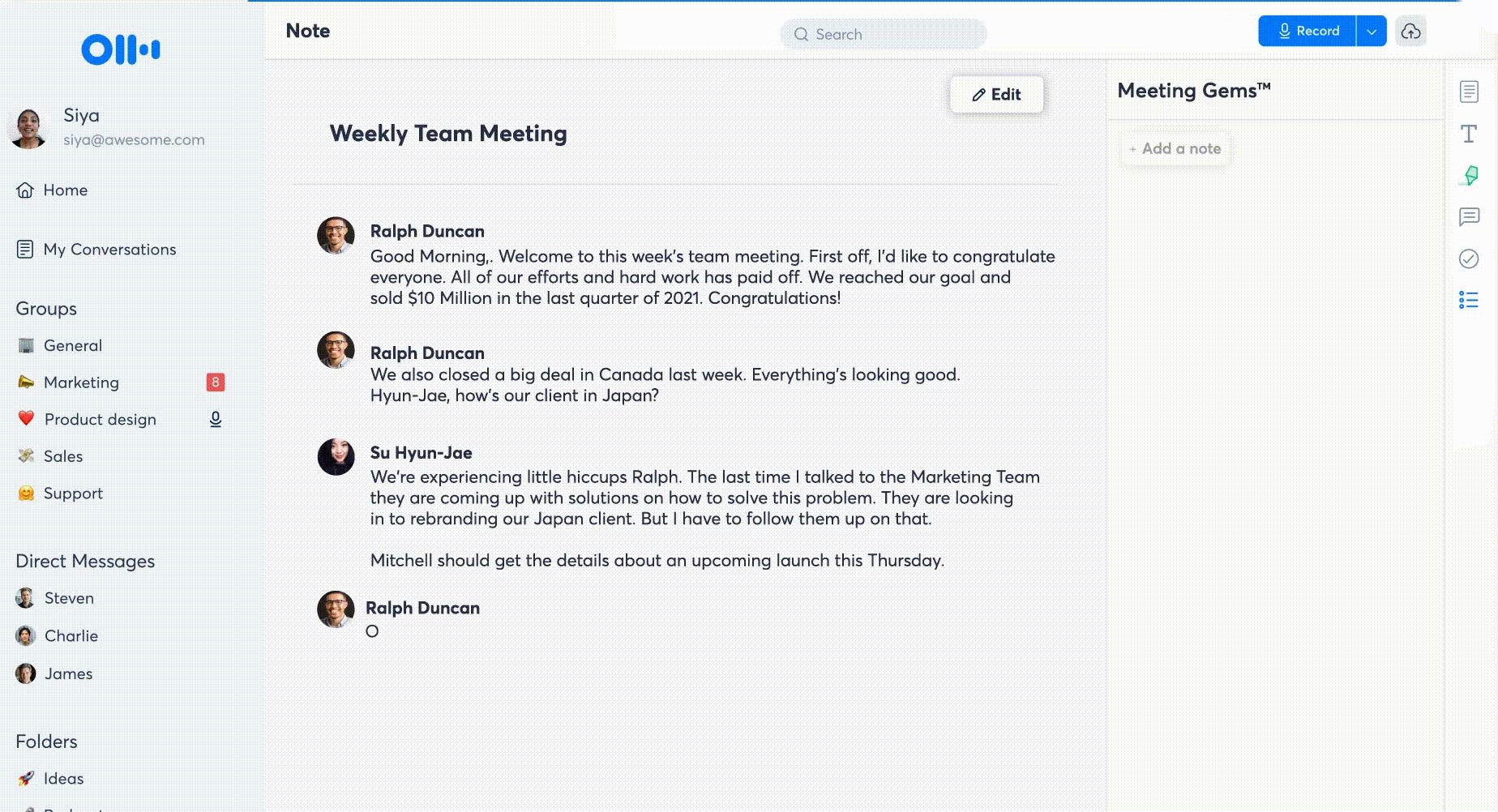
3. Krisp
Krisp is a unique Google Meet AI transcription solution that can be used in tandem with AI transcription tools to enhance transcription outcomes. Krisp is a noise canceling application that works to improve the quality of your Google Meet transcription by blocking out background noise. This Google Meet AI transcription tool works by suppressing background noise, making it easier for transcription tools to accurately transcribe your Google Meet session.
G2 Rating: 4.8/ 5
“Krisp works amazingly well. I'm surprised how background noise just disappears when it's enabled. I've had a screaming baby in my lap and nobody in my meetings knew about it because I was using a headset with Krisp noise cancelation.”
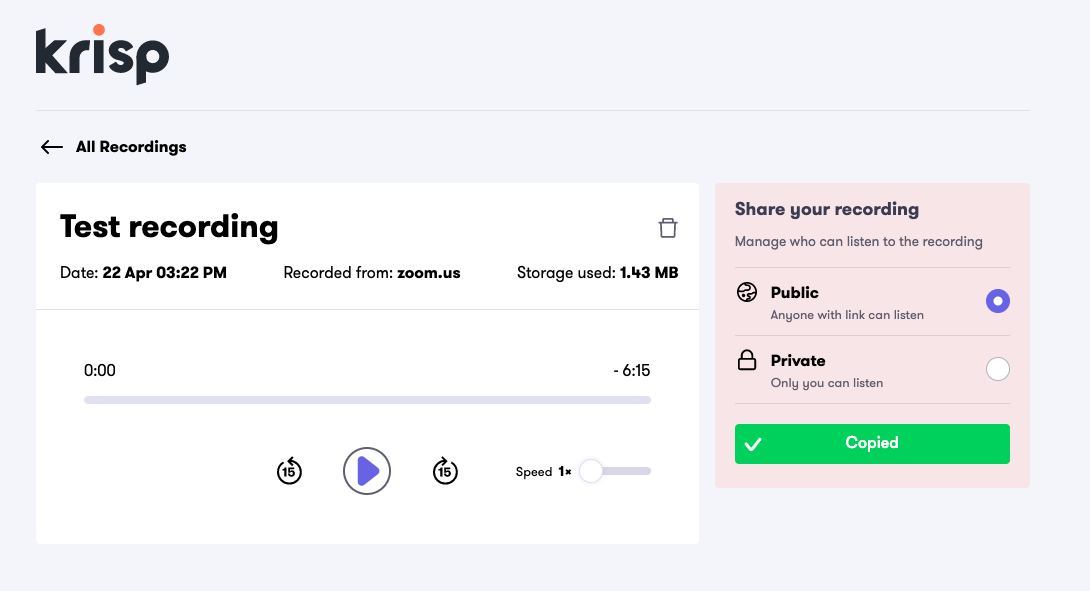
4. Descript
Unlike many other Google Meet Transcription solutions, Descript is used to transcribe remote team meetings after the meeting has finished. Instead of providing real-time AI transcription services, Descript offers AI transcription services for recorded Google Meet sessions. To use Descript, it's as simple as uploading your Google Meet recording, and enabling the AI transcription tool.
This tool is especially useful if you didn’t remember to transcribe your Google Meet session in real-time! Descript also supports collaborative editing, making it easy for teams to prioritize collaboration when editing and refining meeting transcripts.
G2 Rating: 4.5/ 5
“I like the transcription and being based on text. It makes editing podcasts very quick, as well as exporting transcriptions and organizing an hour's worth of content.”
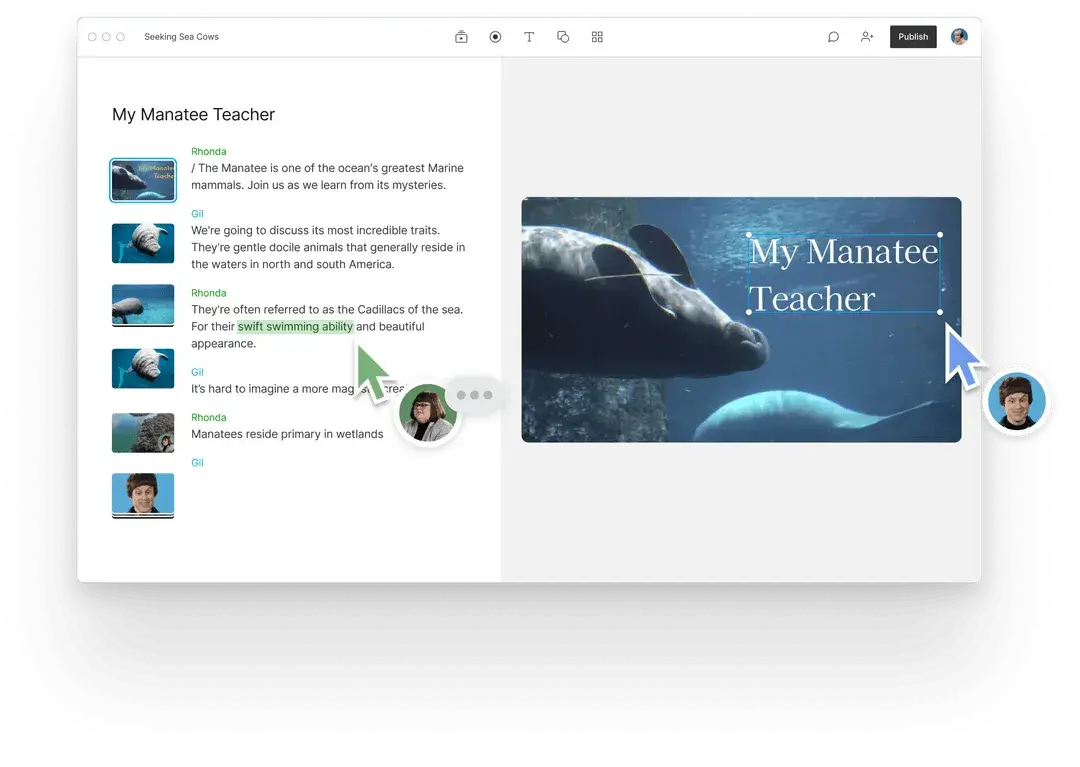
5. Happy Scribe
Happy Scribe is a versatile Google Meet AI transcription solution that provides automates transcription services with a high degree of accuracy. Like Descript, Happy Scribe allows team to prioritize collaboration by allowing users to edit transcriptions collaboratively and export them in various formats. With multilingual support, Happy Scribe is suitable for remote teams that maybe conducting Google Meet sessions in different languages.
G2 Rating: 4.8/ 5
“I use Happy Scribe for transcription, captions, and translations for videos. I love that it also allows collaboration for proofing, reviewing and downloading. The translation and conversion tools are fantastic!”
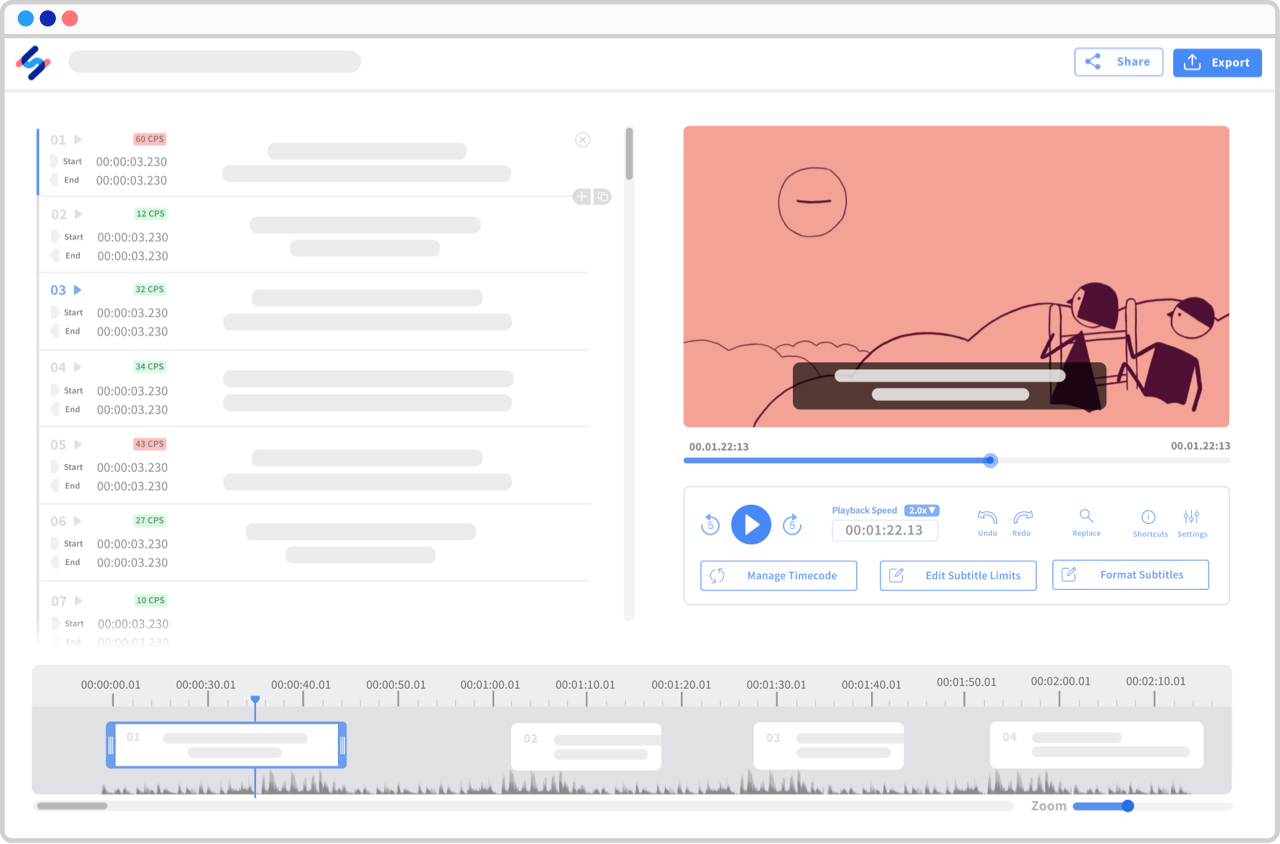

6. Fireflies.ai
Fireflies.ai is an AI-powered transcription tool that integrates with Google Meet seamlessly to provide real-time transcriptions, allowing meeting participants to boost meeting efficiency, and prioritize collaboration. Fireflies.AI includes a suite of intuitive features including action item detection, highlights of key events, and advanced search functionality, making it a superior choice when searching for meeting productivity software.
G2 Rating: 4.7/ 5
“Fireflies joins every meeting you want it to and you can enter keywords that you want Fireflies to avoid joining. You can easily search for keywords in the transcript to know what was discussed. Fireflies used to automatically provide the name of each participant that spoke during the call but lately it has not been working very well. You can edit the words that were said in case the voice detector is incorrect and entered the wrong word(s) in the transcript. Lately lots of editing is required to ensure accuracy which is time consuming. Not sure what update went wrong but we're looking at other alternatives.”
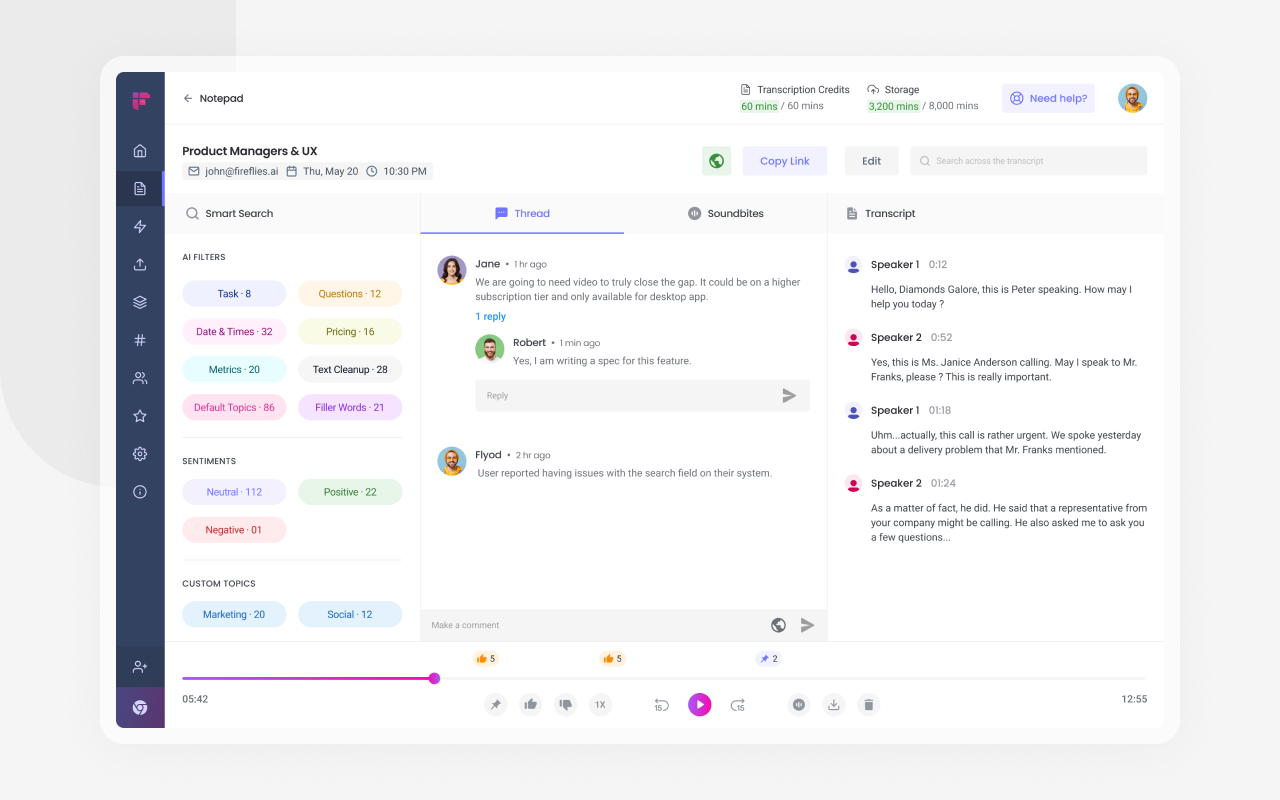
7. Trint
Trint is an AI transcription productivity software solution that pairs seamlessly with Google Meet that allows multiple teammates to collaborate on meeting transcriptions. In addition to providing real-time transcription services, Trint enables multiple users to work on transcripts simultaneously, making it an excellent choice for remote teams that are eager to foster more effective collaboration.
G2 Rating: 4.4/ 5
“Second to none transcription in my two main languages (English and French). Its ability to transcribe captions is great too. All-in-one tool, no need to go to Premiere for subtitles, more convenient than word for basic audio transcription, does a wonderful job of identifying speakers. Great online editing too and a very convenient mobile app.”

8. Sonix
Like other Google Meet transcription solutions on this list, Sonix provides both transcription and translation services, allowing remote teams with multilingual needs to capture transcriptions with ease. Additional features include speaker identification, timestamps, and the ability to edit transcripts collaboratively.
G2 Rating: 4.7/ 5
“Sonix is an incredible service! And while no AI is perfect, Sonix AI is close to perfection. I am very happy with it.”

9. Simon Says
Simon Says is an AI transcription and translation tool that integrates seamlessly with Google Meet to provide accurate transcripts with customizable speaker labels. In addition to this transcription feature, Simon Says allows users to prioritize collaboration by providing teams with a collaborative hub that can be used to make edits simultaneously. Additionally, Simon Says supports translation services, making it beneficial for remote teams that may conduct multilingual Google Meet sessions.
G2 Rating: 4.7/ 5
“The interface is really easy to use, designed like a modern website with user experience in mind. I think it's really great that transcription in different languages is offered, especially when you have international projects.”

10. Casting Words
Unlike other Google Meet transcription solutions, Casting words combines AI and human-based transcription to provide a comprehensive transcription service, this hybrid approach strikes the perfect balance between speed and accuracy however, it's important to note that this Google Meet transcription solution may not integrate as seamlessly into your workflow because of the human element.

11. Amberscript
Amberscript is a Google Meet AI transcription solution that automatically transcribes your Google Meet sessions. In addition to AI transcripts, Amberscript can identify speakers, provide timestamps, and foster collaboration through collaborative editing functionality.
This meeting productivity software makes it quick and easy to extract meeting insights and review meeting highlights, making it an excellent choice for remote teams that are eager to boost meeting efficiency.
G2 Rating: 4.4/ 5
“With their machine-learning-based transcription service, Amberscript developed an amazing product that changes the scope of projects individual researchers can tackle. The quality of the automatically generated, verbatim transcripts is highly impressive and ready to go in a fraction of the time needed to transcribe manually. For my work, Amberscript's conformity with GDPR policy including data storage in Europe was also important.”

12. Temi
Temi is a personal assistant that integrates seamlessly with Google Meet to convert audio and video files into text. By leveraging automated speech-to-text algorithms, Temi can stitch text to your original audio and video files so they’re easy to search, edit, and share. To use Temi, simply upload your audio or video file, enter your email address, and check your email or Temi dashboard to access your transcript. You can then view or edit the transcript and download it in your preferred format.
G2 Rating: 5/ 5
“The biggest problem solved is time management. Instead of stopping and rewinding a recorded interview, I can look at the transcription to quickly find content and that "perfect" quote or two for my story. As a result, my stories are much easier to produce, practically stress-free now that I use Temi.”

13. Talview
Talview is an AI transcription tool that provides transcription services for HR and recruitment interviews conducted via Google Meet. In addition to the transcription feature, Talview provides sentiment analysis and interview scoring, helping to streamline the interview and hiring process for organizations.
G2 Rating: 4.4/ 5
“The support from the team has been good as this is the first time that I have used a platform like this for volume pre-screening. I like that we were able to configure data based on business needs. I like the weekly meetings to share updates. I like the weekly reports that are shared.”

14. Rev.ai
Rev.ai is a transcription service that supports Google Meet recordings by high-quality human-generated transcriptions with quick turnaround times. Unlike other Google Meet AI transcription services, it's important to note that Rev.ai was built by leading speech recognition experts from millions of hours of accurate human-transcribed content.
G2 Rating: 5/5

15. Speechmatics
Speechmatics is an AI transcription service that provides users with automatic transcriptions for Google Meet in multiple languages. A feature worth noting is the ability to configure custom vocabularies and terminology for industry-specific needs. Speechmatics also provides a speaker identification transcription feature, making it easy to source information and identify who is speaking during your Google Meet.
G2 Rating: 4.8/ 5
“As a company that heavily relies on transcription services, we've found Speechmatics's real-time transcription API to be a significant asset. The API is easy to use, and the accuracy of the transcription results is commendable. In our experience, the API consistently delivers high-quality transcripts, effectively handling various accents and dialects with minimal errors. This level of precision has greatly enhanced our workflow and reduced the need for manual corrections.”

Best Practices for Using AI Transcription in Remote Team Meetings
- Leverage a reliable AI transcription tool
- Include timestamps to locate information with ease
- Enable speaker identification for optimal record keeping
- Customize your settings for the optimal user experience
- Provide training and support on your AI transcription tool of choice
- Integrate your AI transcription tool with meeting productivity software
Are you ready to embrace the power of Google Meet AI transcription?
Leveraging Google Meet AI transcription tools is an excellent way to foster a more engaging meeting environment that allows participants to connect and collaborate without worrying about transcribing the meeting.
Reviewing this list of AI transcription tools will ensure you have the information you need to move forward with the best meeting productivity software for your team.
Never take meeting notes again
Record, transcribe and summarize your meetings with Fellow.
Fellow captures discussions in Google Meet so attendees can focus on the discussions and then review and share important insights, decisions, and actions after the meeting has ended.
Get started with Fellow todayStart a free trial%20(1)%20(2).webp)
.webp)
.webp)
%20(1).webp)
