As a working professional in the 21st century, you understand the value of time. Failing to make the most out of your time can have a significant impact on your productivity which is why it's important to leverage productivity tools that help you step up your game. Keep reading to uncover 21 of the best productivity tools for 2024.
Types of Productivity Tools
Meeting Management and Productivity
1. Fellow
Fellow is an all-encompassing meeting productivity software that helps users drive engagement and productivity by building better meeting habits before, during, and after every meeting. As your one-stop shop for meeting agendas, action items, and feedback, Fellow helps boost meeting efficiency and overall workplace productivity. Additionally, Fellow houses several in-depth templates that help point you in the right direction when determining how to boost meeting productivity. Templates include a weekly planner template that can help you stay organized and manage your to-dos. Simply choose your template, customize it, and bring it to life in your next meeting!
%202.webp)
2. Fantastical
One of the most important productivity hacks of all time is learning how to effectively manage your time which is why calendar apps like Fantastical are so important. Fantastical empowers users to master productivity by enabling focus filters, making it possible to only see events and tasks that require immediate attention. With Fantastical, your calendar will automatically adjust based on what filters you choose, meaning you’ll only see what you want to see, when you want to see it. Additional features include intuitive natural language text parsing; a full calendar window with day, week, month, quarter and year views; event and tasks templates; file and photo attachment capabilities; and so much more!
A single subscription unlocks all premium features, so you can make your calendars, tasks, and contacts more powerful and productive for one base price. For individuals, Fantastical costs $6.67 per month, billed annually.

3. Otter
Otter is an AI meeting assistant app that leverages artificial intelligence to transcribe audio recordings into accurate transcripts. While predominantly used in meetings, Otter can also be used during interviews and lectures, revolutionizing the way audio is captured, stored, and shared. Otter is one of the best productivity tools that you can use during meetings, allowing you and your teammates to take a hands off approach and prioritize active listening during every conversation.
If you've been looking for a quick and efficient way to transcribe your meetings, Otter is for you. Otter has a variety of plans starting at a free plan and extending to an enterprise plan. It's important to note that you can save up to 51% when you commit to a yearly plan.
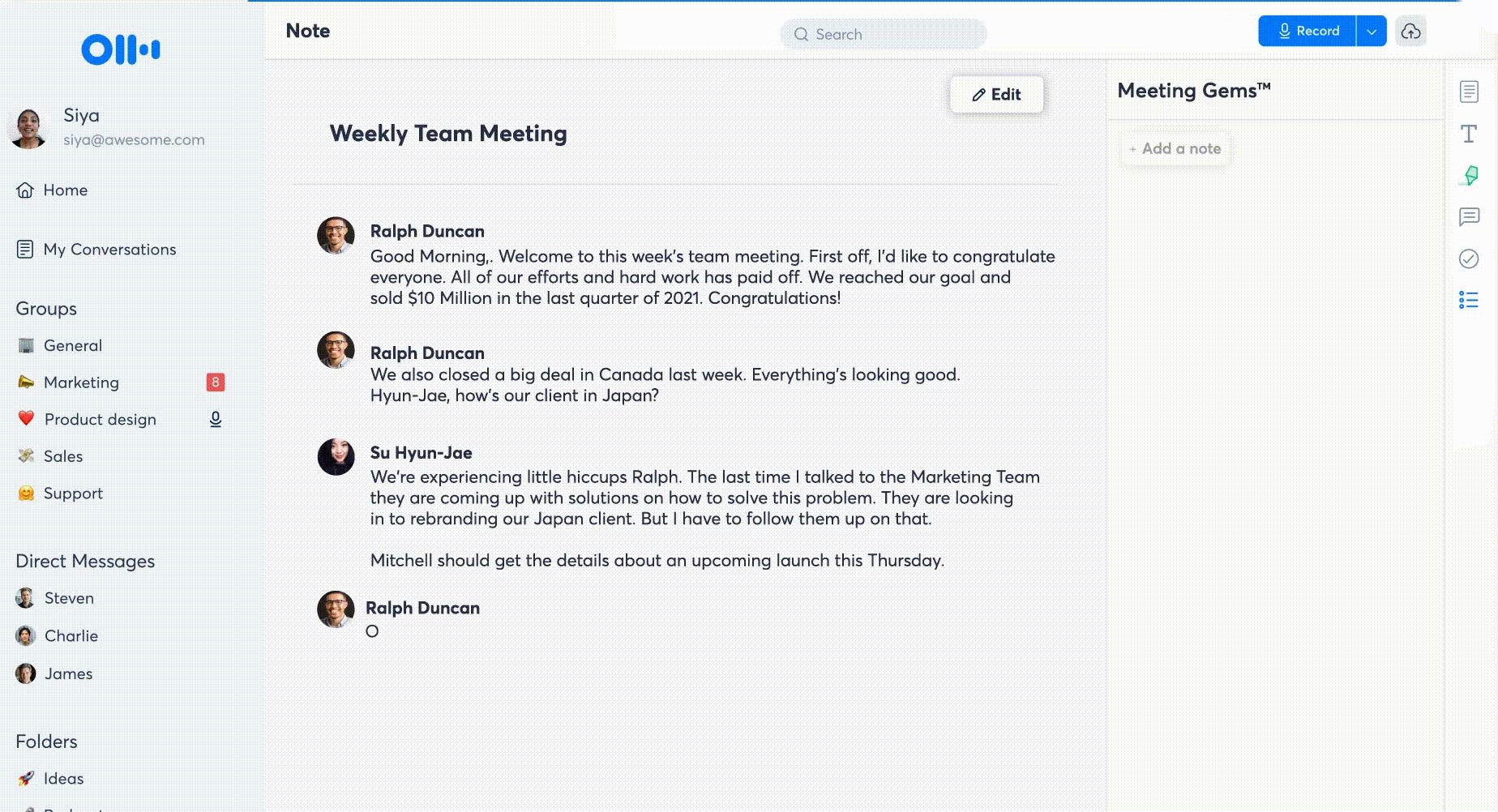
4. Asana
Asana is one of the best productivity apps, helping teams stay on track, keep projects organized, and hit deadlines. Asana provides users with the project management tools necessary to see project progress, track individual tasks, plan sprints, integrate with other tools, and achieve successful launches. Asana’s visual platform makes it possible for you to visualize project progress on boards as your team moves through the different phases of each project so you and your teammates can prioritize productivity and accountability.
Asana’s features can be accessed for free with the basic plan, or $10.99 a month for additional functionality. To manage and work cross functionally with your entire organization, pricing starts at $24.99 monthly per user.

5. Sembly
Sembly AI is an AI meeting assistant that leverages AI to transcribe and analyze meetings, allowing users to boost meeting efficiency while taking comprehensive meeting notes. This meeting productivity software aims to serve a single purpose, providing users with automatic summaries, conversation intelligence, and transcription and note-taking services.
Prices range from $10/month to $20/month for advanced functionality or if you're just getting started, you can opt for the beginner plan at no cost. We recommend trying it out for free before committing to a pricey subscription.
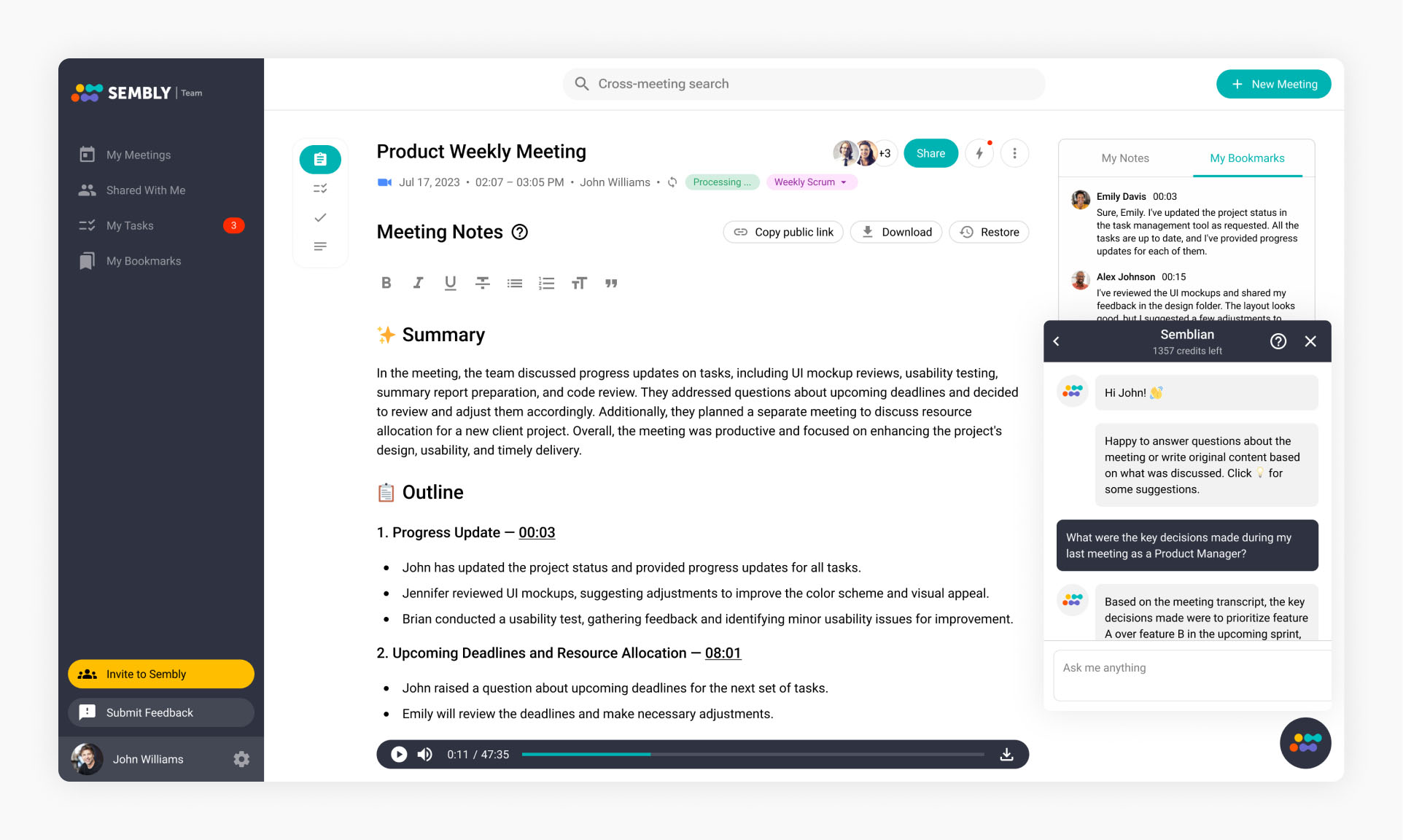
6. Calendly
Calendly is one of many time management tools that allow users to schedule, prepare for, and follow up on external meetings. Built to save users time by streamlining communication and eliminating back-and-forth emails, Calendly simplifies scheduling for over 10,000,000 users worldwide, helping everyone everywhere find the perfect meeting time with ease. To get started with this meeting productivity software, simply share your availability with a custom link that connects to your calendar. Recipients will then automatically be provided with your availability so they can book a time that works within both of your schedules.
To take advantage of this productivity tool, you can get started for free and move to the essential plan at $8 per month per seat, or contact Calendly directly if you need a customized plan for a team with 30 members or more.

7. Supernormal
Looking for meeting productivity software that allows you and your teammates to stay focused and engaged during every session? Supernormal is a meeting assistant app that can be used to seamlessly transcribe your Google Meet, Zoom, and Microsoft Teams meetings. The best part? The transcription can be done in multiple languages. When using Supernormal, you can choose to automatically integrate it into every meeting or invite the bot to join your meetings when appropriate.
To get started, Supernormal has a simple pricing structure, offering a “free forever plan” or a pro plan for $49/month. This productivity tool is best if you're looking for a simple solution to note taking.
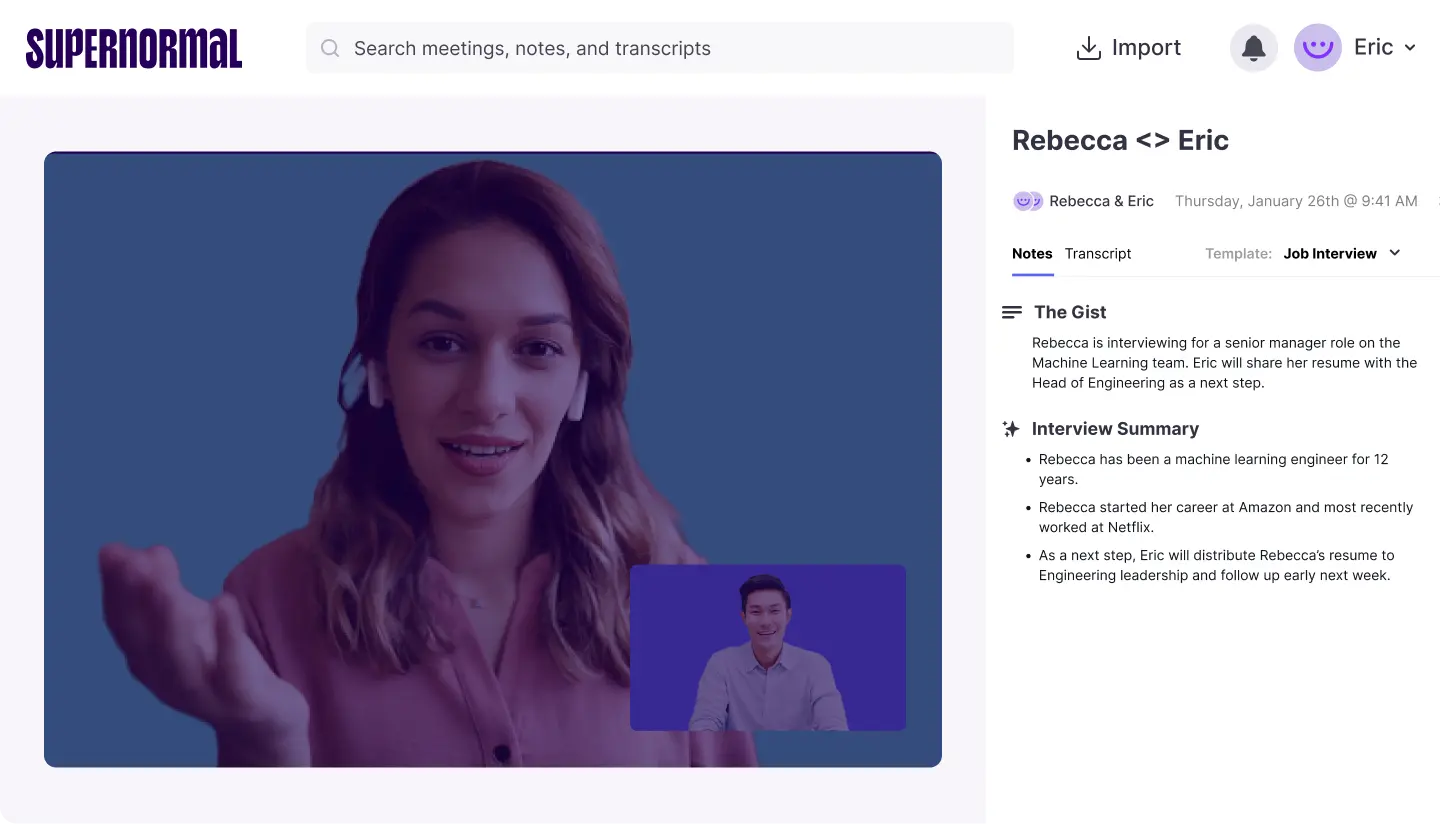
8. Fathom
If you're looking for an online meeting tool that allows you and your teammates to step away from manual note taking altogether, Fathom may be for you. Fathom can be used to seamlessly record, transcribe, and highlight key moments from every one of your meetings, helping you to take your productivity to new heights both during and after meetings. The best part? Fathom is free to use and easy to set up!

9. Fireflies.ai
Looking for another meeting transcription or note taking tool? Fireflies.ai is a meeting assistant app that allows users to seamlessly transcribe every meeting. In addition to transcriptions, Fireflies.ai can also be leveraged to derive meeting insights, making it possible to streamline meeting workflows, improve collaboration, and boost productivity. Additional functionality includes action item detection, analytics and insights, searchable transcripts, real-time transcriptions, integration with productivity tools, intelligent highlights and summaries, and speaker identification and timestamps.
Plans range from a free plan for beginners to a business plan that is priced at $19/month per user. The plan you choose will depend on the functionality you desire.
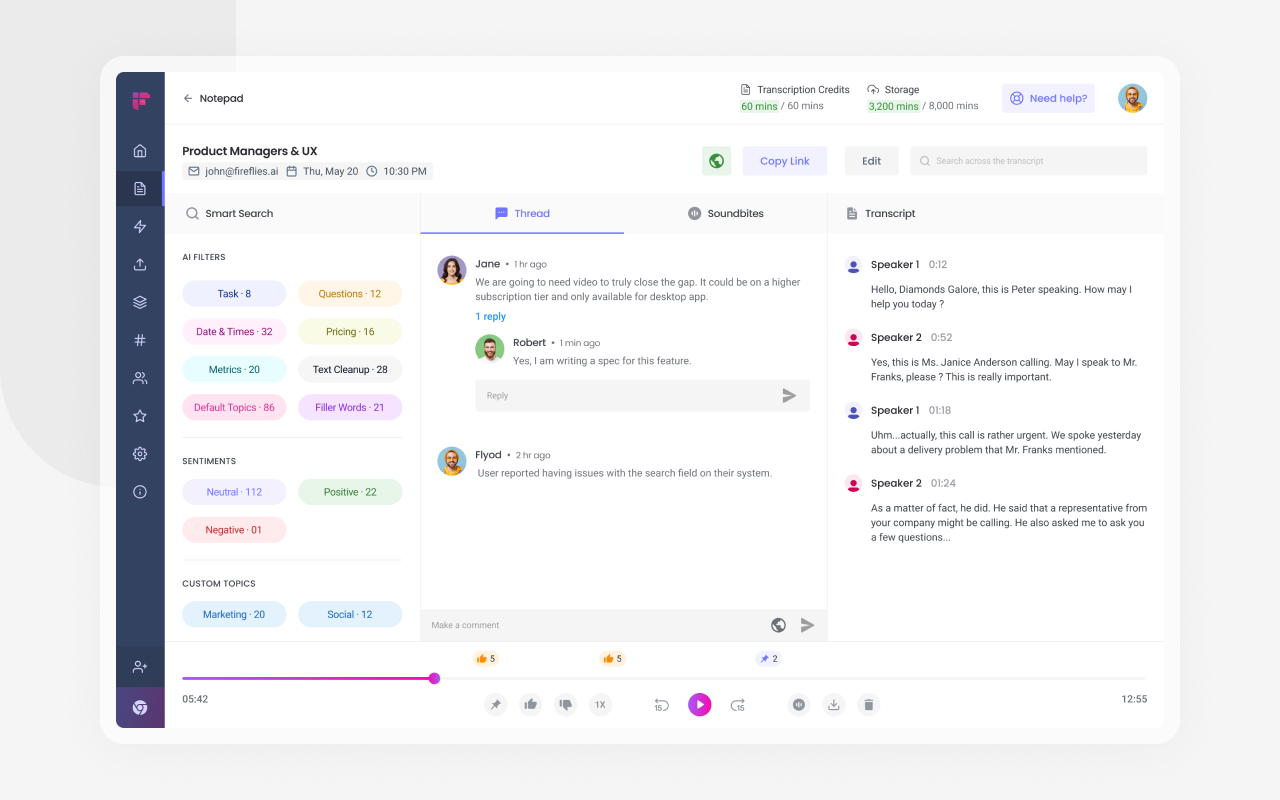
10. Avoma
If you've been looking for a way to capture and analyze insights from your meetings, this meeting productivity software is for you. Avoma is a meeting intelligence platform and productivity tool that leverages artificial intelligence to identify areas in which users can improve during meetings, making it possible to maximize meeting efficiency and overall workplace productivity. Features include sentiment analysis, action item tracing, analytics and reporting, conversation intelligence, topic and keyword analysis, and transcription and note taking capabilities.
You can try Avoma for free and choose from one of five plans including a free plan and an enterprise plan for premium use when you feel the time is right. This productivity tool is best if you're looking to extract insights from your meetings that help shape the future of your meetings.
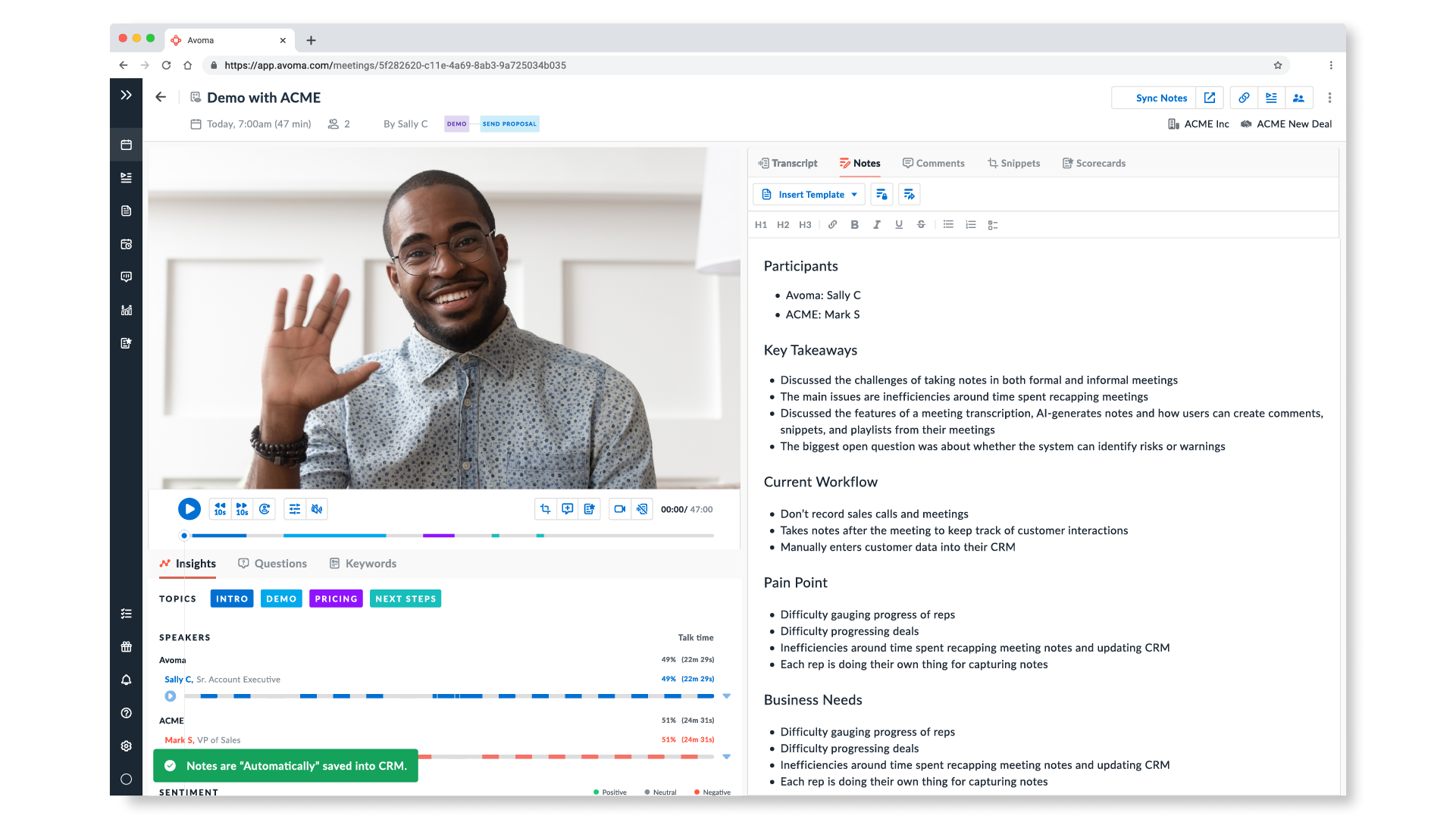
Project Management
1. Monday.com
Monday.com is one of many excellent productivity tools, allowing users to create individualized workflows that boost alignment, efficiency, and productivity. If you’ve been looking for a way to improve meeting efficiency and overall workplace productivity, Monday.com offers intuitive, easy-to-use team collaboration tools that are perfect for boosting productivity and tracking progress over time.
You can get started with a free trial for 14 days and choose from one of five paid plans if you decide that this is the best productivity app for you. The two-week free trial will give you the opportunity to test out all features and functionality before making a final decision.

2. Trello
Trello is one of the best team collaboration tools, empowering users to manage projects, workflows, and tasks. Like a whiteboard, Trello leverages a board format that makes it possible for users to attach notes, visual examples, files, and attachments from online sources, shared documents, or other forms of software like Jira or Salesforce. Unlike a whiteboard, Trello can be enjoyed by teams virtually, meaning you can empower your remote or hybrid team to collaborate and manage projects with ease.
Trello is free for teams or individuals who are simply looking to organize a project. For additional features and functionality, Trello offers three plans, starting with the standard plan at $5/month per user and extending to the enterprise plan at $17.50/user per month.

3. ClickUp
With a mission to make the world more productive, ClickUp is one of the most comprehensive project management tools on the market. ClickUp is a revolutionary task management tool that allows users to create tasks, assign them to team members, and track progress. With this task management software, you can plan, track, and collaborate on any project, build the perfect workflow for you and your team, create marketing campaigns, and manage development sprints.
Additional task management functionality includes the ability to add subtasks, due dates, and comments to tasks. You can get started for free, purchase a plan for small teams that is $9 a month or opt for more functionality for $29 a month. The plan you choose will largely depend on your unique needs.

4. nTask
nTask is a task management software that makes it possible for users to break down complex projects so teams can collaborate, plan, analyze, and manage everyday tasks with ease. If you're on the hunt for a comprehensive tool that breaks down complex tasks and makes them more manageable, nTask can help you manage your project deliverables and streamline your project planning, resource management, task dependencies, and financial summaries in one easy-to-use productivity tool.
Pricing for this efficiency software ranges from $3 a month for a premium plan to $8 a month for a business plan; however, you can try out the platform for free for 7 days.

5. KanbanFlow
KanbanFlow by CodeKick is one of the best cloud-based project management tools that enables real-time collaboration between users and teammates. KanbanFlow is a lean project management tool that provides an overview of existing work situations and helps to improve communication and overall effectiveness through real-time collaboration.
Additionally, KanbanFlow is one of the only productivity tools that supports the Pomodoro technique for time tracking meaning work is broken down into manageable 25-minute blocks and. 5-minute breaks. If you’re looking to boost your personal or team productivity, KanbanFlow offers a powerful free version or a premium version for only $5 a month.

6. Wrike
Wrike is a task management software that helps users remove barriers, find clarity, and exceed goals. At its core, Wrike is one of the best productivity tools, making it possible for users to streamline the internal project management process between team members and managers. This is one of the only productivity tools that doubles as a collaborative work management tool, meaning it's an excellent choice if you're looking for team collaboration tools that will help you boost meeting efficiency and overall workplace productivity.
With plan options ranging from a free plan for teams that are just getting started, all the way to the pinnacle plan for teams that have extensive needs, Wrike has customizable options for every team.

7. Hive
Hive is a task management software that was built for hybrid work. Built by users, for users, Hive is one of the only project management tools that empowers hybrid teams to move faster together. Complete with flexible project layouts, native email, resourcing, group messaging, and file sharing capabilities, Hive connects all aspects of your work in one easy-to-access space, making it one of the most effective productivity tools.
If you’re an individual looking to organize all your projects in one space, Hive offers a free plan that comes with unlimited storage, unlimited projects and tasks, unlimited collaborative notes, Gant and Kanban calendar views, and native emailing. If you’re looking to run multiple projects with multiple team members, Hive offers a team plan with more functionality for $12 a month.

8. Basecamp
Basecamp is a simple, yet effective task management software that makes managing people and projects a breeze. This efficiency software can be used to keep track of assignments, collaborate on documents, plan projects, and even communicate.
You can try Basecamp for free with no long-term commitment and move forward long term for just $11 per month per user. If you're looking for a productivity tool that is efficient and easy to use, Basecamp may be for you.

Ticket Triaging and Development
1. Jira
Jira is an issue-tracking product developed by Atlassian that enables tracking and agile project management. Jira can be used to track project progress and tasks as they move through the development cycle, making it easy to stay on track and organized. With Jira, you can also customize your workflows, collaborate, and ultimately release great software.
Jira offers plans that cater to teams of all sizes, including a free plan for 10 users or less or a premium plan for $15.25 per month for organizations that want to scale how they collaborate and track work.

2. Aha!
Aha is a Task management software that makes building out complex roadmaps simple. From building custom roadmaps in minutes to showing off your product development plans to customizing your roadmap to appeal to different audiences and sharing your custom roadmap with a custom presentation or secure webpage.
Aha! offers a free 30-day trial with no credit card required so you can learn what it’s like to build strategic roadmaps, deliver better products and services, and prioritize the highest value features.

3. Pivotal Tracker
Pivotal Tracker is an agile task management software that empowers software development teams to triage tasks and form realistic expectations about when work might be completed. Tracker's modern workflow makes it possible for teams to work cohesively at a rapid pace with a shared view of team priorities, a clear process that fosters collaboration, and dynamic tools that analyze progress from start to finish.
Pivotal Tracker is priced to make collaboration easy with flexible pricing bundles that decrease as your team grows. While paid plans start at $7/month and have a 60-day free trial with no credit card commitment, Pivotal project is free for public projects, individuals, non-profits, and academic institutions.

Take Your Productivity to The Next level with Fellow
Making the most out of your time is the key to mastering your productivity. To take your productivity to the next level, consider leveraging Fellow, the ultimate productivity tool!
Never take meeting notes again
Record, transcribe and summarize your meetings with Fellow.
Get started with Fellow todayStart a free trial
.webp)
%20(1).webp)

%20(1).webp)
