Have you ever tried to regroup with the hiring team after an interview only to find yourself struggling to recall crucial details from the interview? If you’ve found yourself in this scenario on more than one occasion, it may be time to prioritize interview transcription. Transcribing interviews transforms spoken word into written text, making content easier to search and review. The practice of transcribing spoken word into text makes information easier to retrieve, allowing interviewers, teammates, or superiors to review all pertinent information. Failing to capture accurate transcriptions during the interview process may result in miscommunications, or inaccuracies during the hiring process. To overcome these challenges, it often requires a combination of advanced transcription software, quality audio recordings, and human intervention. In this article, we’ll cover everything you need to know about the benefits of transcribing interviews with speech recognition technology and automated transcription services in addition to touching on the top transcription tools.
Transcription Software: A Game Changer
Transcribing meetings, interviews, or videos by hand can be incredibly daunting, especially when you have a long list of to-dos that are more important. Luckily, transcription software has made incredible strides, providing accurate, timely transcriptions that don’t require any extra effort. Automatic transcription software creates a comprehensive written document from spoken word, allowing users to capture flawless transcriptions from meetings, interviews, or even videos. Unlike human-lead transcriptions, automatic transcription software is more accurate and helps save resources. In addition to saving time and money during the transcription process, automatic transcription software also streamlines workflows after the meeting or interview has finished. Instead of sifting through written documents in search of the information you need, you can simply review your transcript with searchable keyword functions, clean formatting, and accessible content. Additional benefits include:
- Reduced errors
- Faster transcription
- Reduced labor costs
- Consistent formatting
- Enhanced accessibility
- Streamlined workflows
- Secure storage and data solutions
- Integration with productivity software
- Searchability and streamlined retrieval
- Multilingual support and translation capability
When searching for automated transcription services for interview transcription, it's important to choose a tool that caters to your unique needs. Transcription tools designed for transcribing interviews should possess a specific set of features to ensure accurate transcriptions. Here are some important features to look out for:
- Timestamps
- Editing capabilities
- Search functionality
- Speaker recognition
- Customizable settings
- Automatic punctuation
- AI-based enhancement
- Contextual understanding
- Integration with recording software
- Real-time transcription functionality
Top Interview Transcription Tools
1. Fellow
Fellow is a meeting management tool with a variety of intuitive features including automated transcription solutions that can be used to capture interview transcriptions. Unlike other transcription solutions on this list, Fellow offers a suite of features that allow users to streamline the entire meeting or interview process. In addition to providing automated transcriptions, Fellow also allows users to create collaborative, fully customizable meeting agendas and offers a robust library of meeting agenda templates, so you never have to worry about hosting an ineffective meeting or interview. With Fellow, you can easily capture minutes from your interviews, prompt conversations, assign action items, follow up with teammates, and create a feedback loop. Learn more about Fellow's pricing plans.
.png)
2. Temi
Temi is a meeting assistant that allows users to convert audio and video files into text, making it the perfect tool to transcribe interviews. By leveraging automated speech-to-text algorithms, Temi is able to stitch text to your original audio and video files so they’re easy to search, edit, and share and it's as simple as uploading your audio or video file, entering your email address, and checking your email or Temi dashboard to access your transcript. You can then view or edit the transcript and download it in your preferred format. From there, you can share the interview transcript with anyone on your team!
While your first file with Temi is free, everything after that costs a flat rate of $0.25 per audio minute. There are no additional transcription or service fees to transcribe your interviews with Temi.

3. Otter.ai
If you're looking for a quick and efficient way to transcribe your interviews, Otter.ai may be the interview transcription software you’ve been looking for! Otter.ai is a meeting productivity tool that leverages artificial intelligence to transcribe audio recordings into accurate transcripts. While predominantly used in meetings, Otter.ai can also be used during interviews to capture accurate transcriptions.
Otter.ai has a variety of plans starting at a free plan and extending to an enterprise plan. It's important to note that you can save up to 51% when you commit to a yearly plan instead of paying monthly.
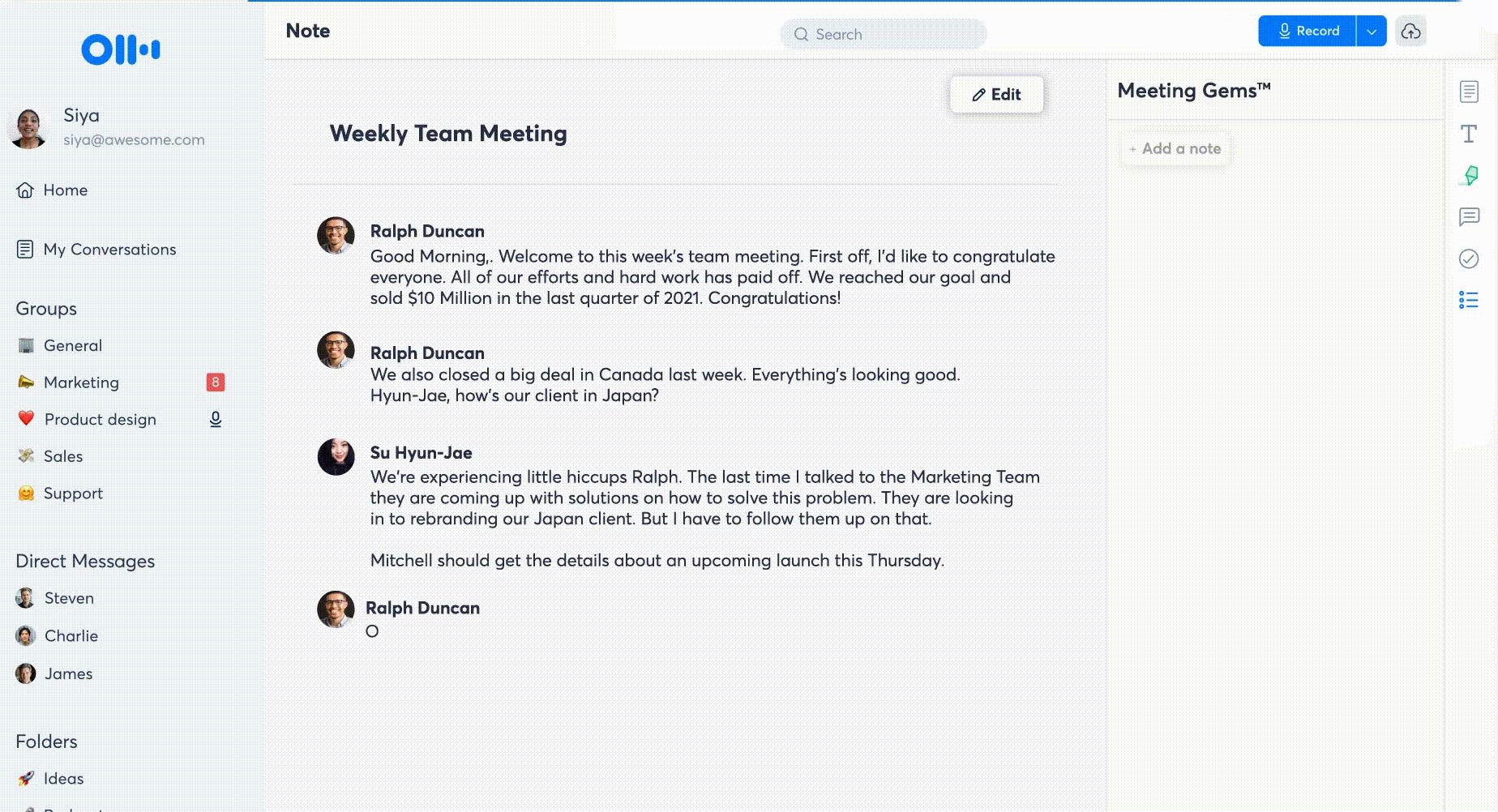
4. Trint
Looking for a quick and easy way to transcribe your interviews? Trint is an online transcription and editing platform that allows users to streamline their audio and video workflows. With one simple tool, you can turn your audio and video into searchable, editable, and shareable content in up to 31 different languages. This is especially useful if you have a multilingual team!
Plans start at just $48 USD/month and extend to $60 USD/ month. You can even contact Trint to get a customized quote that includes everything in the advanced plan plus additional features. The best part is that you can try Trint for free before committing to a paid plan.
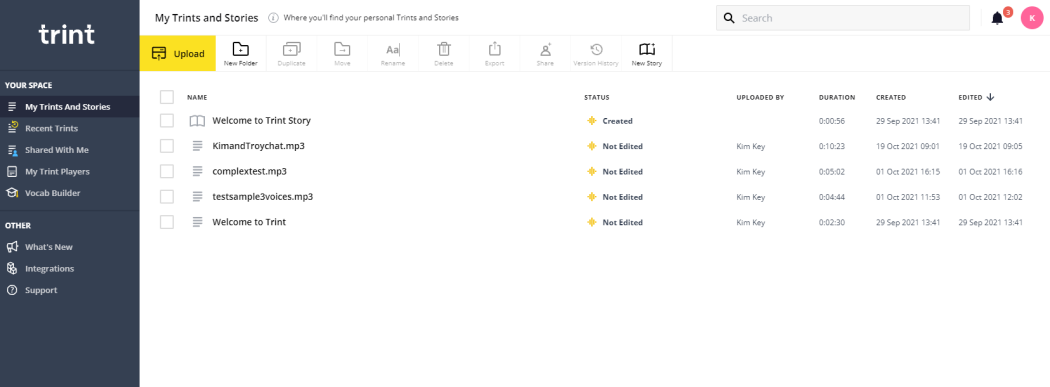
5. Sonix
If you haven’t taken the time to set up transcription software to date, but already have video or audio recordings from your interviews, Sonix is an excellent resource that can be used to transcribe your existing footage. Sonix is an audio and video transcription service that leverages industry-leading speech-to-text algorithms to convert audio and video files into text in over 38 different languages. Sonix’s in-browser editor allows you to search, play, edit, organize, and share your transcripts from anywhere on any device, making sharing your transcriptions with the hiring team post interview a breeze.
Sonix has three different plans to choose from, ranging from a free plan to a premium subscription at $5 USD/hour + $22 USD/user per month to an enterprise plan that is quoted upon request.
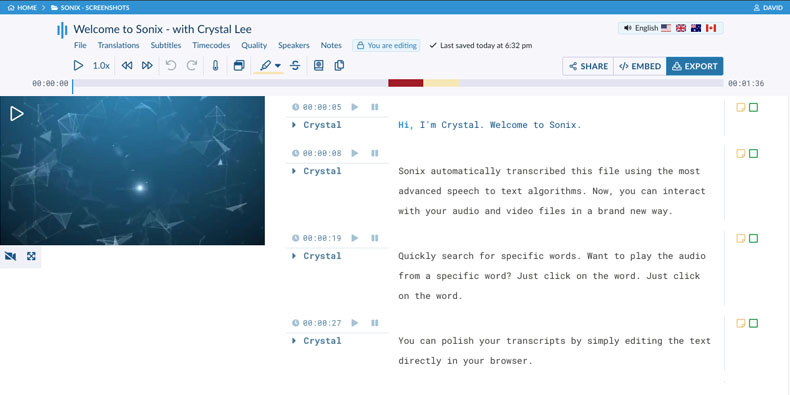
6. Vocalmatic
Are you looking for an automatic transcription solution to capture interview transcriptions in real-time? Vocalmatic is an automatic transcription tool that works by analyzing an audio or video recording second-by-second, determining what word is said at each second, and saving each word into a comprehensive transcript that can be shared after the video. As soon as your transcript is complete, Vocalmatic will email you a link to your transcript that can then be shared or edited to your liking.
Prices range from $15 USD/month for users who need to subtitle and caption their audio and video to $149 USD/month for businesses with larger teams that need to transcribe several files quickly. The plan you choose will largely depend on your unique needs and which features are a necessity to you.
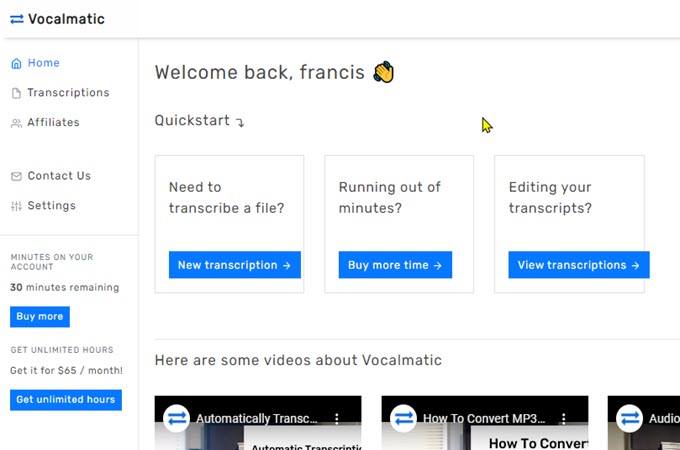
7. Audext
On the hunt for a seamless smart transcription solution for transcribing interviews? Audext is a smart service for transcribing your speech to text online that doesn’t require any downloads or external software, making it a quick and easy solution. You can use this automatic transcription tool to convert audio files to text using cutting-edge machine learning by simply opening their browser, transcribing speech to text, editing the transcript, and saving it in either .DOCX or .TXT format.
Audext offers a variety of different pricing solutions for different needs, with six different plans to choose from, depending on the length of the content you need transcribed. Additionally, an hour of transcription services starts at just $5/hour.

8. Scribie
If you aren’t quite sold on AI, Scribie is a transcription tool that combines AI with human-verified transcriptions. This means you never have to worry about inaccuracies in your interview transcriptions, even though AI solutions on their own provide exceptional transcription solutions. Scribie’s four-step transcription process is designed to achieve at least 99% accuracy and all information is restricted on a need-to-know basis with transcribers covered under an NDA.
The cost to use Scribie is $1.25 USD/min, and you can expect a 24-hour turnaround. It's important to note that this pricing structure only applies to files with clear audio and minimal background noise. Unlike other transcription tools on this list, Scribie offers a pay-per-minute solution.
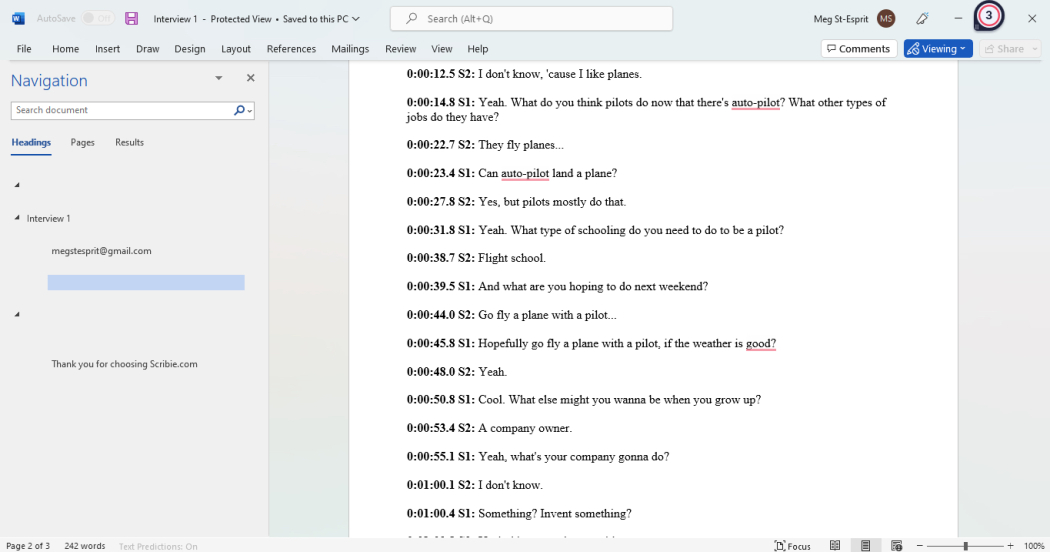
9. Happy Scribe
Like Scribie, Happy Scribe offers both automatic AI-powered transcriptions and human-powered solutions, allowing users to convert audio or video from interviews with 85-99% accuracy in over 120 languages and more than 45 formats. With intuitive features such as unlimited uploads, collaborative workspaces, application programming interfaces (APIs) and integrations, and machine translations, Happy Scribe streamlines the way you interact with your transcripts and subtitles.
Happy Scribe offers three different plans that range from a free plan with AI transcription, subtitles, and translation capabilities to a business plan that is $23USD/month with extensive transcription capabilities.
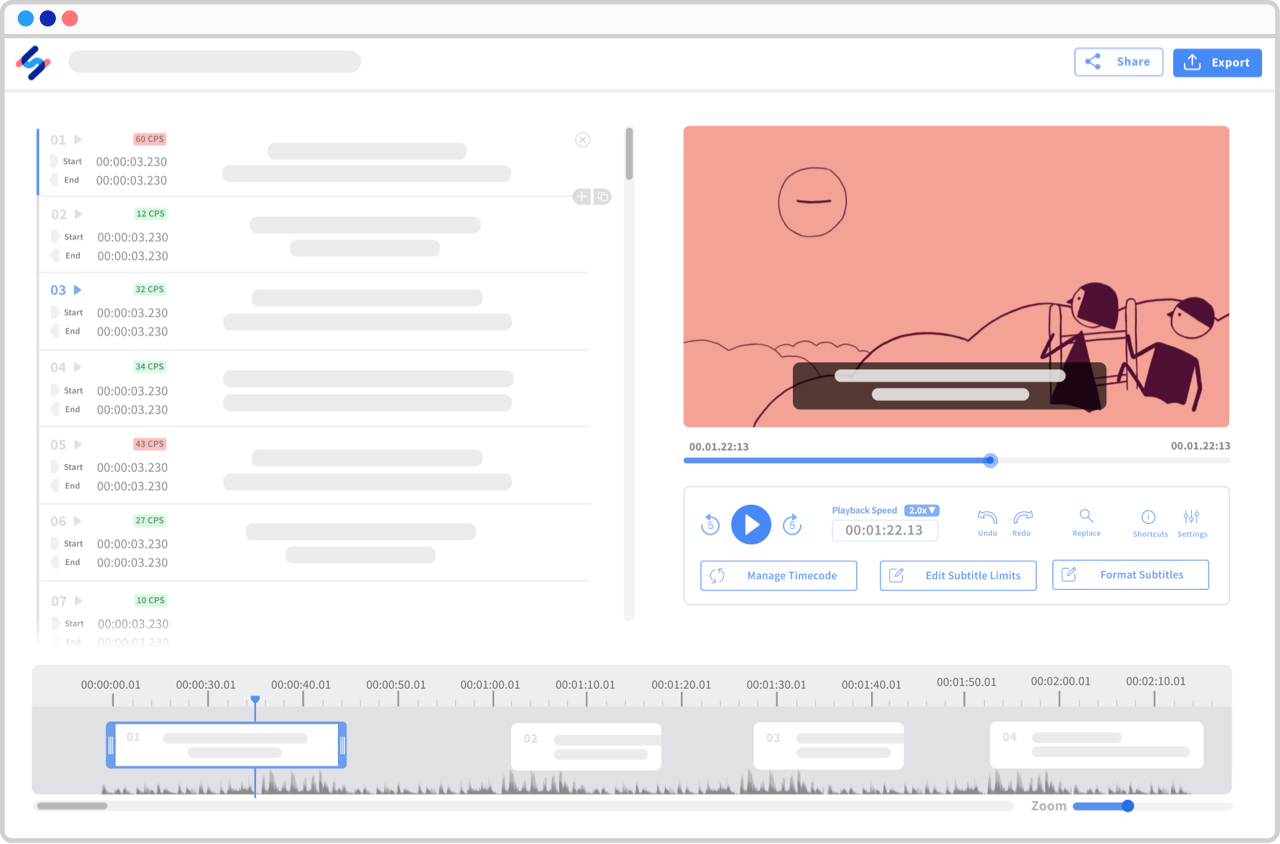
Tips for Efficient Interview Recording
1. Use high-quality recording equipment
Clear audio is essential for quality recordings, and you can't capture high quality recordings or transcriptions without the proper recording equipment. To ensure you have quality interview recordings, you must take the time to research and invest in the proper equipment. If you aren’t sure where to start, consider connecting with your internal IT department. Using professional recording equipment will significantly improve the quality of your recording and interview transcription.
2. Test equipment prior to the interview
There's nothing worse than kicking off a meeting or interview with the intent to transcribe the interaction only to realize you’ve run into a technical roadblock. To avoid any mishaps, it's important to rest your recording and transcription equipment prior to the session. It's important to take the time to ensure all devices and software are functioning properly. Should you run into an issue, you can troubleshoot and problem solve prior to kicking off the interaction.
3. Choose a quiet interview location
Choosing a quiet location is one of the most important practices to consider before conducting an interview. Not only will a noisy environment be distracting for the candidate, but it will also negatively impact your transcription quality. Choosing a quiet environment will minimize background noise and ensure your transcription software can accurately capture and transcribe interview content without interference.
4. Minimize external distractions
Like hosting your interview in a quiet environment, it's equally as important to minimize external distractions. This means letting your colleagues know you need a meeting room to yourself, making sure your at home office is off limits to others, or simply mitigating noisy distractions. To ensure you remain present, consider muting your phone, email notifications, and calendar popups. You want to make sure the conversation runs smoothly without distraction.
5. Test transcription software prior to the recording
Like the way in which you would test your recording equipment prior to the interview, it's equally as important to test your transcription software. Taking the time to test your transcription software will ensure compatibility. If you notice any errors or conflicts, you can address them prior to the interview. It's also important to familiarize yourself with the tools settings and features. This will ensure you're able to capture the best possible transcription.
Enhancing Accuracy: A Step-by-Step Guide
- Select a reliable transcription tool
- Test the transcription tool on a pilot project
- Ensure a quality and sound interview recording
- Avoid distractions and noisy environments during the interview
- Customize transcription settings based on interview context
- Upload high quality recordings and avoid compressing files
- Review and edit transcriptions for optimal output
- Review and verify technical terms to ensure accurate output
- Collect feedback and practice continuous learning
Enhance your interview transcription process with automated transcription services
Leveraging speech recognition technology in conjunction with automated transcription services will ensure you always have an accurate record of your interviews. The best part about transcribing interviews is that you can be sure to eliminate biases when relaying the information to the remainder of the hiring team. If you aren’t sure where to start, consider referencing these transcription tips before you begin transcribing interviews.
Never take meeting notes again
Record, transcribe and summarize your meetings with Fellow.
Get started with Fellow todayStart a free trial.webp)

