In a modern work landscape that largely favors remote work, meetings have become a sacred space for collaborating, sharing ideas, and making important decisions. Because meetings have become more frequent, administrative duties have begun to fall through the cracks. Meeting notes are less detailed, a lack of follow-through is more prominent, and employees are struggling to remain engaged, and this is precisely why meeting minutes, or less formally, meeting summaries are so important.
A meeting summary is an informal document that aims to serve as an accurate representation of a meeting. A comprehensive meeting summary will consist of the date, time, and location of the meeting, as well as important decisions, key takeaways, action items, next steps, follow-ups, closing remarks, and attachments. As a less formal version of meeting notes or meeting minutes, meeting summaries are usually sent to meeting attendees post-meeting to help foster accountability, align teammates, and ensure meetings are running smoothly. Keep reading to learn how to write a meeting summary that captures key points and action items while educating and informing your teammates.
Understanding the Purpose of a Meeting Summary
A meeting summary is a detailed recap of a meeting that is less formal than meeting minutes, or meeting notes. Unlike a meeting summary, meeting minutes and meeting notes serve as a more detailed representation of each meeting, diving deeper into the details and depicting the meeting on a much more granular level. Despite its name, meeting minutes do not cover a minute-by-minute recap of each meeting and instead include action items, decisions made, and next steps. Another key differentiator between meeting minutes or meeting notes and meeting summaries is the tone, and time they are written. Meeting notes or meeting minutes are more formal with a well-structured format whereas meeting summaries are informal and are often sent out in an email. Meeting notes or meeting minutes are also captured during the meeting whereas meeting summaries are generally written after the meeting to foster alignment and ensure everyone is on the same page.
Meeting summaries offer several benefits including facilitating effective communication, fostering clarity, understanding and accountability, and prompting learning and reflection opportunities. Additionally, meeting summaries serve as a reminder to teammates, ensuring everyone is briefed on crucial details, commitments, and deadlines. Sending out a comprehensive meeting summary post-meeting will ensure you have done your part in enhancing communication, collaboration, and overall operational efficiency. Keep reading to learn how to write a meeting summary!
Best Practices for Sharing Meeting Summaries
1. Be timely
When sending out meeting notes, meeting minutes or meeting summaries, it's important to be timely. This means sending an effective summary promptly after the meeting finishes. Sharing your meeting summary right after the meeting finishes will ensure the information is top of mind, making it easier to recall and record important details. Additionally, circulating your meeting summary quickly will ensure all your teammates have the information they need to get started on their respective action items.
2. Use a consistent format
Establishing a consistent format for meeting summaries is key. Creating a consistent format makes it easier for participants to consume and understand information. It also makes it easier to extract key details and ensure critical facts are easily accessible. The clearer your formatting, the easier it will be for your teammates to consume your content. This results in fewer inaccuracies, enhanced communication, and cross-functional alignment.
3. Be concise and include key points
Being concise is arguably one of the most important practices to consider when crafting an effective summary. It's important to highlight key decisions, action items, and deadlines without getting lost in the details. Your main goal when crafting an effective summary should be ensuring critical information is accounted for and easy to access. It's important to avoid unnecessary details that may distract from key takeaways.
4. Include relevant attachments
Some people think that their responsibility ends with the meeting summary when in fact, it's equally as important to include relevant attachments. This means attaching slide decks, presentations, or reading materials that pertain to the meeting summary to ensure your teammates have all crucial information. This is also important when accounting for teammates that weren’t able to attend the meeting.
5. Clarify action items
One of the main goals of a meeting summary is to account for action items. When circulating your meeting summary, it's important to include a section that speaks to action items. This includes listing each action item, who is responsible for each action item, net steps, and related deadlines. Clarifying action items in the meeting summary will ensure your teammates understand their roles and responsibilities which leads to improved teamwork and greater accountability.
6. Be clear
There's nothing worse than receiving a meeting summary only to get lost in unimportant details. To avoid miscommunication, it's important to use clear language. This means communicating clearly in straightforward language. There’s no time for guessing games or miscommunication. Do your best to avoid technical jargon or terms that may not be familiar to your audience.
7. Provide context
Are you getting ready to circulate an effective summary post meeting? You will want to make sure to provide the appropriate context. This means starting off your summary in a way that references the meeting and letting recipients know what meeting you are referencing. Taking the time to provide this context upfront will let readers know what you're referencing so they can understand the background and significance of your summary.
8. Encourage feedback
Encouraging feedback is the quickest and easiest way to level up. If you aren’t sure if your meeting summaries are resonating, take the time to connect with your teammates and seek feedback. Providing your teammates with the opportunity to share feedback will promote transparency while allowing meeting participants to address any discrepancies or misunderstandings.
9. Distribute via the right channels
Your meeting summary will only be effective if you get it in the hands of your teammates. When circulating your meeting summary post meeting, it's important to consider what channels you will be using. Choosing the appropriate communication channels will largely depend on your teams’ unique preferences. It can be via email, project management software, collaboration tools, or messaging software like Slack. What’s most important is choosing a tool that your team leverages regularly.
10. Follow up
It's important to note that the conversation doesn’t have to stop when the timer on your meeting goes off. Meeting summaries offer an excellent opportunity to host follow up conversations. This helps foster accountability, track progress, and ensure teammates are following through on their responsibilities. Remember, you can use this forum to follow up on action items and ensure your teammates are on the right track. You can also encourage your teammates to contribute to the conversation and create a feedback loop for optimal performance.
Leveraging Technology in Meeting Summaries:
1. Fellow
Fellow is a meeting management tool that empowers managers to transform the entire meeting lifecycle with a suite of intuitive tools including meeting scheduling, AI generated meeting agendas, action item tracking, and so much more. As the most integrated AI transcription and recording tool, Fellow provides users with a solution that speaks to several needs. Gone are the days of sifting through document after document. With Fellow, meeting recordings, transcriptions, and summaries are linked to every meeting and calendar.
Keeping an accurate record of important discussions and key decisions has never been easier. Fellow’s AI meeting summaries provide all the key takeaways from your meetings in minutes so you can revisit discussions and align around next steps without having to worry about sourcing the proper information. You don’t have to worry about learning how to write a meeting summary because unlike other tools, Fellow acts as a central repository for all meeting records so everyone is aligned, engaged, and on track. The best part? Teammates that couldn’t attend can catch up on key discussions and insights when they miss a meeting and AI meeting summaries, meeting recordings, and full transcriptions can be shared in a matter of minutes.
.webp)
2. Meetgeek
If you’ve been wondering how to capture an effective summary, meeting notes, or meeting minutes, MeetGeek may be for you!Meetgeek is a meeting productivity software integration that can be integrated into your video conferencing tool of choice to automatically record, transcribe, and distribute meeting highlights to meeting participants. MeetGeek integrates seamlessly with your calendar and will automatically join your Zoom, Google Meet, or Microsoft Teams meetings to provide a concise summary. Meeting notes, meeting minutes, and summaries will then be generated automatically and sent to your inbox promptly when the meeting finishes, eliminating the need to learn how to write a meeting summary.
If you're interested in enhancing meeting outcomes with AI, you can get started with the free plan. For additional functionality, you can upgrade to the pro plan for $15/ month per user.
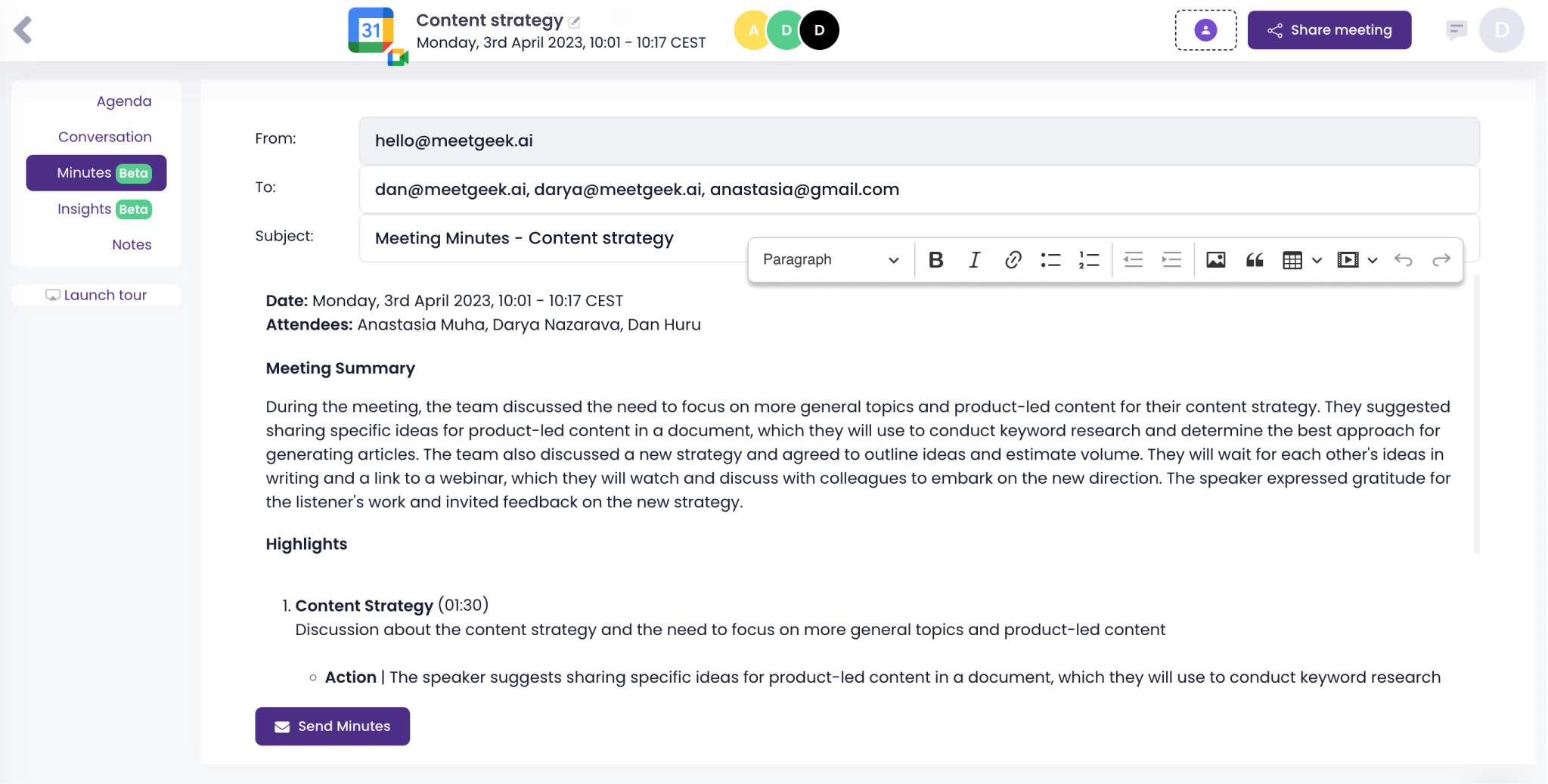
3. Fireflies.ai
Fireflies.ai is an ai meeting assistant that produces automated meeting summaries. In addition to providing meeting summaries, Fireflies.ai can also be leveraged to derive meeting insights, making it possible to improve meeting efficiency, gather participant feedback, and enhance meeting outcomes. Additional features include extracting action items and key takeaways, providing searchable transcripts, and integrating with meeting productivity software.
Fireflies.ai offers a variety of plans at different price points, making it possible for everyone to take advantage of AI meeting summary tools. Plans range from a free plan for beginners to a business plan that is priced at $19/month per user.
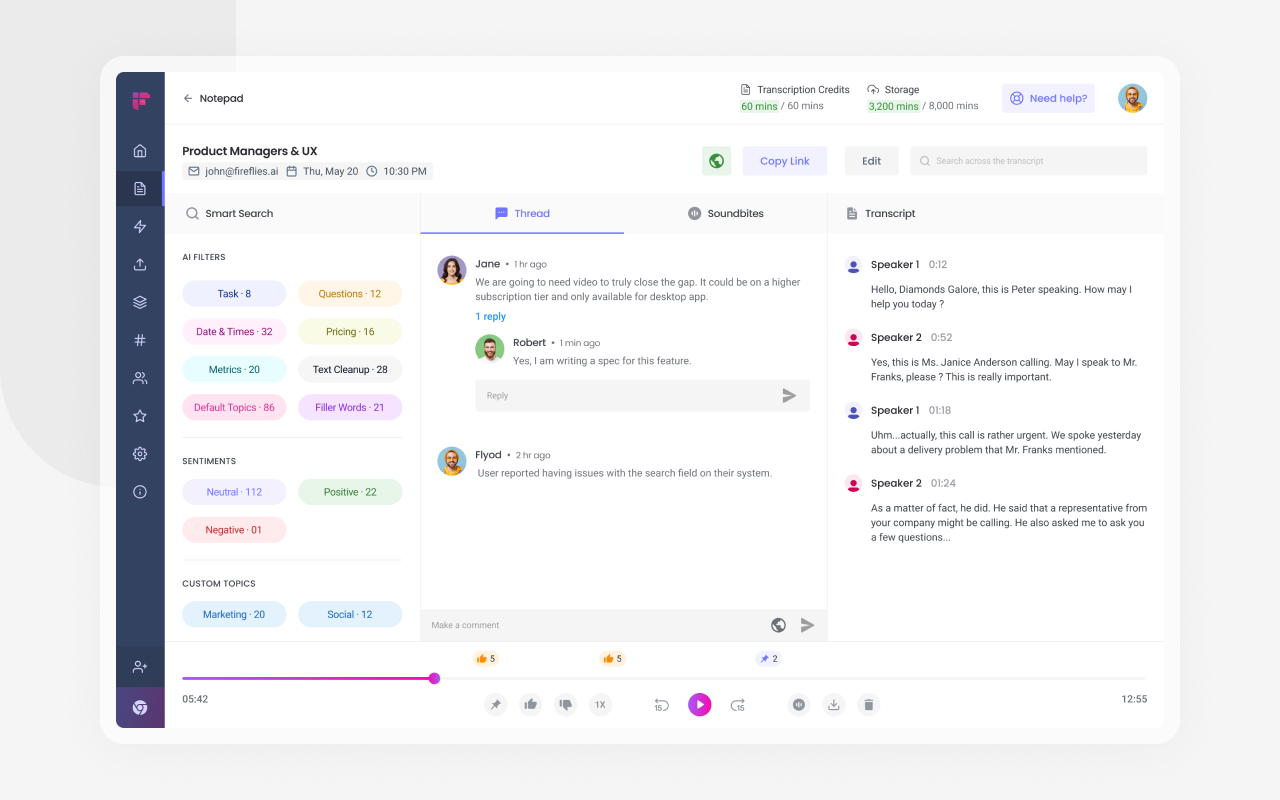
4. Sembly
Sembly is an AI meeting assistant and summary tool that leverages AI to transcribe and analyze meetings, making it possible for users to prioritize efficient meeting management while enhancing meeting outcomes with AI. Unlike other effective summary tools, Sembly automatically joins your meetings with no required downloads or installs. Simply sync Sembly with your calendar, and it will automatically join your next meeting.
If you're just getting started, you can opt for the free beginner plan at no cost. For more robust features, you can choose from one of three paid plans ranging from $10/month to $20/month.
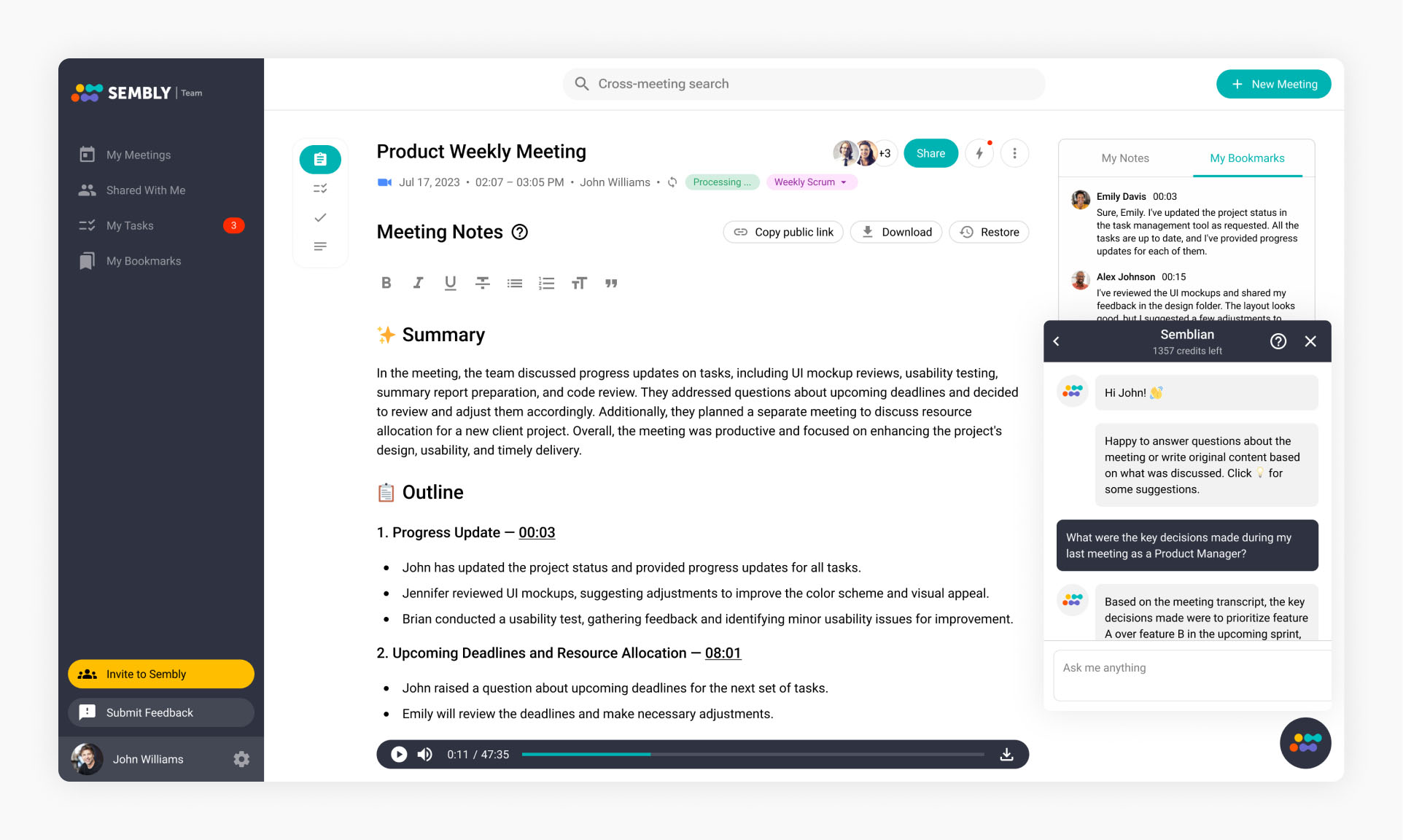
5. Briefly
Briefly is an AI meeting summary and email follow-up tool that allow users to capture meeting notes, transcribe, and gather meeting insights within their browser. It's as simple as adding Briefly to your browser’s toolbar, pinning it, and accessing your transcript after your meeting ends. You can then toggle between AI summaries, AI follow up emails, and transcripts. Interested in getting Briefly for Google Meet? Click here!

How to write a meeting summary: a recap
Learning how to write a meeting summary is a breeze, especially when you leverage technology! Utilizing the proper tech stack will produce meeting notes, meeting minutes, and meeting summaries with key takeaways, and action items without having to worry about documenting meetings manually. Your concise summary is just one meeting management tool away!
Never take meeting notes again
Record, transcribe and summarize your meetings with Fellow.
Get started with Fellow todayStart a free trial.webp)

