From shipping new products to developing complex code, and addressing bugs, development teams are constantly racing against the clock. To remain competitive and agile, development teams are forced to be hyper organized, and this diligence cannot be upheld with the proper documentation tools.
Documentation tools contribute significantly to the overall efficiency, collaboration, and long-term success of hybrid and remote development teams by providing a structured and accessible source of truth. Keep reading to learn about the best documentation tools!
What are Documentation Tools and Why Are They Essential for Teams?
Software documentation tools are applications or platforms designed to assist development teams in creating, organizing, and sharing information related to software projects. These tools encompass a range of functionalities including code documentation generators, wikis, and collaborative platforms.
These document management solutions facilitate the creation of technical documentation, user manuals, API references, and other project-related content to provide a centralized source of truth for documentation. The right documentation tools will enhance knowledge transfer, support onboarding of new team members, and contribute to the overall efficiency and success of development projects.
16 Best Software Documentation Tools
1. Fellow
Fellow is the only all-in-one AI meeting transcription and management software for remote and hybrid teams, providing an all-encompassing solution to meeting management and workplace productivity. Fellow integrates seamlessly into your meeting workflow with calendar and video conferencing integrations and desktop and mobile apps so you can source meeting notes, track action items, and record important decisions efficiently.
Unlike other documentation tools, Fellow goes beyond meeting management, integrating with tools like Notion and Confluence to provide a streamlined documentation experience. Not only can you use Fellow side by side during your meetings to track action items and record important decisions, but you can also use it in conjunction with documentation tools to improve your workflow.
Never forget an important decision again. As a people manager, keeping track of key decisions that arise during meetings can be challenging. With Fellows Tag Feature, you can tag important decisions so you can find them with the click of a mouse.
From preparing your weekly meetings to accessing video calls – Fellow centralizes the entire meeting workflow into one functional hub, so everything is in one place, even when your team isn’t. Get started for FREE!
{{start-having-better-meetings="/blog-inserts"}}
2. Bit.ai
Bit.ai is an ai-powered collaborative document platform that enables users to create documents, notes, and wikis with advanced design options, robust search functionality, document tracking, and an AI writing assistant. Bit.ai’s editor empowers users to create interactive living documents so you and your teammates can prioritize collaboration and connectivity by working seamlessly in real-time, from anywhere in the world.
To streamline collaboration, you can share your work in a matter of seconds with sharable and trackable links, and website embeds. Additionally, Bit.ai’s collaborative documents can flow from text to video, cloud-based spreadsheets, surveys, diagrams, and more. There is no restriction on how you can stack elements together meaning your audience can interact with rich media and communicate beyond text and images.
Features include:
- Cloud files
- Code blocks
- Smart editor
- File previews
- URL previews
- AI genius writer
- Quick slash menu
- 100+ rich integrations
- Tables, images, and inline comments
Starting with a Free Plan and extending to a Business Plan for $20/ user/ month, Bit.ai has plans that cater to everyone. It's important to note that nonprofits, educators, students, and facilitators, and startups are subject to discounts.

3. ProProfs
ProProfs Knowledge Base is one of many documentation tools that helps foster alignment and collaboration by helping teams create internal and external software documentation for developers and clients. With several ready-made templates and a versatile online editor, you can begin to implement effective documentation practices right away.
Features Include:
- Write, edit, and publish articles easily with an online editor
- Cohesive branding opportunities backed by CSS and white labeling
- Pe-designed templates to streamline effective documentation practices
ProProfs offers a Free Plan and a Business Plan. For pricing, you must contact ProProfs directly. It's important to note that this technology can be white labeled for just $300/ year.

4. Nuclino
Nuclino is a documentation tool that empowers teams with a collective brain, bringing all of their work together seamlessly in one space. This software documentation tool makes it possible to collaborate on documents in real time without version conflict. You and your teammates can embed files, diagrams, and code blocks and use Markdown commands to format content in a matter of seconds.
Features include:
- Audit logs
- In-depth insights
- Security controls
- Export functionality
- 2 factor authentication
Nuclino offers a simple pricing structure, starting with a Free Plan, and extending to a Premium Plan with advanced capabilities and controls for $14/ user/ month.

5. Tettra
Tettra is an ai-powered knowledge management system that helps users curate company information into an internal knowledge base, instantly answer FAQs in shared Slack channels, and save and update reusable answers with automation. To get started with your knowledge base, it's as simple as creating new internal documentation with Tettra’s simple editor, or importing existing content from Google Docs, Notion, or local files to build your knowledge base quickly. When a teammate asks a question in Tettra or Slack, Tettra's AI powered bot Kai will search through your content and provide an answer instantly. If Kai can't find an answer, it will help find the right person to answer.
Features include:
- HTML export
- Usage analytics
- Full-featured API
- Zapier integrations
- SSO/SCIM integration
- Private categories and permissions
Pricing ranges from a Basic Plan priced at $4/ user/ month and extends to a Professional Plan for companies who want hands-on onboarding and top-tier support priced at $7,200/ year for up to 50 users.

6. ClickHelp
Like many documentation tools, ClickHelp offers robust document management solutions, allowing users to create software documentation and publish it in multiple formats. ClickHelp provides development teams with a structured authoring environment tools like content snippets and conditional content to create a secure and organized software document. The tool also provides in-depth reports to gauge the effectiveness of your content and make necessary updates for a delightful user experience.
Key Features:
- Streamlined document control
- Enhanced collaboration through a single portal
- Controlled access to documentation with user roles and permissions
ClickHelp offers three plans ranging from a Starter Plan that is priced at $175/ month and extending to a Professional Plan that is priced at $580/ month.

7. Dropbox Paper
If you're looking to practice effective documentation practices, Dropbox Paper is a collaborative documentation tool that allows users to collaborate in real-time, assign tasks, make to-do lists, and much more! To implement effective documentation practices as quickly as possible, you can use their ready-made templates to build and organize documentation and keep everyone on the same page.
Key Features:
- Enhanced document security
- Seamless integration with your calendar
- Notifications and reminders to streamline communication
Dropbox Paper is free with any Dropbox account.

8. GitHub
GitHub is the world’s leading ai-powered developer platform, enabling developers to create, store, manage, and share their code seamlessly. Within GitHub, users can access Git Repositories. Git Repositories are central storage locations that allow users to manage and track changes in files and directories, making centralizing, and sharing code a breeze. These repositories are a integral part of the Git version control system, allowing software development teams to collaborate, exchange ideas, and work on a singular project simultaneously.
Features include:
- Code scanning to remediate issues
- Mobile access with GitHub Mobile
- Application security and vulnerability fixes
- A complete dev environment with GitHub Codespaces
- Contextualized AI coding assistance with GitHub Co-pilot
For details on how to prioritize collaboration with GitHub’s documentation tools, you can sign-up for GitHub or start a Free Enterprise Trial with Enterprise Cloud or Enterprise Server.

9. Sphinx
Sphinx is a free software documentation tool for creating documentation in a variety of formats, including HTML, PDF, and LaTeX. Sphinx empowers dev teams to generate rich, structured documentation with headings, lists, tables, and cross-references, making it one of the best documentation software solutions for development teams that are eager to improve team productivity and collaboration.
Features include:
- Themes
- Extensions
- Code handling
- Output formats
- Automatic indices
- Contributed extensions
- Extensive cross-references
This User Guide provides an in-depth analysis of how to prioritize effective documentation practices with Sphinx including installing Sphinx and configuring your first Sphinx project.

10. Daux.io
Daux.io is a documentation generator that provides users with a simple folder structure and markdown files that can be used to create custom documentation both quickly and efficiently. Not only can users create documentation that is easy to access and formatted correctly, but it is also developer friendly, making it easy for developers to grab and go.
Features include:
- No Build Step
- Git/SVN Friendly
- Built On Bootstrap
- Auto Syntax Highlighting
- 100% Mobile Responsive
- Supports Markdown tables
- Auto Generated Navigation
- Functional, Flat Design Style
- 4 Built-In Themes or roll your own
- Auto created homepage/landing page
- Shareable/Linkable SEO Friendly URLs
- Supports Google Analytics and Piwik Analytics
- CommonMark compliant (a Markdown specification)

11. Whatfix
Whatfix is one of many documentation tools, making it possible for users to pack documentation in a help widget that can be placed inside of software to improve software experiences. Whatfix empowers software users to unlock the true potential of applications across web, desktop, and mobile interfaces by providing interactive guidance, and on-demand support.
Key Features:
- Intuitive editor with customizations
- Intelligent nudges to streamline workflows
- In-depth insights and antics to track user behavior and optimize experiences
To unlock Whatfix pricing, you must contact Whatfix directly and book a demo.

12. Notion
Notion is one of the best collaboration tools, allowing dispersed teams to connect, collaborate, and share ideas seamlessly in one space. This software documentation system gives you full control over how your documentation looks and feels, meaning you can create document management solutions that cater to your teams’ unique needs.
Key Features:
- Rich media integrations
- Seamless navigation with a table of contents
- Sidebar functionality for optimal organization
- Centralize collaboration through internal comments
Notion has four plans to choose from starting with a Free Plan and extending to an Enterprise Solution that is priced on a case-by-case basis.

13. Scribe
Scribe is a step-by-step guide generator that captures your screen to document internal and external processes. With both a chrome extension and desktop application, Scribe follows your actions as you use the software and takes screenshots of every step or action taken, making it easy to improve team productivity while practicing effective documentation practices.
Key Features:
- Pre-designed templates
- Rich media integrations
- Review, edit, and approve documents effortlessly
Scribe offers three plans starting with a Basic Plan that is free and extending to an Enterprise Solution that is priced on a case by case basis.
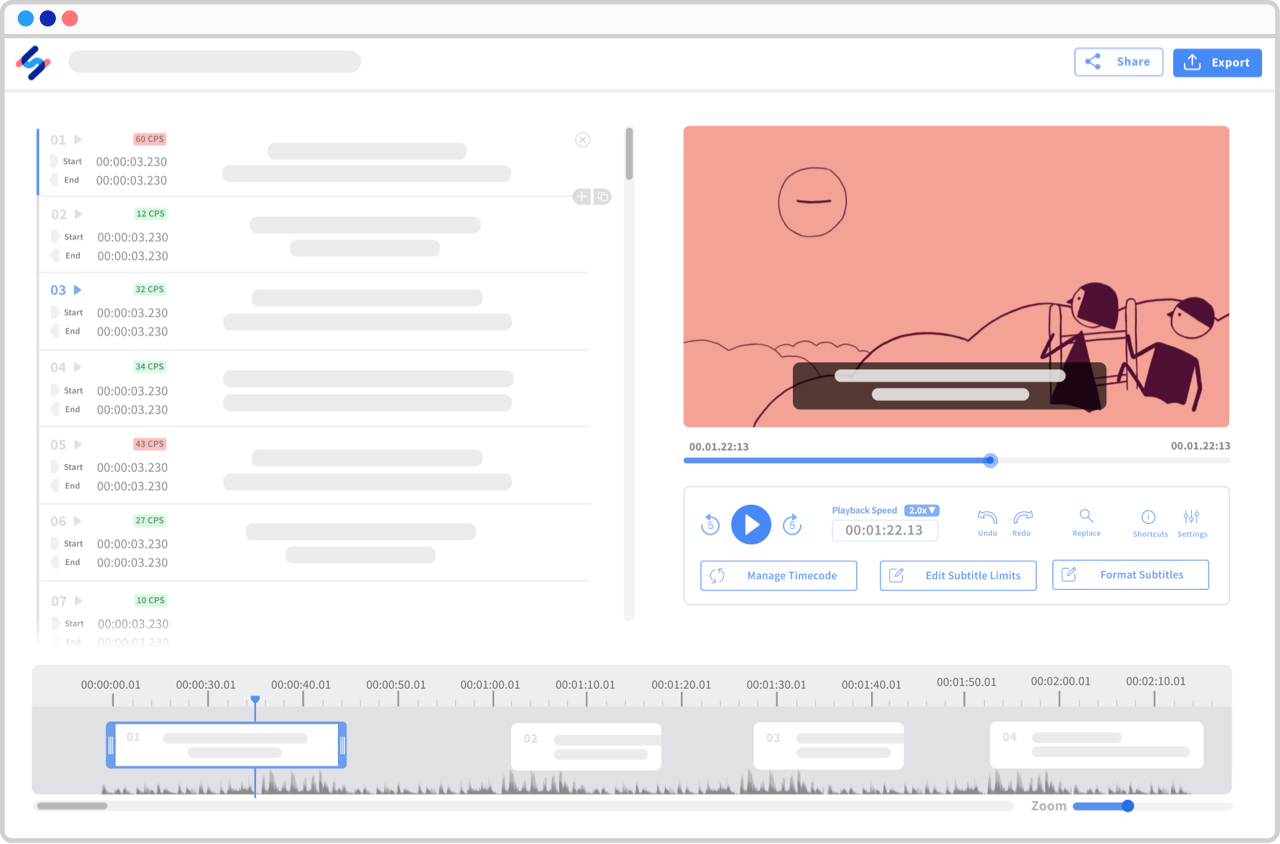
14. Confluence
Confluence is one of the most widely accepted documentation tools, providing development teams with a centralized hub to communicate and collaborate throughout the development process. Like other documentation tools, this software solution empowers users to organize information seamlessly, fostering collaboration and creating a single source of truth.
Key Features:
- Personalized feeds to track drafts and in-progress work
- Permission settings to control access to your documentation
- Notification and reminders to foster accountability and streamline workflows
Confluence offers four plans, starting with a Free Plan and extending to an Enterprise Solution that is priced on a case by case basis.

15. Oracle + Apiary
Apiary is an API documentation tool that encompasses a user-friendly interface and supports collaborative authoring. Like other documentation tools, you can bring app developers, testers, product managers, and designers together in a unified hub where they can share ideas and collaborate seamlessly.
Key Features:
- Build a strong team to manage multiple API projects
- Set role-based access controls for your documentation
- Control settings for API blueprints and enhance their security
- Customize your documentation to fit your corporate identity standards
Apiary has three plans to choose from including a Free Plan with an API description editor, interactive documentation, RSS feeds for API changes, automated implementation testing, a testing debugger, and more.

16. HelpDocs
HelpDocs is one of the best documentation software solutions, packed with a robust set of features that help development teams build, host, and publish documentation seamlessly. With SEO-focused templates, a custom editor, drag and drop functionality, and built-in analytics, HelpDocs is an excellent resource that will help your team prioritize effective documentation practices.
Key Features:
- Customizable functionality backed by CSS
- Accurate search results and a speedy search system
- In-depth insights and analytics that pave the way for improvement opportunities
HelpDocs encourages users to start with a free 14-day trial and see what features are best for their team. When it comes time to upgrade, plans range from $69/ month to $279/ month.

Best Practices for Effective Documentation:
- Include release notes
- Encourage collaborative editing
- Document external dependencies
- Use clear and consistent language
- Include FAQs and troubleshooting
- Organize information hierarchically
- Update your shared documents regularly
- Provide visuals to enhance understanding
- Document backup procedures and disaster recovery plans
Your Meetings Deserve Better Than a Google Doc
Fellow is purpose built for meetings, ensuring your team is supported before, during, and after every interaction. Integrating seamlessly into your Google Calendar to centralize documents and discussions, Fellow connects all your resources directly in your meeting notes so you can keep track of every document, discussion, and decision in one centralized place and you can get started for FREE.
Never take meeting notes again
Record, transcribe and summarize your meetings with Fellow.
Get started with Fellow todayStart a free trial%20(1).webp)
.webp)
.webp)

