In this article, we’ll list thirteen of the best one on one meeting software solutions.
First, we prepare you to evaluate that list against your needs by looking at some high level considerations questions regarding structuring, planning for, carrying out, and documenting one on one meetings.
Among those considerations are:
- What are one on one meetings for? Why use them?
- How do you structure a 1x1 meeting?
- How do you run a one on one meeting?
We end the article with a bonus – we show you a fast, easy way to jump right into rapid, effective research into which solution fits your needs best.
What are one on one meetings?
One on one meetings are regularly scheduled, one to one meetings between a manager or executive and an employee or subordinate. They’re typically scheduled every week, every two weeks, or every month. Their purpose is open-ended and employee centered.
Their length is often short – ten to twenty thirty, usually, with the bulk of them running more toward the short end of that range.
Although in practice, specific lengths of time are allotted to one on one meetings, they should usually run shorter or longer, as needed. They are between only two individuals, so length is almost irrelevant, and it can be adjusted without too much disruption to too many people’s schedules. Adjusting the length as needed makes the point, for both participants, that it’s human-centered, not a rigid process. The length is naturally determined by immediate needs, issues, ideas, and contributions of the employee or subordinate.
A series of one on one meetings is highly effective for building personal relationships, because it’s explicitly employee-centered. One on one meetings aren’t focused on status updates, KPIs, or other strictly business-oriented goals or communications, That’s especially true in an age of virtual meetings.
These informal, supportive, friendly meetings lead to higher employee engagement, better collaboration, more innovation, fewer personal conflicts, and accelerated professional growth for the entire team.
One on one meetings aren’t only between managers and employees who report directly to them. They are held between:
- employees and mentors
- two department heads
- other liaisons between departments
- team member to team member
- whatever is useful from a business perspective for building relationships, trust, and communication in a company
Now let’s turn to the question of what one on one meetings are for.
What are 1-on-1 meetings for?
One on one meetings are used for a wide variety of purposes, but not every one of these purposes will be your meetings’ purposes.
As you plan for one on one meetings, a “middle way” is the best: You should develop specific purposes for them, and be open to the list of purposes in this section. But it’s not a good idea to try to hit every purpose or force a specific purpose onto your meetings (even if it’s a purpose you both believed would apply).
One on one meetings are for …
- Allowing unstructured, conversational feedback
- Providing space for difficult issues to be expressed
- Providing creative space for imagining new solutions
- Building trust
- Building personal relationships that enable a much smoother work environment
- Understanding what’s really going on with your team
- Serving and helping your team with their business and professional goals
- Informally taking the temperature on your leadership
- Informally looking for candidates for leadership positions
- Growing professionally by going beyond KPIs
- Making the KPIs meaningful
- Discovering what KPIs are not as meaningful as you thought
- Listening to ideas and innovations that otherwise might never be expressed
- Listening to concerns, issues, and challenges that employees need to express personally
This extensive but far from comprehensive list makes the point: one on one meetings are for almost any business, professional, or personal purpose under the sun. (Note that one on one meetings are distinct from catch-up meetings with specific employees. Catch up meetings are quite literally for catching up. They’re not a series of regularly scheduled meetings.)
It’s just a regularly scheduled conversation between two human beings who are working together for common business goals.
Since one on one meetings are ultimately conversations, why formalize them at all? Why not just have conversations as they occur naturally?
The answer of course is that what doesn’t get planned, rarely gets done. And what doesn’t get memorialized in meeting minutes or notes, usually is forgotten, no matter how good the results were, or how promising the ideas were.
So, in order to get the best results, how do you structure a one on one meeting? And how do you run it?
How do you structure a 1x1 meeting?
To structure the agenda for a one on one meeting, a minimalist approach is best at first. You do want to ensure that you remember to include everything you planned to discuss. But at the same time, you need to maintain an informal process. So, the agenda can include only a small, simple list of what you want to cover.
Extremely important is that the structuring list, which is the agenda, should be collaborative between the two participants in the meeting, so that it’s not a top-down conversation. Both parties should have input on the agenda.
Agendas for 1x1 meetings should be informed by past meetings, so that records of what was discussed, action items, and decisions are available, just as for any series of business meetings. This gives a sense of direction and accomplishment which is valuable for making the meetings productive.
How do you run a one on one meeting?
Running a one on one meeting is a much more personal and flexible process than any other kind of business meeting. All the formality of other kinds of business meetings can and should be jettisoned, in favor of an informal tone which is relaxed, friendly, open, and focused.
It bears emphasizing that Informal does not mean unfocused or meandering. No one likes unfocused, meandering moments in any meeting, no matter the number of people involved. That’s especially true for regularly scheduled, recurring meetings. .
The one to one meeting should also be run in context with past meetings and future momentum.
Meetings should always feel like part of a series. When coming into a meeting, both participants must know what happened in the last meeting, what was planned, and who was accountable for what. Leaving a meeting, each participant should know what should happen going forward. Each meeting is a station along a journey toward goals and solutions that are discussed in the meetings.
If each meeting were a one-off, poorly planned, uncontextualized conversation about “whatever’s on your mind,” then your counterpart in the meeting would feel boredom and frustration. Everyone likes to feel momentum, direction, accomplishment – and even accountability, because accountability means getting the credit for wins and progress.
For these reasons, it’s important to tie the meetings together over time, with a process that naturally generates agenda items from the last meeting’s minutes or action items.
The process of collaboratively creating the agenda broadly should:
- Enable the collaborative creation of the agenda
- Enable easy sharing of the agenda
- Enable each participant to keep private talking points and notes
- Enable collaborative creation of shared notes
- Enable customization of meeting templates for various of your counterparts, depending on needs and styles
- Enable the contextualized progress of meeting goals and achieving career development
The Best One on One Meeting Software
1. Fellow
Fellow empowers managers and team members to collaborate on meeting agendas, decide on and assign action items, and keep track of interactions and feedback over time by centralizing action items into one big personal to-do list. Fellow allows you to cross out discussion points as the meeting evolves, and you’re able to utilize the private notes section to record private thoughts and questions to follow up later.
It allows customization of templates for one on one meetings. It also provides suggested topics to ask in your next 1-on-1.
Fellow has 50+ integrations including Slack, Microsoft Teams, Asana, and Zapier.
{{start-having-better-meetings="/blog-inserts"}}
2. Hypercontext
Hypercontext enables easy creation and sharing of videos using a Chrome extension, and it’s also a great interface for 1:1 meetings. It allows teams to collaborate on agendas, share feedback, track and follow up with accountability, and even has over 500 conversation prompts. It has a “smart” suggestions feature that recommends topics not yet covered in the meeting, based on how much time has been spent and how many topics remain on the agenda.

3. 15Five
15Five makes the list because it has a 1-on-1 feature designed right into it. It’s far down the list for the same reason, since in the real world 1-on-1 meetings often need more flexibility and breathing room. But depending on the situation, 15Five’s more rigid framework could be helpful for some people. 15Fives 1-on-1 feature is designed to help managers bring up issues and challenges at the right time, and to align team members on priorities and goals, to encourage productive activity.

4. Lattice
Lattice is designed to bring performance reviews, performance management, employee engagement, employee feedback, and career development into one unified interface, with the goal of making teams more productive and creating better team relationships.
Lattice’s intent is to help companies and managers put people first, and to make 1 to 1 meetings among the most productive. Lattice has a “360 Degree Feedback” feature, along with an activity dashboard, integrated alerts and notifications, customizable templates, and more.

5. Office Vibe
Like Lattice, Office Vibe brings together several team functions under one platform which is designed to rethink how companies set goals, and to be people-centric. Office Vibe’s values are to help you engage more deeply with team members, create more trust, and hear your team’s concerns and ideas directly, in a more human context.
Office Vibe gives team members a safe place for feedback and sharing thoughts and feelings via weekly 2 minute surveys that are quickly and easily answered. An embedded algorithm algorithm helps ensure survey questions are broad and inclusive enough to reflect a holistic employee experience. These weekly, real-time reports allow managers to consistently work on boosting employee engagement.
The information gleaned from Office Vibe, although it’s somewhat remote due to the nature of any survey, can be used to inform regular one on one meetings where personal, flexible conversations can occur.

6. Small Improvements
Small improvements is a one-on-one meeting software provider that aims to build trust and create stronger connections through a suite of intuitive tools that improve the meeting experience. These tools aim to prepare you for more impactful decisions, document discussions and key takeaways, follow up with important action items, and guide important or difficult discussions. Whether you’re looking to streamline performance reviews, celebrate great work, or turn your goals and objectives into actionable results after every one-on-one, Small Improvements has it all.
Remote meeting solutions can be pricey. Luckily, Small Improvements offers simple and flexible pricing starting with the Performance Starter Pack priced at $5/ user/ month and extending to the Feedback and Performance Suite that is priced at $7/ user/ month.

7. Slite
Slite is a digital repository that creates a centralized hub for creating, managing, and sourcing company information, making it possible for remote teams to facilitate asynchronous decisions, discussions, and meetings. Slite is designed for all types of knowledge sharing, including meeting notes, making it incredibly easy to keep track of important details and source relevant information pertaining to every one of your one-on-one meetings.
Planning and preparation are arguably the most important aspects of facilitating effective one-on-one meetings and Slite makes meeting preparation a breeze with ready-made templates, AI-driven insights, and powerful knowledge management solutions. Plans range in price depending on your needs, starting with a Free Plan and extending to Premium Plan that is priced at $12.50/ user/ month.

8. SuperSass
A key component of facilitating effective one-on-ones is mastering scheduling and SuperSass offers flexible and affordable scheduling solutions that will ensure you don’t run into any issues when it comes time to schedule your next one-on-one meeting. With SuperSass, you can level up your calendar management practices with self-service bookings, reminders, and more.
Everything you need to prepare for and execute one on one meetings is integrated into SuperSaas and this one-on-one meeting software offers a fully functional trial version with no time limit. To learn more about whether SuperSass is one of the best one on one meeting tools for your organization, consider browsing an extensive list of plan features here.

9. Whereby
If you're looking for remote meeting solutions that are simple, and effective, Whereby may be one of the best solutions for you and your teammates. Whereby empowers remote teams to connect over video without any external apps, downloads, or long meeting links, meaning you can set up and facilitate your next one on one meeting in a matter of seconds. It's as simple as creating a customized URL and sending it out to your direct reports. You can meet in your browser, mobile or desktop, or by simply clicking the link. Once you’re in the meeting, you can customize your meeting room with a unique name, URL, and branding.
Whereby Meetings offers three distinct plans starting with a Free Plan and extending to a Business Plan that is priced at $9.99/ host/ month. To determine if this is one of the best one on one meeting tools for you and your teammates, consider comparing plans and features here.

10. Avoma
Avoma is an AI meeting assistant with unmatched conversation intelligence, making it one of the best one on one meeting tools on the market. This one-on-one meeting software automatically transcribes, summarizes, and analyzes every one-on-one meeting to provide actionable conversation intelligence. You can also leverage Avoma to schedule meetings in a matter of seconds, prepare for meetings with comprehensive agenda templates, and make your meetings searchable with recordings and transcripts.
Like other effective meeting tools, you can try Avoma for free with the Limited AI Meeting Assistant and Basic Scheduler for Individuals or upgrade to a paid plan based on your needs. Paid plans start with the Starter Plan that is priced at $19/ user/ month and extends to an Enterprise Plan that is priced at $129/ user/ month.
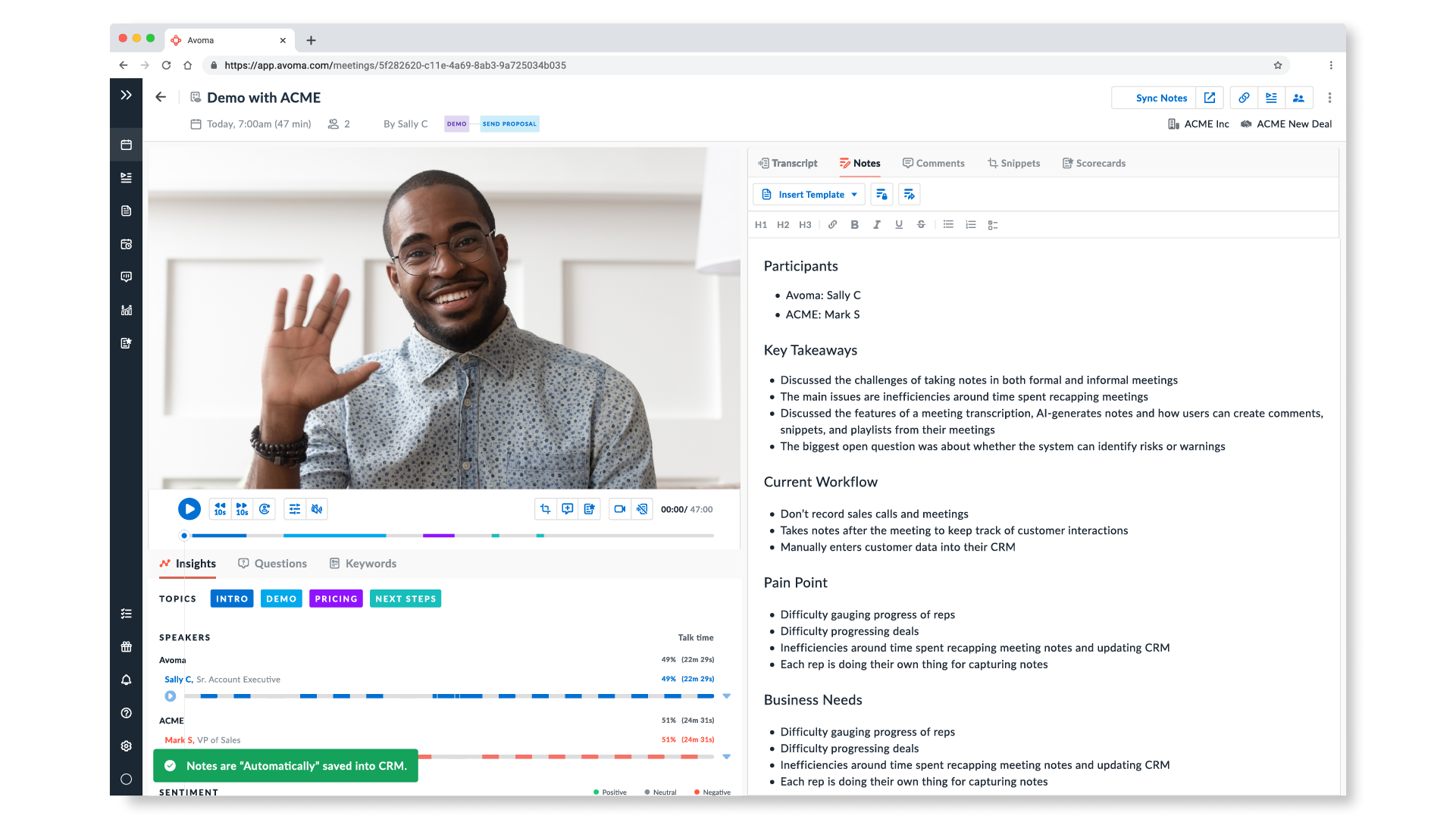
11. Nuclino
Effective one-on-one meetings require effective knowledge sharing which can only be made possible through hybrid team communication tools. Nuclino is a collaborative resource that empowers teams to share information in real time. Nuclino is ideal for one-on-one meetings because you can leverage the collaborative document feature to flesh out meeting agendas, take thorough meeting notes, assign tasks, and follow up on action items post-meeting.
Nuclino is designed to shield you from overcomplicated workflows and endless fine-tuning so you can prioritize forging meaningful connections during every one-on-one meeting. If you’re just getting started with Nuclino, you can opt for the Free Plan. For additional functionality, you may want to consider upgrading to either the Standard or Premium Plan.

12. Rewatch
Enhancing one-on-one meetings with AI can be difficult, especially if you don’t have the proper tech stack. Luckily, one on one meeting software like Rewatch combines AI-powered notetaking, screen recording, and collaborative video functionality to eliminate ineffective meetings so you can prioritize efficient meeting management and connectivity during every one-on-one meeting. Instead of wasting time in unproductive meetings, you can optimize your one-on-ones and collaborate with your direct reports in a centralized, collaborative video hub by adding files, comments, or inserting tags.
When your meeting finishes, it's automatically organized within a collaborative video workspace with unlimited storage, making it easily accessible to anyone within your organization. Pricing varies depending on your needs however, you can get started for free with the Free Plan for 14 days. For additional functionality, you can choose from the Team Plan that is priced at $19/ user/ month or opt for the Enterprise Solution that is priced on a case-by-case basis.

13. ClickUp
ClickUp is one of the best one on one meeting tools, offering a comprehensive approach to meeting management. ClickUp has several powerful features that help users capture meeting notes, monitor agendas, and set action items, making it one of the most effective meeting tools if you're looking to prioritize efficient meeting management during your one-on-ones.
ClickUp offers Individual and Team Plans with a Plan for Personal Use that is completely free, as well as a Plan for Small Teams that is $9/month, a Business Plan for $19/month, a Business Plus plan for $29/month, and an Enterprise Plan that is priced according to your organization.

Important criteria for choosing a one on one meeting tool
1. Ease of use
When choosing between the best one on one meeting tools, it's important to be mindful of the learning curb that comes with integrating new technology into your organization. If you want your teammates to embrace your one-on-one meeting software of choice, it's important to choose employee engagement software that is easy to use. To ensure ease of use, it's best to read one on one meeting software reviews and opt for a free trial before purchasing a paid subscription. Remember, you’re integrating the best one on one meeting tools into your meeting workflow to improve the experience for both you and your direct reports. With this in mind, make sure you're choosing remote meeting solutions that are easy for both of you to use.
2. Customizable features
When conducting a comparison of the best one on one meeting tools, it's important to dive into the features and functions of each one to ensure you're investing in a solution that will cater to your unique needs. For the best results, you will want to make sure that you choose effective meeting tools that provide customizable features as opposed to cookie-cutter solutions. Choosing a tool with customizable features will allow you to do exactly what you set out to do, meaning you won’t have to worry about any roadblocks after investing in pricey remote meeting solutions. For the best results, consider testing out different resources. Take advantage of free trials and encourage your teammates to do the same. Experimenting before you purchase a subscription will ensure both you and your teammates are happy with the end result.
3. Compatibility
The best one on one meeting tools will be compatible with your existing tech stack. Choosing remote meeting solutions that are compatible with your current suite of tools will ensure everything will work smoothly together, removing friction and eliminating roadblocks. Ensuring compatibility with your tech stack is essential for achieving operational efficiency, reducing friction, and building a scalable infrastructure that can support your organization as you grow.
It's important to note that compatibility also allows for consistent security implementation across entire systems, reducing vulnerabilities that may arise from incompatible or poorly integrated systems. This level of compatibility will also reduce the need for extensive customizations, minimizing the resources and costs associated with making different tools work together harmoniously.
Conclusion
When you choose software which allows you to carry on relaxed, structured, flexible conversations, the tone of all your one to one meetings will reflect that. It will be natural and open and productive.
When you choose a solution which is integrated into ongoing business processes and apps, you reduce a lot of friction and let your employees add a lot of value, as they will feel free to speak, and be free of technological roadblocks to conversation (hard-to-use interfaces, unsearchable meeting notes, for example.)
A fast, free, easy way to evaluate them all: Fellow is completely free for up to 10 users
A fast, free, easy way to jump right into rapid, effective research into which solution fits your needs best is Fellow. (The first choice in the list above.)
As you research the best software for one on one meetings, managing the process with a free tool such as Fellow is critical. It’s completely free for up to 10 users, so you can collaborate with other stakeholders in the search. It allows you to keep all the research, discussions, and decisions in one place. Learn more.
Never take meeting notes again
Record, transcribe and summarize your meetings with Fellow.
Get started with Fellow todayStart a free trial%20(1).webp)
.webp)

%20(1).webp)

