Meetings can be challenging, even more so if you don’t have a tech stack that supports you in your endeavor to boost meeting productivity and meeting participation. In this article, we will teach you how to host effective meetings by considering the “4 Ps of a Meeting”. We also dive into 5 meeting productivity tools that will support you as you work towards taking your meetings to the next level.
1. The First P - Preparation
The first P is arguably the most crucial, and its preparation. Doing the legwork before the meeting will ensure you host an effective meeting that yields actionable results. So, how do you get started? The first step is crafting a meeting agenda. A solid meeting agenda will provide a framework for the entire meeting, ensuring important points aren’t missed or forgotten. It will also ensure the host has full control over the conversation, making sure one topic flows freely to the next, and the meeting doesn’t go over time. A detailed agenda will not only ensure every meeting runs smoothly, but it will also ensure that every attendee is able to show up to the meeting feeling organized and prepared.
Similarly, to the way in which a meeting agenda helps you plan and organize your meetings, a meeting template will help you take your planning to the next level. Leveraging a meeting template that aligns with your meeting's purpose will ensure each section of the meeting is organized and impactful. A template also allows you to create an inclusive meeting, where each member can own a section and contribute to their respective section within the template when necessary. If you want to initiate engagement or allow others to participate in the meeting in a controlled manner, inviting them to fill out a section of the template in advance is a great way to do it which brings us to our next point.
Chances are, everyone attending your meeting has a busy schedule. If you want to make the most out of everyone’s time, it’s important to circulate all meeting materials in advance, allowing everyone to engage and inform themselves prior to the meeting. It's important to circulate your meeting agenda and template at least 24 hours before your meeting. Sharing this information in advance will ensure everyone’s aligned, and ready to engage in the conversation.
Luckily, tools like Fellow make meeting preparation a breeze. With Fellow, you can choose from over 500 pre-built templates, generate custom agendas with AI-generated headings and talking points, or create your own formats following guiding prompts based on best practices. You can host collaborative and productive meetings with AI-enabled meeting preparation tools that provide context, structure, and accountability all with one easy-to-use tool.
2. The Second P - Planning
After you’ve prepared, it's time to get granular and start planning. This means assigning meeting roles and establishing some ground rules. Every well-established meeting has a meeting host, a notetaker, and a timekeeper. These three meeting roles are essential and as the meeting host or facilitator, it's your responsibility to ensure you’ve assigned a meeting attendee to each one of these roles before the meeting begins. Assigning each one of these meeting roles will ensure your meeting runs smoothly from start to finish and it will also provide attendees with a unique opportunity to participate and engage in the meeting.
Secondly, it's important to set meeting ground rules. Meeting ground rules or guidelines are a set of rules that let attendees know how to engage appropriately. These ground rules are meant to serve as guidelines and should be created with the intent to foster transparency and productivity. Your ground rules can be as simple or as complex as you want them to be and may simply include points like muting your microphone when it isn’t your turn to speak, waiting to speak until called upon, showing up to the meeting on-time, or turning your camera on to maximize engagement.
3. The Third P - Purpose
After you’ve prepared and planned, it's time to define your meeting purpose. A meeting purpose, objective, or goal is a clear and concise statement that is meant to communicate the specific reason or intention behind hosting a meeting. Think of every meeting as an opportunity to share information, solve problems, and foster accountability. Failing to create a purpose that informs your meeting will result in poor attendance and engagement. Not only will your meeting purpose inform your meeting, but it will also provide potential meeting attendees with the information necessary to make an informed decision about their attendance. If the purpose doesn’t align with their expertise, they may choose to spend their time elsewhere.
When creating your meeting purpose, you must detail the intended outcome of the meeting, the discussions that will occur during the meeting, as well as the decisions that must be made. The meeting purpose is often communicated in the meeting invite and noted in the meeting agenda. You can also state the purpose of your meeting during your meeting or within your meeting template. Additionally, each section of your meeting agenda must clearly define what the purpose and structure of the meeting is and how it relates to the present section.
4. The Fourth P - Participation
The fourth and final P is participation. To prompt participation, it's important that everyone feels comfortable contributing to the conversation. Hosting an effective meeting means running a meeting that makes everyone feel included and empowered while moving through an organized meeting agenda. A great way to initiate participation is by inviting guests to contribute. Prioritize asking different people for their opinions and make a point of including attendees that wouldn’t normally speak up or share their opinion. If you notice certain attendees are disengaged, you can call on them to participate.
As the meeting host or facilitator, you are responsible for making sure everyone in attendance contributes to the conversation. Asking leading questions is an easy way to guide the conversation while making sure everyone feels included and inclined to participate. Balancing participation may seem difficult, but with a proper meeting agenda, you’ll have an easier time with this balance. If you notice a select few teammates are quiet and aren’t participating, you may want to call on them to speak on their area of expertise. Tweaking your approach to appeal to each of your teammates will ensure you’re meeting everyone’s needs. Psychological safety varies from person to person, and it’s your job to unlock what each of your teammates need to feel comfortable participating in the conversation.
It's important to note that participation doesn’t end when the meeting finishes. One of the most important elements of running an effective meeting is wrapping up the meeting with clear action items. Ending the meeting with actions will hold your teammates accountable and ensure your meeting translates into actionable results. If the meeting ends and there are no action items in place, those who attended may not feel accountable to your shared goals.
5 Meeting Productivity Tools
1. Fellow
Fellow is a meeting productivity tool with a variety of intuitive features that will help you take your meeting productivity to new heights. The key differentiator between Fellow and other meeting assistants is that Fellow reinvents the entire practice of meeting management, making meeting preparation, meeting planning, and meeting participation a breeze. With Fellow, you and your teammates can work collaboratively to build great meeting habits through meeting agendas, real-time note taking, and time-saving templates. You can also leverage the one-of-a-kind feedback feature to give and receive feedback, and request and track real-time feedback on meetings, recent projects, and performance. The meeting guidelines feature, AI meeting agendas, AI transcription and AI meeting summary capability will provide you with everything you need to account for the 4 Ps of a Meeting.
%202.webp)
2. Avoma
Avoma is a meeting intelligence platform that leverages artificial intelligence to identify areas in which you can improve during your meetings, making it possible to maximize productivity and efficiency. These insights can be used to improve productivity, collaboration, and decision making through a variety of functions including transcription automation, sentiment and topic analysis, conversation intelligence, analytics and reporting, and much more.
Avoma pricing is fair, flexible, and affordable and you can try the tool for free with no commitment. When you're ready to upgrade, you can choose from one of five plans including a free plan and an enterprise plan for premium use. Unlike other meeting productivity tools, you can even purchase different plans for different users!
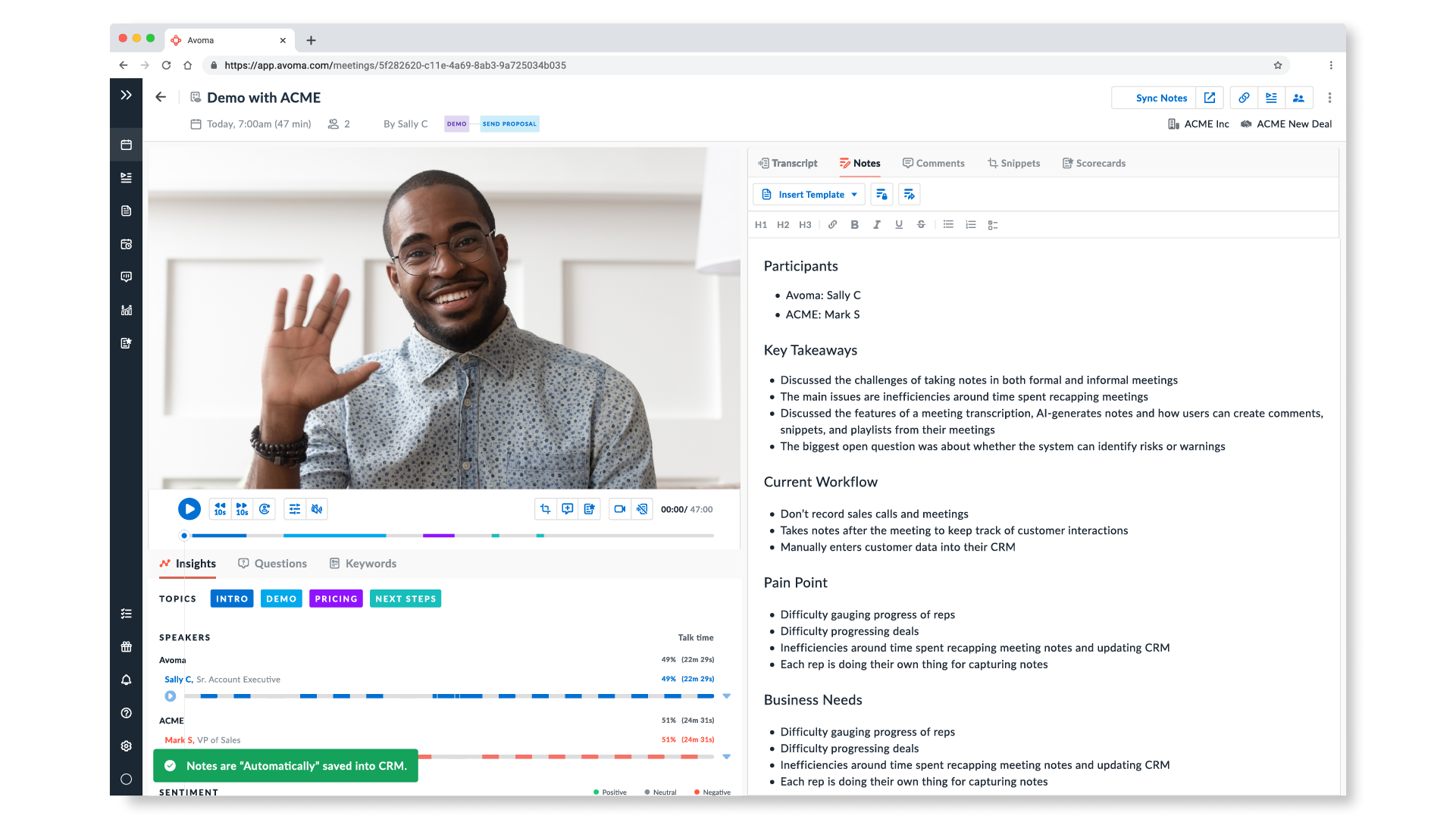
3. MeetGeek
Looking for a meeting assistant that will help with the “4 Ps of a Meeting”? Look no further! MeetGeek is a meeting assistant that can be integrated into your video conferencing tool of choice to automatically record, transcribe, and distribute meeting highlights to all meeting participants, helping you boost meeting participation, and meeting productivity. The best part? MeetGeek integrates seamlessly with your calendar and will automatically join your Zoom, Google Meet, or Microsoft Teams meetings. Meeting notes and summaries will then be generated automatically and sent to your inbox promptly when the meeting finishes, eliminating the need to manually transcribe or record your meeting.
MeetGeek offers a number of plans at different price points, starting with a free plan and extending to paid plans with greater functionality. If you're looking for something more robust, you can upgrade to the pro plan for $15/ month per user.
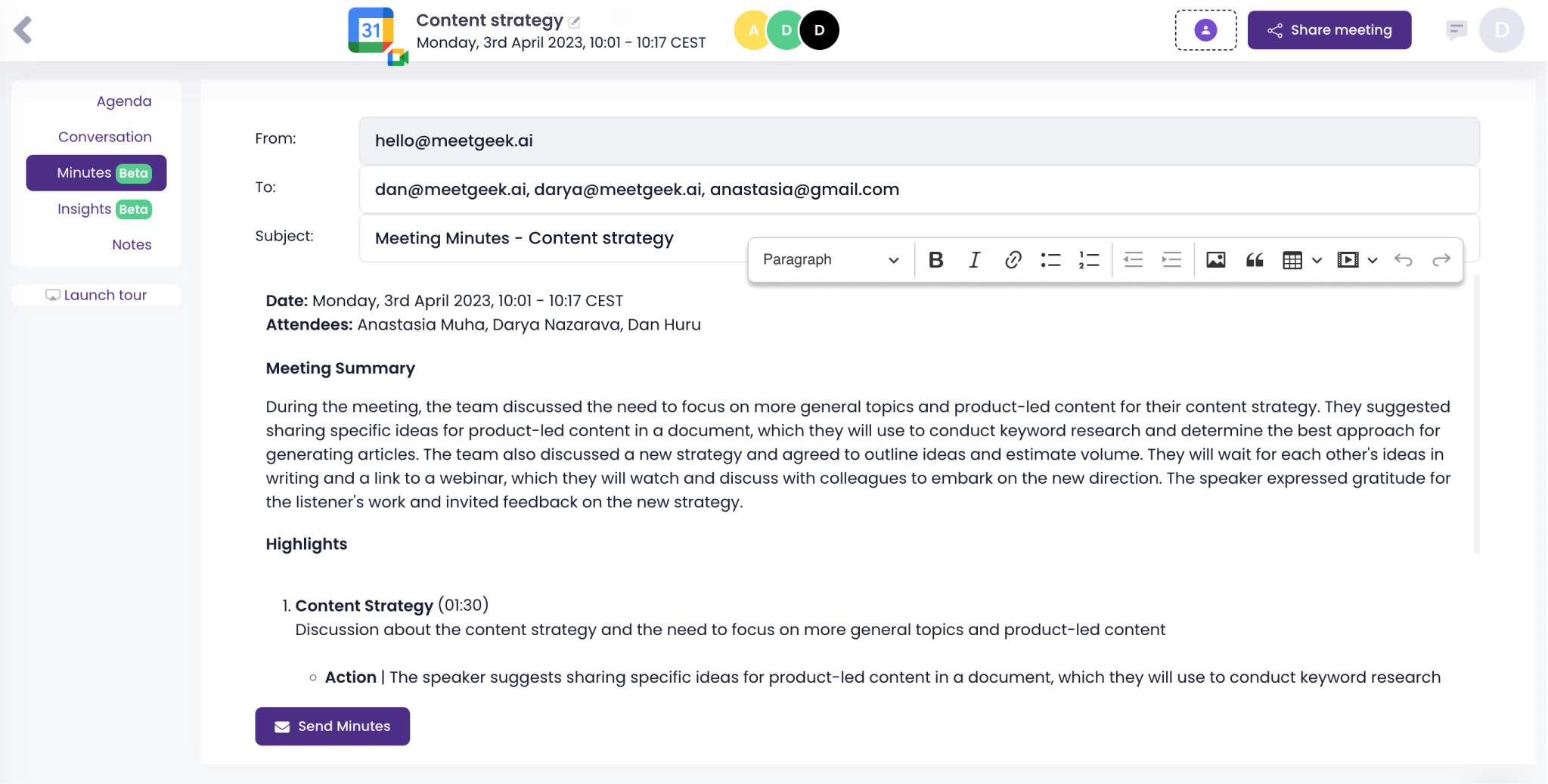
4. BlueSky Timer
Struggling to end your meetings on time? If so, it may be time to integrate a meeting timer in your tech stack. BlueSky Timer is a meeting timer that provides users with clocks, agenda timers, and simple countdowns visible directly within Zoom. You can start a simple timer to help manage a presentation or pitch or leverage the tool to count down or count up to any specified time. It’s important to note that BlueSky Timer is limited to Zoom and will automatically join your meetings when you download the app. Alternatively, you can choose to invite it to meetings of your choosing. After you’ve joined your Zoom meeting, you can access the BlueSky timer by clicking the link in your Zoom chat and opening the BlueSky Control Centre. From there, you can customize and start your timer. If you frequently host your meetings in Zoom, this may be the tool you’ve been looking for to keep your meetings on track!

5. Sembly
Sembly is an AI meeting assistant that leverages AI to transcribe and analyze meetings, making it possible for users to gather detailed meetings notes, transcriptions, and insights. Unlike other transcription tools, Sembly automatically joins your meetings with no required downloads or installs, making it quick and easy to capture detailed meeting notes with no added effort. Simply sync Sembly with your calendar and the tool will automatically join your next meeting and get to work.
Sembly is an excellent resource if you're looking for a tool that will capture meeting notes and insights while alleviating your teammates from administrative tasks that take their attention away from the meeting. If you're just getting started, you can opt for the beginner plan at no cost. For more robust functionality that helps you achieve the 4 Ps of a meeting, you can choose from one of three paid plans ranging from $10/month to $20/month.
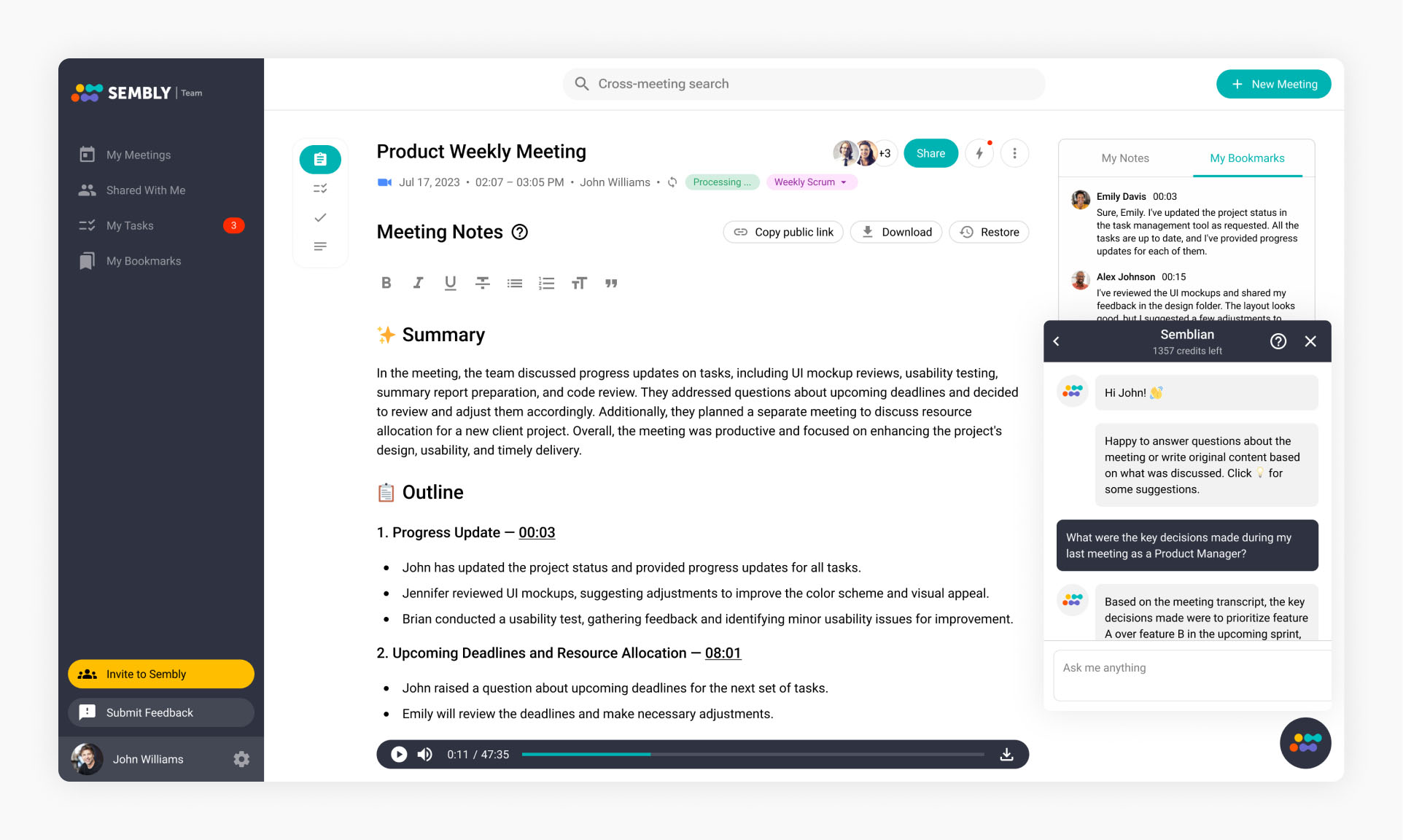
Ready to implement the 4 Ps of a Meeting?
Taking the 4 Ps of a Meeting into consideration when planning for your next meeting will ensure your meeting runs smoothly from start to finish! If you aren’t sure where to start, use the information in this article as a guide. Taking it one step at a time and leveraging the proper tech stack will empower you to take your meeting productivity to the next level!
Never take meeting notes again
Record, transcribe and summarize your meetings with Fellow.
Get started with Fellow todayStart a free trial

